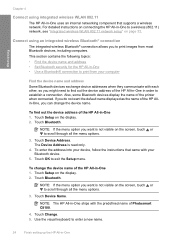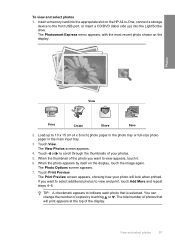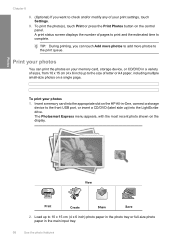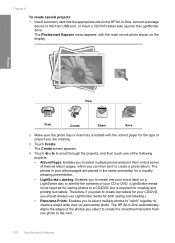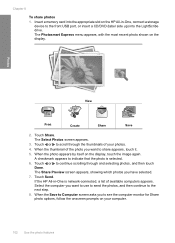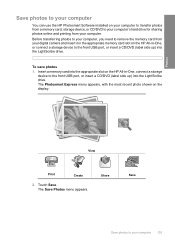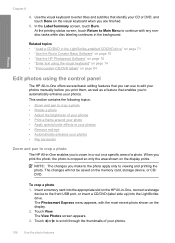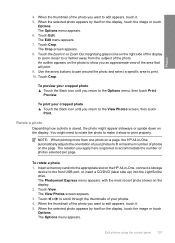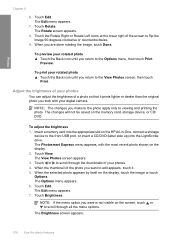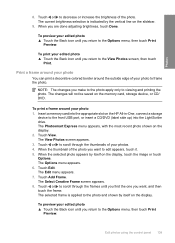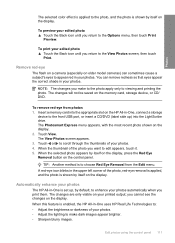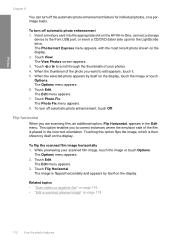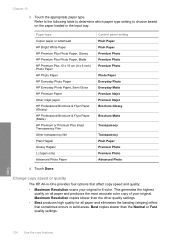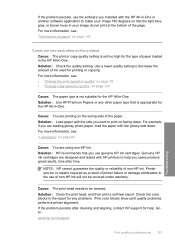HP C8180 Support Question
Find answers below for this question about HP C8180 - Photosmart All-in-One Color Inkjet.Need a HP C8180 manual? We have 3 online manuals for this item!
Question posted by janekiran on July 30th, 2014
How To Clean Printhead On A Hp C8180 Printer
The person who posted this question about this HP product did not include a detailed explanation. Please use the "Request More Information" button to the right if more details would help you to answer this question.
Current Answers
Answer #1: Posted by bengirlxD on July 30th, 2014 9:21 AM
Please view page 139 of the users manual(140 of the pdf document) for instructions on how to clean the printhead:
Feel free to resubmit the question if you didn't find it useful.
Related HP C8180 Manual Pages
Similar Questions
Hp C8180 Printer Will Not Turn Off
(Posted by NzJayWb 9 years ago)
Is It Possible To Reset The Ink Cartridges In A Hp C8180 Printer
(Posted by dalT1 10 years ago)
How To Clean Printhead Hp 6500
(Posted by regidero 10 years ago)
Does It Help Cleaning Printhead Hp Option Photosmart 5510
(Posted by shforum 10 years ago)
What Is B8076c50 Mean When I Turn On The Hp C8180 All In One
what does b8076c50 mean when i turn on the hp c8180 all in one
what does b8076c50 mean when i turn on the hp c8180 all in one
(Posted by js2830 11 years ago)