HP Deskjet 3070A Support Question
Find answers below for this question about HP Deskjet 3070A.Need a HP Deskjet 3070A manual? We have 3 online manuals for this item!
Current Answers
There are currently no answers that have been posted for this question.
Be the first to post an answer! Remember that you can earn up to 1,100 points for every answer you submit. The better the quality of your answer, the better chance it has to be accepted.
Be the first to post an answer! Remember that you can earn up to 1,100 points for every answer you submit. The better the quality of your answer, the better chance it has to be accepted.
Related HP Deskjet 3070A Manual Pages
Reference Guide - Page 1


English
*CQ191-90044* *CQ191-90044*
CQ191-90044
© 2010 Hewlett-Packard Development Company, L.P.
Cyan, Magenta, Yellow, and Black Cartridges
564
www.hp.com/support Printed in [French]
Printed in [Spanish]
Printed in [English]
EN ES FR
HP DESKJET 3070A e-ALL-IN-ONE SERIES
Start by following the setup instructions in the setup poster.
Reference Guide - Page 3


....
Connect to additional computers on a network
You can later change the software connection to wireless. Select HP Deskjet 3070A series. 3.
If the HP Deskjet is already connected to your home network and installed on additional computers.
3 Since the HP Deskjet is already connected to your network, you do not need to configure it to a wireless network connection...
Reference Guide - Page 4


... Regulatory Notice.
Windows
Find electronic Help After software installation, click Start > All Programs > HP > HP Deskjet 3070A series > Help. Find Readme Insert the software CD, and then double-click the Read Me folder located at www.register.hp.com. Register your device. It also provides product specifications, legal notices, environmental, regulatory, and support information. English...
Reference Guide - Page 5


... computer's CD/DVD drive, and then disconnect the USB cable from your computer with the HP product.
5 Mac
If you are unable to your computer. 2.
Follow the onscreen and the printed setup instructions
that your default printing device:
1. Make sure that came with a USB cable, make sure the cable connections are secure...
Reference Guide - Page 6


...might help . If the device is unable to join your network, check for only Windows Internet Explorer and is connected to the HP Wireless Printing Center at www.hp.com/go /networksetup that ... or typed in your wireless printing problems. You can download an application from www.hp.com/go /wirelessprinting for troubleshooting help you locate them. English
Wireless network troubleshooting
The...
Reference Guide - Page 7


... away. Make sure that the computer is connected to the same network to which the HP Deskjet is designed to a Virtual Private Network (VPN). you will recover a network communication issue... You should disable it. The Wireless Printing Center has a Network Diagnostic Utility (for using devices like network printers and scanners. The alert message may see include: - If you are still...
User Guide - Page 10


... the HP All-in -One
Chapter 2
ePrint Status Light
Light behavior Off On
On Button Light
Light behavior Off Pulsing
Fast blinking On
Solution ePrint is disabled. Solution The device is...Forms, press the Setup button. NOTE: If you turn the printer back on.
Indicates the device is automatically disabled when the printer establishes a wireless or Ethernet (if supported) network connection. When...
User Guide - Page 14


... clean.
◦ From the home screen, which displays Copy, Scan, and Quick Forms, press the Setup button.
Product service or repairs required as a result of just one page). You do not apply to copying or scanning. • You can also access the Printer Software by clicking Start > Programs > HP > HP Deskjet 3070 B611 series > HP Deskjet...
User Guide - Page 20


... take the guesswork out of photos or multiple prints to continue. Slide paper-width guides outward.
18
Paper basics It is a high-quality multifunction paper. HP Office Paper • HP Office Paper is opaque enough for light or white fabrics) are long lasting and vivid, print after print. Great for printing out an...
User Guide - Page 27


... the Scan to Computer option in the Printer Software before you will need to the scanned image in the preview screen. Click Start > Programs >HP > HP Deskjet 3070 B611 series >HP Scan 2. c. If this feature is saved, a Windows Explorer window will always be able to make adjustments to enable wireless scanning in use. After...
User Guide - Page 31


...estimated ink levels
You can also access the Printer Software by clicking Start > Programs > HP > HP Deskjet 3070 B611 series > HP Deskjet 3070 B611 series 2. Work with cartridges
7 Work with cartridges
29
NOTE: 1 If you... to replace the cartridges until you might be inaccurate or unavailable.
Click the HP All-in the cartridges. The ink supply level shows an estimate of the ...
User Guide - Page 32


NOTE: You can also access the Printer Software by clicking Start > Programs > HP > HP Deskjet 3070 B611 series > HP Deskjet 3070 B611 series 2. To order genuine HP supplies for the HP All-in-One, go to help you use this link. NOTE: Ordering cartridges online is not available in -One desktop icon to select your product, ...
User Guide - Page 35
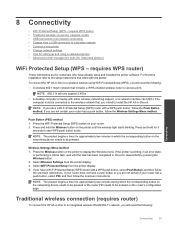
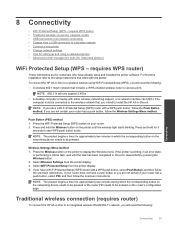
... are for approximately two minutes in which the corresponding button on the networking device needs to be connected to install the HP All-in an error state,
or performing a critical task, wait until...which the corresponding button on .
If the printer is printing, in -One on the networking device needs to an integrated wireless WLAN 802.11 network, you intend to the wireless network that...
User Guide - Page 36


...Programs or Programs, and then select HP. 2. Select Convert a USB connected printer to your wireless network settings. Connect a new printer
Connect a new printer 1. Select HP Deskjet 3070 B611 All-in -One supports...are prompted, connect the product to install the HP All-in -One series 3. The product will operate as a plug and play device. Once the product connects successfully to the network...
User Guide - Page 37


...tools (for more information. • Learn about the Network Diagnostic Utility and other device on your wireless router or access point is connected to wireless connection. The IP...network settings
Change network settings 1. These files let the EWS recognize your computer. Select HP Deskjet 3070 B611 All-in-One series 3.
However, some settings, you might need to disconnect...
User Guide - Page 39


...from the
Media drop-down on the right front corner of the boxes, then automatically clean the cartridges.
The Printer Toolbox appears. Click Align Ink Cartridges on the diagnostics page... align the cartridges. If the print cartridges are not low on the Device Reports tab to print • Networking • HP support
Improve print quality
1. b. The product prints an alignment sheet....
User Guide - Page 40


... paper. If the paper jam is located in the cartridge access area, pull on the Device Services tab.
If the above solutions do not touch white encoder strip attached to locate jam... or access paper from the exterior of the printer, pull out jammed paper and then press OK. Clean the print cartridges automatically, if the diagnostic page shows steaks or missing portions of the printer, open ...
User Guide - Page 44


... in the product as soon as possible.
This could result in this does not work, clean the cartridge contacts. Select Clean Printhead from slot.
42
Solve a problem Please contact HP support for help . Open cartridge access door.
Please contact HP support for help . To maintain the cartridges, use the printer's Auto Power-Off feature...
User Guide - Page 48
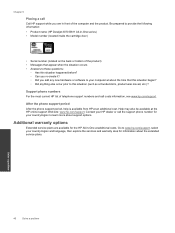
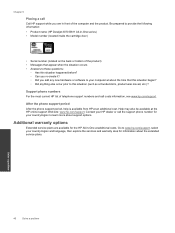
... any new hardware or software to your computer at additional costs. Solve a problem
46
Solve a problem
Go to provide the following information: • Product name (HP Deskjet 3070 B611 All-in -One at about the extended service plans. Additional warranty options
Extended service plans are in front of the product) • Messages...
User Guide - Page 55
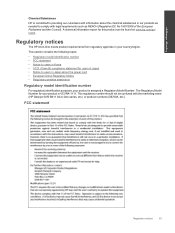
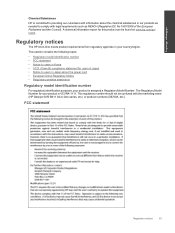
...; FCC statement • Notice to users in Korea • VCCI (Class B) compliance statement for users in Japan • Notice to comply with the marketing name (HP Deskjet 3070 B611 All-in-One series, etc.) or product numbers (CB730A, etc.). The Regulatory Model Number for this product can be confused with legal requirements...
Similar Questions
Where To Get Staples For A Hp Laserjet M4345mfp Multifunction Device
(Posted by jrodrarmand 9 years ago)
In Levels On Hp 3070a
How can I ascertain the ink levels of my colour cartridges or, in fact, which one needs replacing?
How can I ascertain the ink levels of my colour cartridges or, in fact, which one needs replacing?
(Posted by eyespyk 11 years ago)
Cannot Print From I Pad 64g To Printer Hp 3070a
(Posted by Austingavin3388345 11 years ago)

