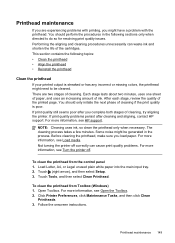HP Officejet Pro 8600 Support Question
Find answers below for this question about HP Officejet Pro 8600.Need a HP Officejet Pro 8600 manual? We have 3 online manuals for this item!
Question posted by silRa on August 11th, 2013
How To Clean Hp Printhead 8600 E Plus
The person who posted this question about this HP product did not include a detailed explanation. Please use the "Request More Information" button to the right if more details would help you to answer this question.
Current Answers
Related HP Officejet Pro 8600 Manual Pages
Similar Questions
Remove And Clean The Maintenance. Station Hp Ojpro 8600
Where can I find documentation on how to disassemble a HP officejet pro 8600 so I can remove the mai...
Where can I find documentation on how to disassemble a HP officejet pro 8600 so I can remove the mai...
(Posted by tjenkins9259 11 months ago)
How Do You Clean The Printhead Interface On A Hp Photosmart Plus
(Posted by misted1 9 years ago)
How To Disable Sharing Services An Hp Officejet 8600 Pro Plus
(Posted by kadiCar 10 years ago)