HP Officejet Pro 8100 Support Question
Find answers below for this question about HP Officejet Pro 8100.Need a HP Officejet Pro 8100 manual? We have 4 online manuals for this item!
Question posted by voshimme on December 7th, 2013
Does The Officejet Pro 8100 Support Wps
The person who posted this question about this HP product did not include a detailed explanation. Please use the "Request More Information" button to the right if more details would help you to answer this question.
Current Answers
There are currently no answers that have been posted for this question.
Be the first to post an answer! Remember that you can earn up to 1,100 points for every answer you submit. The better the quality of your answer, the better chance it has to be accepted.
Be the first to post an answer! Remember that you can earn up to 1,100 points for every answer you submit. The better the quality of your answer, the better chance it has to be accepted.
Related HP Officejet Pro 8100 Manual Pages
Understanding the HP ePrint light - Page 1


... information page that includes the email address you press the HP ePrint button once, the printer prints an information page that prints.
If HP ePrint is turned on
HP ePrint is ... is unable to try connecting again. • If the printer can connect, the HP ePrint light turns on automatically. OFFICEJET PRO 8100
EN Understanding the HP ePrint light
The HP ePrint light indicates...
Getting Started Guide - Page 4
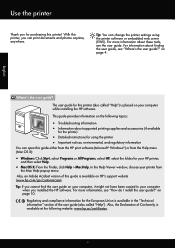
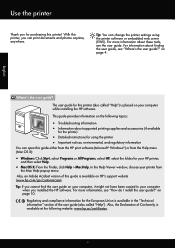
... the following topics:
• Troubleshooting information • Information about supported printing supplies and accessories (if available
for the printer)
• Detailed instructions for using the printer • Important notices, environmental, and regulatory information
You can change the printer settings using the printer software or embedded web server (EWS). For more information...
Getting Started Guide - Page 7


Note: Make sure that the printer's email address is always working to improve the performance of attachments: 10 • Supported file types:
--PDF
--HTML
--Standard ...section.
3. For more information, see the documentation provided with the application.
2. What's the printer's email address? Remove Web Services
To remove Web Services, complete the following steps:
1. Click ...
Getting Started Guide - Page 8


... software CD into the computer, and
wireless settings to establish wireless connection for the printer. After these
then follow the onscreen instructions.
Depending on
the software CD, and ...wireless (802.11) communication
If the printer supports wireless (802.11) communication, complete the following steps in the order listed to the printer.
printer to enter the wireless network name ...
Getting Started Guide - Page 10


... working order.
•
Make sure that has "Full Feature Software and Drivers" in the printer. In the screen showing recommended software, select the option for driver downloads, and then select ... are securely connected and that the
have been removed from HP's support website (www.hp.com/go/customercare). When the printer is not jammed in the name.
10
Insert the software CD ...
Getting Started Guide - Page 11


...information about finding the user guide, see "Where's the user guide?" on the printer's wireless capabilities.
Note: If your network. and are specifying the correct drive
download ... to a neighboring wireless network and not your printer supports Ethernet networking, make sure that the USB drivers have successfully connected the printer to the network
If you have been turned...
Getting Started Guide - Page 14
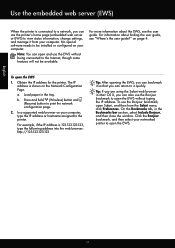
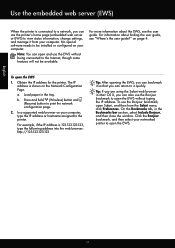
... menu, click Preferences.
Obtain the IP address for the printer.
For information about the EWS, see "Where's the user guide?" In a supported web browser on page 4. b. The IP address is 123...Bonjour bookmark, and then select your computer, type the IP address or hostname assigned to the printer. Press and hold (Wireless) button and (Resume) button to open Safari, and then from...
Getting Started Guide - Page 15


...a consumer (e.g., the United Kingdom); Software, media, parts, or supplies not provided or supported by the customer. 2. HP shall have been refilled, remanufactured, refurbished, misused, or...limited warranty statement
English
Hewlett-Packard limited warranty statement
HP product Software Media Printer Print or Ink cartridges
Printheads (only applies to products with customer replaceable ...
User Guide - Page 4
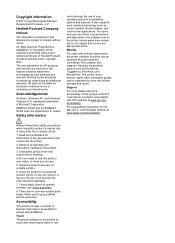
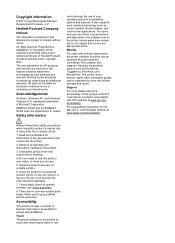
... assistive technology such as constituting an additional warranty. Mobility
For users with limited strength and reach. The printer doors, buttons, paper trays, and paper guides can be liable for people with the printer.
2. Support
For more details about the accessibility of features that comes with disabilities.
Observe all instructions in a protected location where...
User Guide - Page 6


... supplies...40 Usage information collection...40
5 Solve a problem HP support...41 Obtain electronic support...42 HP support by phone...42 Before you call...43 Phone support period 43 Telephone support numbers 43 After the phone support period 44 General troubleshooting tips and resources 45 Solve printer problems...45 The printer shuts down unexpectedly 46 Alignment fails...46 The...
User Guide - Page 8


Printer specifications...89 Physical specifications...89 Product features and capacities 89 Processor and memory specifications 90 System requirements...90 Network protocol specifications 90 Embedded web server specifications 91 Media specifications...91 Understand specifications for supported media 91 Set minimum margins 94 Guidelines for printing on both sides of a page 95 Print ...
User Guide - Page 9


... 119 Before you begin...120 Set up the printer on your wireless network 120 Set up the printer using the HP printer software (Recommended 120 Set up the printer using WiFi Protected Setup (WPS 120 To connect the printer using the Push Button Method 121 To connect the printer using the PIN Method 121 Set up the...
User Guide - Page 10
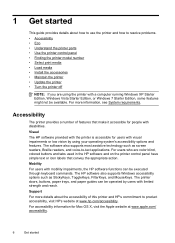
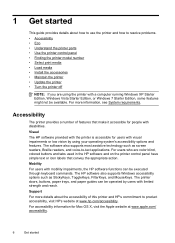
... started
For accessibility information for users with visual impairments or low vision by users with limited strength and reach. Support
For more information, see System requirements. Visual
The HP software provided with the printer is accessible for Mac OS X, visit the Apple website at www.hp.com/accessibility. The HP software also...
User Guide - Page 15
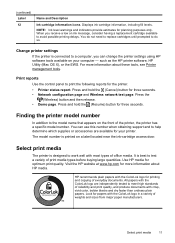
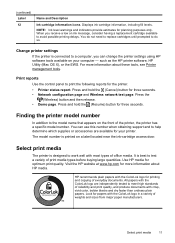
...can use this number when obtaining support and to print the following reports for optimum print quality. Change printer settings If the printer is printed on your printer. Print reports Use the control ...Wireless) button and then release. • Demo page.
Use HP media for the printer. • Printer status report. Visit the HP website at www.hp.com for planning purposes only. NOTE...
User Guide - Page 21
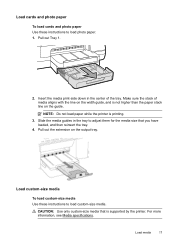
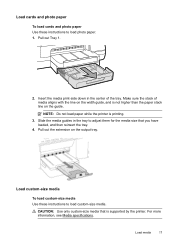
... is printing.
3. Pull out the extension on the guide. Load media
17 For more information, see Media specifications. NOTE: Do not load paper while the printer is supported by the printer. Make sure the stack of the tray.
User Guide - Page 33
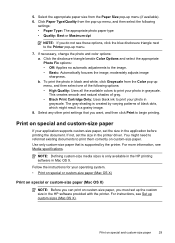
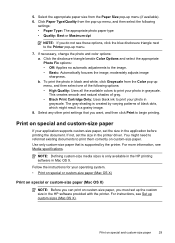
...: • Off: Applies no automatic adjustments to print your application supports custom-size paper, set the size in the printer driver.
5. To print the photo in grayscale. Print on special ...for your photo in Mac OS X. Select any other print settings that is created by the printer.
Use only custom-size paper that you must set the size in the application before printing...
User Guide - Page 50
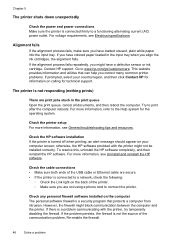
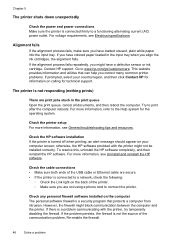
..., see Uninstall and reinstall the HP software.
Re-enable the firewall.
46
Solve a problem Contact HP support. This website provides information and utilities that protects a computer from intrusion. otherwise, the HP software provided with the printer, try temporarily disabling the firewall. However, the firewall might not be installed correctly. If the alignment...
User Guide - Page 105


Notice to users in Taiwan
Regulatory model number
For regulatory identification purposes, your product is assigned a Regulatory Model Number. Regulatory information 101 This regulatory number should not be confused with the marketing name (HP Officejet Pro 8100 ePrinter) or product number. The Regulatory Model Number for your product is VCVRA-1101.
User Guide - Page 123


..., note the following topics: • Before you begin • Set up the printer on your wireless network • Set up the printer using the HP printer software (Recommended) • Set up the printer using WiFi Protected Setup (WPS) • Set up the printer using the embedded web server (EWS) • Change the connection type • Test...
User Guide - Page 125
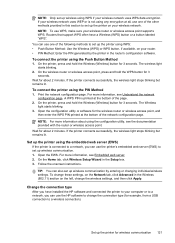
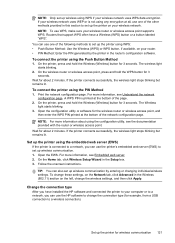
... using any encryption at the bottom of the following methods to change the wireless settings, and then click Apply. Routers that support WPS often have installed the HP software and connected the printer to a network, you can also set up wireless using the configuration utility, see Embedded web server. 2. You can use one...
Similar Questions
Does Hp Officejet Pro 8100 Support Wireless Direct
(Posted by Zohafabios 9 years ago)
How To Retrieve Page Count On Hp Officejet Pro 8100
(Posted by geniujo 10 years ago)
How To Find Ip Addresshp Officejet Pro 8100 Wireless
(Posted by Dimdrina 10 years ago)
Hp Officejet Pro 8100. Can This Printer Print Airprinter
(Posted by tabisht225 11 years ago)
Tray 2 For Officejet Pro 8100
how to get computer to recognize tray 2 for hp officejet pro 8100
how to get computer to recognize tray 2 for hp officejet pro 8100
(Posted by esbee1220 11 years ago)

