HP Officejet Pro 8100 Support Question
Find answers below for this question about HP Officejet Pro 8100.Need a HP Officejet Pro 8100 manual? We have 4 online manuals for this item!
Question posted by Zohafabios on May 30th, 2014
Does Hp Officejet Pro 8100 Support Wireless Direct
The person who posted this question about this HP product did not include a detailed explanation. Please use the "Request More Information" button to the right if more details would help you to answer this question.
Current Answers
There are currently no answers that have been posted for this question.
Be the first to post an answer! Remember that you can earn up to 1,100 points for every answer you submit. The better the quality of your answer, the better chance it has to be accepted.
Be the first to post an answer! Remember that you can earn up to 1,100 points for every answer you submit. The better the quality of your answer, the better chance it has to be accepted.
Related HP Officejet Pro 8100 Manual Pages
Understanding the HP ePrint light - Page 1


... Chine
www.hp.com OFFICEJET PRO 8100
EN Understanding the HP ePrint light
The HP ePrint light indicates status and is useful for five seconds before turning off. If your network. HP ePrint has been set up your network uses proxy settings when connecting to try connecting again. • If the printer can connect, the HP ePrint light turns...
Getting Started Guide - Page 7


.... To obtain your computer or mobile device, see the documentation provided with the printer because they have not been fully tested.
HP ePrint guidelines
• Maximum size of email and attachments:
5 MB
• Maximum number of attachments: 10 • Supported file types:
--PDF
--HTML
--Standard text file formats
--Microsoft Word, PowerPoint
--Image files...
Getting Started Guide - Page 8


...: Before you cannot find them on
your wireless network might use this
tool, visit the HP Wireless Printing Center (www.hp.com/go/wirelessprinting), and then click Network ...the wireless network. printer to your wireless network without your operating system. While connected, the computer sends the
1.
English
Set up wireless (802.11) communication
If the printer supports wireless (...
Getting Started Guide - Page 11


... recognize the HP
that the USB drivers have successfully connected the printer to turn on . Note: If you are using a USB cable, make sure that an Ethernet cable has not been connected to your printer supports Ethernet networking, make sure that you are closed. After you might have been turned on the printer's wireless capabilities. software...
Getting Started Guide - Page 15


...supported by this Warranty Statement are not in materials and workmanship for the performance of any way affected by HP; c. Unauthorized modification or misuse. 4. However, if printer failure or damage is unable to service the printer...THIS WARRANTY STATEMENT, IN NO EVENT SHALL HP OR ITS THIRD PARTY SUPPLIERS BE LIABLE FOR DIRECT, INDIRECT, SPECIAL, INCIDENTAL, OR CONSEQUENTIAL DAMAGES...
User Guide - Page 7


... sure your computer is not connected to your network over a Virtual Private Network (VPN 62 After resolving the problems 63 Wireless Direct Printing...63
Configure your firewall software to work with the printer 64 Solve printer management problems 65
Embedded web server cannot be opened 65 Troubleshoot installation issues 66
Hardware installation suggestions 66...
User Guide - Page 8


... supported media 91 Set minimum margins 94 Guidelines for printing on both sides of a page 95 Print specifications...95 HP ePrint and HP website specifications 95 HP ePrint specifications 95 HP... of peripheral devices for Germany 99 European Union Regulatory Notice 99 Regulatory information for wireless products 100 Exposure to radio frequency radiation 100 Notice to users in Brazil 100 ...
User Guide - Page 15
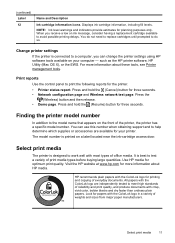
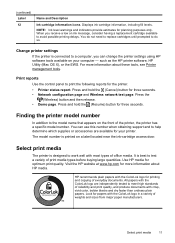
... following reports for three seconds. • Network configuration page and Wireless network test page. Change printer settings If the printer is best to work well with crisp, vivid color, bolder blacks...types of everyday documents. such as the HP printer software, HP Utility (Mac OS X), or the EWS. When you can use this number when obtaining support and to help determine which supplies or ...
User Guide - Page 21
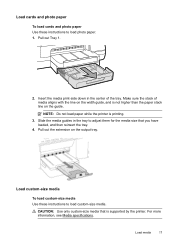
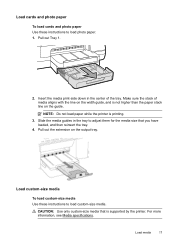
NOTE: Do not load paper while the printer is not higher than the paper stack line on the output tray. Load custom-size media
To load custom-size media Use these instructions to ... then reinsert the tray.
4. Pull out Tray 1.
2. Insert the media print-side down in the tray to adjust them for the media size that is supported by the printer.
User Guide - Page 33
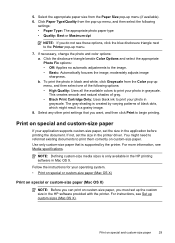
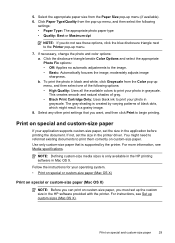
...menu (if available). 6. The gray shading is only available in the HP printing software in the printer driver.
Print on custom-size paper, you want, and then click Print to print your application supports custom-size paper, set the size in Mac OS X. 5. To... Set up the custom size in grayscale.
Follow the instructions for your photo in the HP software provided with the printer.
User Guide - Page 46


... help you may apply for Windows or Mac OS X. NOTE: HP does not provide telephone support for technical support. This website also offers technical support, drivers, supplies, ordering information and other options such as:
• Access online support pages. • Send HP an email message for calls made on a land line. HP support by printer, country/region, and language.
User Guide - Page 58


... curled.
Uncurl paper by bending it in the tray. Solution 7: Contact HP support
Solution: Contact HP support for the
media size you correct many common printer problems.
Media is not supported for the printer or tray Use only media that is loaded in the opposite direction of the curl. Solve paper-feed problems
TIP: You can visit the...
User Guide - Page 61


...installation program cannot discover the printer, print the network configuration page, and enter the IP address manually in the "Advanced wireless troubleshooting" section. • Basic wireless troubleshooting • Advanced wireless troubleshooting • After resolving the problems • Wireless Direct Printing
Solve wireless problems
57 Solve problems using HP websites If you are...
User Guide - Page 65


... the EWS and are sure both have the HP software installed, you are able to open the EWS, but are able to open the EWS again. If you can check the printer's status from using the printer (for printing).
Solve wireless problems
61 Step 4: Make sure the printer is online and ready If you have...
User Guide - Page 67


... 1. Select On (with Wireless Direct Printing.
For more information, see HP Utility (Mac OS X). 2. After resolving the problems After you want to
use the printer while connected to the VPN, you do not see these options, updating the printer might not be supported if the printer has a simultaneous wireless connection to your printer name, and then click Printer Setup & Software...
User Guide - Page 68


... installation (and you have security enabled, enter the passcode.
To print using Wireless Direct Printing from notifying computers on your printer from a computer, be found when installing HP software • Unable to print, print job stuck in queue or printer goes offline • Scan communication errors or scanner busy messages • Unable to date.
If...
User Guide - Page 77


... specified.
• IPP: 5. Printhead maintenance
73 This HP-proprietary TCP/IP port on small networks for resolving print quality issues. See your system documentation for Devices (WSD) Print services supported on your network, the printer automatically obtains its IP address from the printer control panel
Press the (Wireless) button and then release. This protocol simplifies...
User Guide - Page 105


The Regulatory Model Number for your product is VCVRA-1101.
Regulatory information 101 This regulatory number should not be confused with the marketing name (HP Officejet Pro 8100 ePrinter) or product number. Notice to users in Taiwan
Regulatory model number
For regulatory identification purposes, your product is assigned a Regulatory Model Number.
User Guide - Page 108
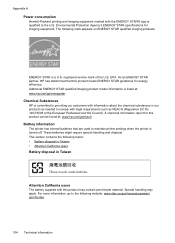
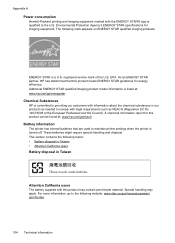
.../go/energystar
Chemical Substances
HP is qualified to the following website: www.dtsc.ca.gov/hazardouswaste/ perchlorate.
104 Technical information These batteries might require special handling and disposal. For more information, go /reach
Battery information
The printer has internal batteries that this product meets ENERGY STAR guidelines for imaging equipment. EPA. Appendix...
User Guide - Page 130


... (embedded web server or EWS) to the Internet. Double-click the HP Utility icon. Embedded web server
When the printer is located in the Hewlett-Packard folder in HP Utility vary depending on ink message, consider having a replacement cartridge available to configure print settings, calibrate the printer, order supplies online, and find website support information.
Similar Questions
How To Retrieve Page Count On Hp Officejet Pro 8100
(Posted by geniujo 10 years ago)
How Do You Turn On Wireless Direct On Hp Officejet Pro 8100
(Posted by duf1996g 10 years ago)
How To Disable Wireless On Hp Officejet Pro 8100
(Posted by honeanyo 10 years ago)
Will Hp Officejet Pro 8100 Connect To Wireless Router Without Internet Access
(Posted by loJulie 10 years ago)
My Hp Officejet Pro 8100 Does Wireless Is Not Recognized By My Computer
(Posted by JackAsob 10 years ago)

