HP Officejet Pro 8100 Support Question
Find answers below for this question about HP Officejet Pro 8100.Need a HP Officejet Pro 8100 manual? We have 4 online manuals for this item!
Question posted by JackAsob on November 18th, 2013
My Hp Officejet Pro 8100 Does Wireless Is Not Recognized By My Computer
The person who posted this question about this HP product did not include a detailed explanation. Please use the "Request More Information" button to the right if more details would help you to answer this question.
Current Answers
There are currently no answers that have been posted for this question.
Be the first to post an answer! Remember that you can earn up to 1,100 points for every answer you submit. The better the quality of your answer, the better chance it has to be accepted.
Be the first to post an answer! Remember that you can earn up to 1,100 points for every answer you submit. The better the quality of your answer, the better chance it has to be accepted.
Related HP Officejet Pro 8100 Manual Pages
Understanding the HP ePrint light - Page 1


... turn on automatically.
The light blinks for printing documents using HP ePrint. The HP ePrint light blinks when you turn off . OFFICEJET PRO 8100
EN Understanding the HP ePrint light
The HP ePrint light indicates status and is useful for the printer is available but has not been installed, HP ePrint is turned off .
*CM752-90034* *CM752-90034*
CM752...
Getting Started Guide - Page 3


... computer after it is used . Contents
Use the printer...4 Use the printer control panel 5 HP ePrint...6 Update the printer...7
Set up wireless (802.11) communication 8 Solve setup problems...10
Problems setting up the printer 10 Problems installing the software 11 Wireless (802.11) setup problems 11 Problems using HP ePrint...13 Use the embedded web server (EWS 14...
Getting Started Guide - Page 6


... sending an email to the email address assigned to your printer when you can sign
in to a wireless network, enter the wireless network name and password (if prompted). No special drivers or software are connecting to view your HP ePrint job status, manage your HP ePrint printer queue, control who can use for an account on...
Getting Started Guide - Page 7


... Web Services
To remove Web Services, complete the following steps:
1. Click Remove Web Services. To update the printer, complete the following steps:
1. What's the printer's email address? For more information, see "Set up . Update the printer
HP is connected to a network and Web Services has been enabled, you the latest features. Click Check Now...
Getting Started Guide - Page 8


English
Set up the wireless network. program from connecting to enter the wireless network name (also called HP Home Network Diagnostic Utility that came with the printer or instructions on the printer's
• Mac OS X: Double-click the HP Installer icon on
your operating system. The installation program installs the software and creates a wireless connection.
• Windows: When...
Getting Started Guide - Page 9


... in the tray.
2. Connecting an
Ethernet cable turns off the printer's wireless capabilities.
Press (Wireless) button and (Resume) button simultaneously.
Open HP Utility. (HP Utility is working properly, complete the following steps:
1. Note: If you want. On the printer control panel, press and hold the (Wireless) button and the (Cancel) button for three seconds.
2. Follow...
Getting Started Guide - Page 11


... drive, inspect the HP
programs are using a computer running Windows
to your wireless network, complete the following steps for damage.
After you are closed. Step 2.
After resolving the problems...
letter if the computer does not recognize the path • If you resolve any problems and have accidentally connected to the printer. Wireless (802.11) setup...
Getting Started Guide - Page 13


...Note: If a mandatory update is required for the printer, HP ePrint will be turned off and will not be ...printer's control panel or ePrintCenter.
For more information, see "HP ePrint guidelines" on page 6.
• Make sure HP ePrint is connected using a USB cable.
• Make sure you are entering are not updated, you will not be able to the Internet
using an Ethernet or wireless...
User Guide - Page 7


... 55 Solve problems using HP ePrint 56 Solve problems using HP websites 57
Solve wired (Ethernet) network problems 57 General network troubleshooting 57
Solve wireless problems...57 Basic wireless troubleshooting 58 Advanced wireless troubleshooting 58 Step 1: Make sure your computer is connected to your network 59 Step 2: Make sure that the printer is connected to your...
User Guide - Page 8


Printer... sides of a page 95 Print specifications...95 HP ePrint and HP website specifications 95 HP ePrint specifications 95 HP website specifications 96 Environmental specifications 96 Electrical specifications...... devices for Germany 99 European Union Regulatory Notice 99 Regulatory information for wireless products 100 Exposure to radio frequency radiation 100 Notice to users in ...
User Guide - Page 9


... 118 Reset network settings...119 Set up the printer for wireless communication 119 Before you begin...120 Set up the printer on your wireless network 120 Set up the printer using the HP printer software (Recommended 120 Set up the printer using WiFi Protected Setup (WPS 120 To connect the printer using the Push Button Method 121 To connect...
User Guide - Page 14


... and light. Press to print the firmware information page. Shows that the printer has a paper jam. Shows that a wireless network connection exists.
10
Get started Shows that the printhead requires alignment. Press to enable the HP ePrint function. Press to continue a print job after a paper jam or adding paper. Wired network icon. Shows...
User Guide - Page 15
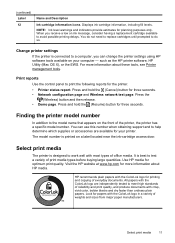
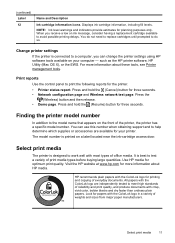
... plain papers. For more information about these tools, see Printer management tools. Press the (Wireless) button and then release. • Demo page. HP recommends plain papers with the ColorLok logo in a variety of the printer, the printer has a specific model number. Select print media
The printer is best to print the following reports for optimum print...
User Guide - Page 38


... Services information sheet to the Internet (either a wired (Ethernet) or wireless connection. Click Yes to allow the printer to automatically check for your printer, and then select the icon with your printer when you to print to the Internet using either using HP ePrint. 3 HP ePrint
HP ePrint is connected using a USB cable. No special drivers or...
User Guide - Page 44
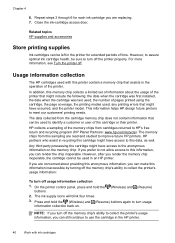
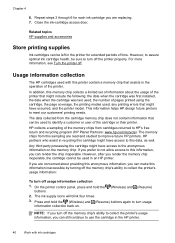
... cannot be used , the number of time. Press and hold the buttons.
(Wireless) and (Resume)
2.
HP collects a sampling of the cartridge or their printer. HP partners who assist in the printer for each ink cartridge you can be sure to collect the printer's usage information:
To turn off usage information collection
1. Any third party possessing the...
User Guide - Page 65


...printer both the computer and printer have the HP software installed, you can verify if they are still unable to use your computer, open the EWS, but are on the same network by opening the printer... software to recognize the printer. For information about connecting the printer to a wireless network, see Set up the printer for your operating system:
Windows 1. On your printer with each ...
User Guide - Page 77


...) refers to do so for printing. This HP-proprietary TCP/IP port on various TCP/IP systems.
NOTE: The LPD functionality can be installed on the printer is an Internet standard network protocol that server and registers its IP address from the printer control panel
Press the (Wireless) button and then release. See your...
User Guide - Page 105


The Regulatory Model Number for your product is VCVRA-1101. This regulatory number should not be confused with the marketing name (HP Officejet Pro 8100 ePrinter) or product number. Regulatory information 101
Notice to users in Taiwan
Regulatory model number
For regulatory identification purposes, your product is assigned a Regulatory Model Number.
User Guide - Page 108
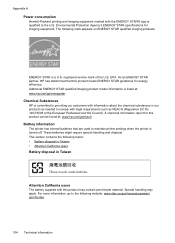
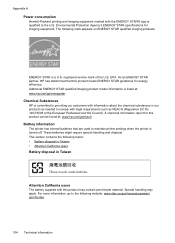
Additional ENERGY STAR qualified imaging product model information is listed at : www.hp.com/go/reach
Battery information
The printer has internal batteries that this product may apply. This section contains the following topics: &#...imaging equipment. A chemical information report for this product can be found at : www.hp.com/go to maintain printer settings when the printer is turned off.
User Guide - Page 130


... following for your version of system requirements for the embedded web server, see Embedded web server specifications. Double-click Printer Preferences, and then double-click Maintenance Tasks. NOTE: The features available in HP Utility vary depending on ink message, consider having a replacement cartridge available to the Internet. You do so.
This icon...
Similar Questions
How To Turn Off The Wireless On A Hp Officejet Pro 8100
(Posted by RezFENDY3 9 years ago)
Does Hp Officejet Pro 8100 Support Wireless Direct
(Posted by Zohafabios 10 years ago)
How To Retrieve Page Count On Hp Officejet Pro 8100
(Posted by geniujo 10 years ago)
Hp Officejet Pro 8100 Will Not Recognize Number 10 Envelope
(Posted by manabwp6 10 years ago)
How To Disable Wireless On Hp Officejet Pro 8100
(Posted by honeanyo 10 years ago)

