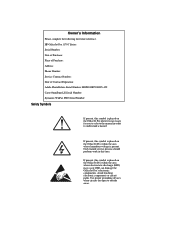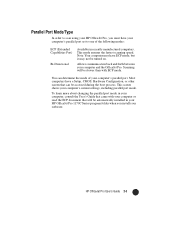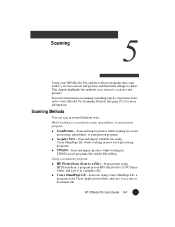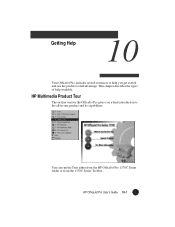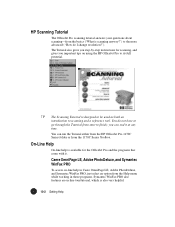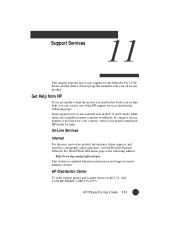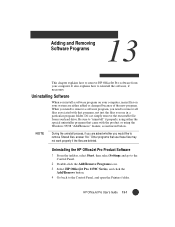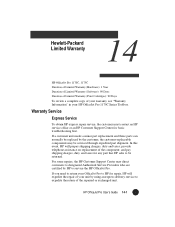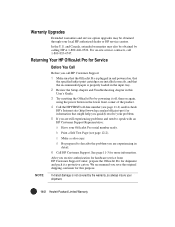HP Officejet Pro 1170c Support Question
Find answers below for this question about HP Officejet Pro 1170c - All-in-One Printer.Need a HP Officejet Pro 1170c manual? We have 1 online manual for this item!
Question posted by mariohp on October 19th, 2010
Officejet Pro 1170c, Someone Knows Service Manual In Digitalized Form?
Current Answers
Answer #1: Posted by oriolesmagic on October 19th, 2010 9:43 AM
The manual for the Officejet Pro 1170c can be found here:
https://support.hp.com/us-en?openCLC=true
It's a user guide available as a PDF download which is 117 pages.
Related HP Officejet Pro 1170c Manual Pages
Similar Questions
When we set up our 6600 we did not enable web services at the time. Now we want to and cannot figure...
I need to know where do I install the paper for it to print