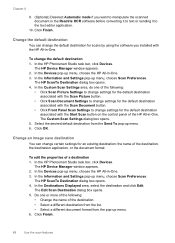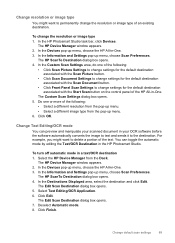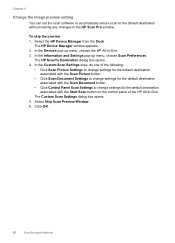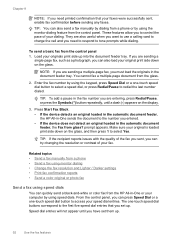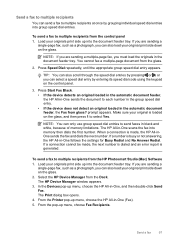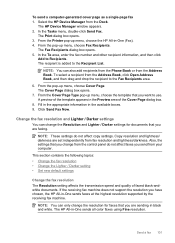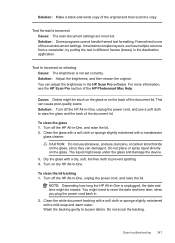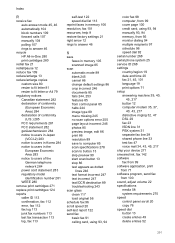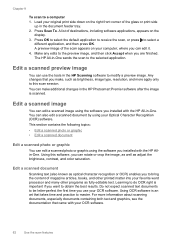HP Officejet J5700 Support Question
Find answers below for this question about HP Officejet J5700 - All-in-One Printer.Need a HP Officejet J5700 manual? We have 4 online manuals for this item!
Question posted by dschell63 on October 25th, 2010
Where Do You Change The Resolution On A Scanned Document?
The person who posted this question about this HP product did not include a detailed explanation. Please use the "Request More Information" button to the right if more details would help you to answer this question.
Current Answers
Related HP Officejet J5700 Manual Pages
Similar Questions
How Do I Scan Documents On The Hp Officejet 4620
(Posted by ukpamhewitt 9 years ago)
Why Does Document Jam And Fax Fails?
WHen I try to fax a document it fails and paper does not go through on roller. Error message says" C...
WHen I try to fax a document it fails and paper does not go through on roller. Error message says" C...
(Posted by vliccone 9 years ago)
How Do I Change The Scan Settings On My Hp Officejet Pro Series 8500 Wireless
(Posted by mcmarlockb 10 years ago)
Free Windows 7 Download For Hp Officejet J5700
download software
download software
(Posted by Anonymous-120115 10 years ago)
Hp Officejet J5700 In Windows 7
how can i use hpofficejetj5700 in windows 7 operating system
how can i use hpofficejetj5700 in windows 7 operating system
(Posted by Anonymous-120115 10 years ago)