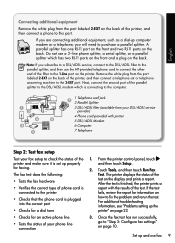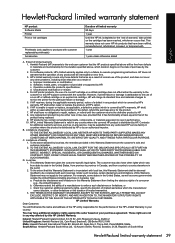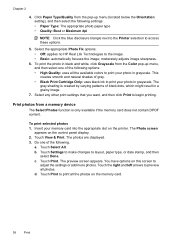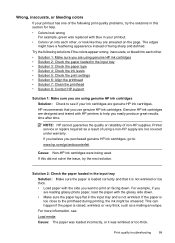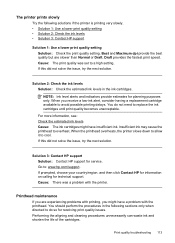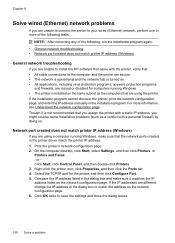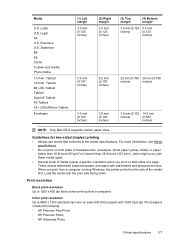HP Officejet 7500A Support Question
Find answers below for this question about HP Officejet 7500A - Wide Format e-All-in-One Printer.Need a HP Officejet 7500A manual? We have 3 online manuals for this item!
Question posted by marohmann on July 10th, 2013
Hp E910a Printer
Current Answers
Answer #1: Posted by SoCalWoman on July 10th, 2013 10:34 PM
The following link describes what these patterns can mean and how to resolve each one:
HP flasing error lights
Please Note: The website uses HP model 7000. However the type of error is the same as your HP E910a.
Hope this helps
Much appreciation to those who acknowledge our members for their contribution toward finding a solution.
~It always seems impossible until it is done~
Nelson Mandela
Related HP Officejet 7500A Manual Pages
Similar Questions
How do you install the HP OfficeJet Wide Format Duplexer in the HP OfficeJet 7500A Printer?
Can HP C5180 printer print ID Card with an PVC card TRAY? Thanks and hope to hearing from you soo...
Printer all of a sudden is printing so light I can hardly read. Have rebooted, new cartridge, reboot...