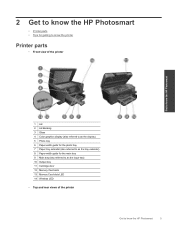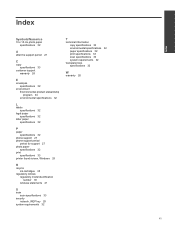HP Photosmart Premium e-All-in-One Printer - C310 Support Question
Find answers below for this question about HP Photosmart Premium e-All-in-One Printer - C310.Need a HP Photosmart Premium e-All-in-One Printer - C310 manual? We have 2 online manuals for this item!
Question posted by ryangail on February 29th, 2012
Hp C310 Printer Printing Light
Printer all of a sudden is printing so light I can hardly read. Have rebooted, new cartridge, rebooted computer, ran test page (which came out fine).
Current Answers
Related HP Photosmart Premium e-All-in-One Printer - C310 Manual Pages
Similar Questions
How Do I Print Envelopes On My Hp C310 Printer
(Posted by bga9to 10 years ago)
Hp 3070 A Printer Not Printing In Black Ink Although New Cartridge Installed And
also prinhead cleaned .etc etc . pls advise
also prinhead cleaned .etc etc . pls advise
(Posted by sdabral 10 years ago)
My Hp 2050 Printer Menu Changed When I Loaded A New Ink Cartridge
(Posted by Alftrmigu 10 years ago)
Hp C310 Printer Won't Print
(Posted by Stepmet 10 years ago)
How Can I Use My Ipad For Printing With My Hp C310 Printer
(Posted by dandrgleeson 11 years ago)