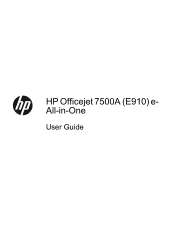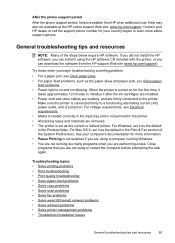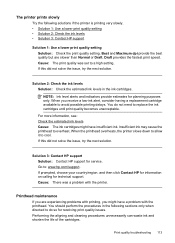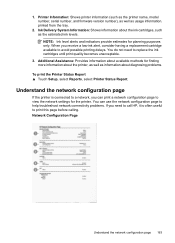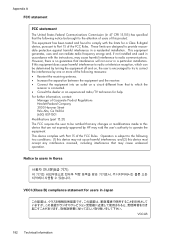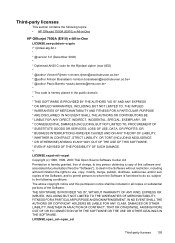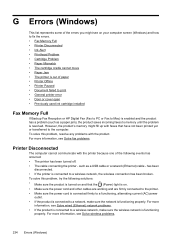HP Officejet 7500A Support Question
Find answers below for this question about HP Officejet 7500A - Wide Format e-All-in-One Printer.Need a HP Officejet 7500A manual? We have 3 online manuals for this item!
Question posted by rpendo1988 on November 13th, 2014
I Have Pachased Hp Officejet 7500a But It Shows Error 0x6100004c What Am I Supor
this probleme started on printihead then now it shows general error 0x6100004c
Current Answers
Related HP Officejet 7500A Manual Pages
Similar Questions
Hp Officejet 7500a Error 390 When Faxing
(Posted by tmonlindac 9 years ago)
Hp Officejet 7500a. I Installed A Non-hp Ink Cartridge-- Won't Print That Color
I installed a non-hp ink cartridge. it sees the cartridge. Reads it as full, but won't print with it...
I installed a non-hp ink cartridge. it sees the cartridge. Reads it as full, but won't print with it...
(Posted by andreaoneill 11 years ago)
Hp Officejet 7500a Prints Blueish, No Reds In Color Copies
HP Officejet 7500A prints blueish, no reds in color copies. Can you explain how to adjust it?
HP Officejet 7500A prints blueish, no reds in color copies. Can you explain how to adjust it?
(Posted by luapsel58 11 years ago)
Hp Officejet 4620 Problem
i have recently put together my HP officejet 4620 printer everything is good except that it keeps sa...
i have recently put together my HP officejet 4620 printer everything is good except that it keeps sa...
(Posted by ravenmykal 11 years ago)
Hp Officejet K7108 Problem
In hp officejet k7108 power led and paper eject led are always on. How to solve this problem.
In hp officejet k7108 power led and paper eject led are always on. How to solve this problem.
(Posted by roshankumarrakesh 12 years ago)