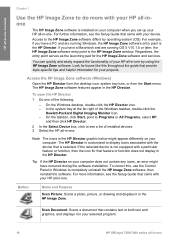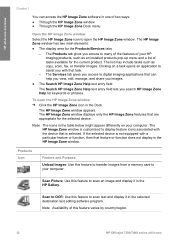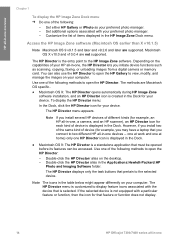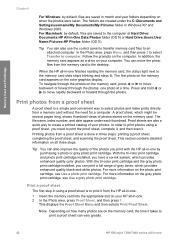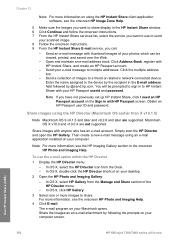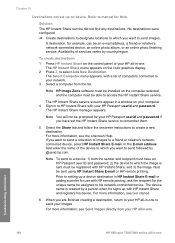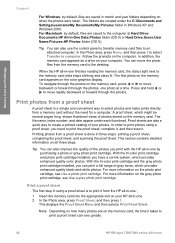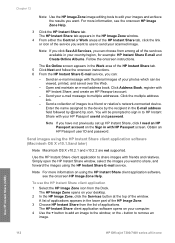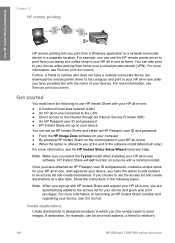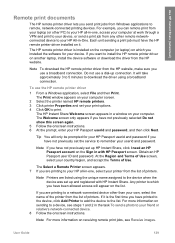HP Officejet 7400 Support Question
Find answers below for this question about HP Officejet 7400 - All-in-One Printer.Need a HP Officejet 7400 manual? We have 4 online manuals for this item!
Question posted by oliviajones on October 25th, 2012
Need Driver For Hp 7400 Scanner For Windows 7x64
User has new laptop with win7x64 and needs her HP7400 scanner...can't find driver for her to use with windows 7
Current Answers
Answer #1: Posted by freginold on November 23rd, 2012 4:35 AM
Hi, you can get the Win7 x64 driver here from HP:
https://support.hp.com/us-en/product/details/hp-officejet-7400-all-in-one-printer-series/391193?sp4ts.oid=391200&lang=en&cc=us
https://support.hp.com/us-en/product/details/hp-officejet-7400-all-in-one-printer-series/391193?sp4ts.oid=391200&lang=en&cc=us
Related HP Officejet 7400 Manual Pages
Similar Questions
My Computer Says It Is Connected To My Hp 7400 Printer But Will Not Print
(Posted by maubleep 9 years ago)
How Do I Connect My Mac Os X To My Hp 7400 Wireless
(Posted by annamartwanj030 9 years ago)
Hp 6600 Scanner You Cannot Use This Function Because It Has Been Disabled
(Posted by toumbra 10 years ago)
How To Share My Hp M1005 Scanner In Network Using Win Xp
(Posted by sbaigs 11 years ago)
Hp 7400
I can print when connected directly how do I print wireless
I can print when connected directly how do I print wireless
(Posted by recsupply 12 years ago)