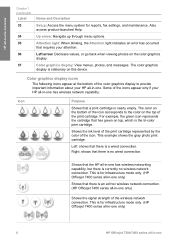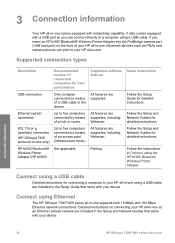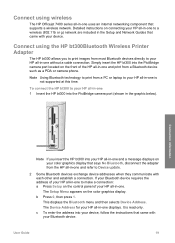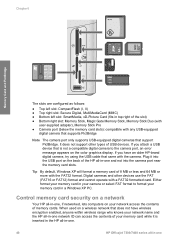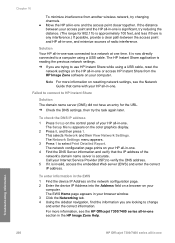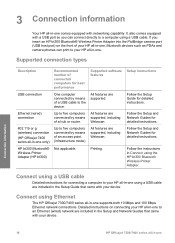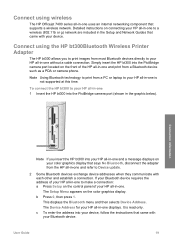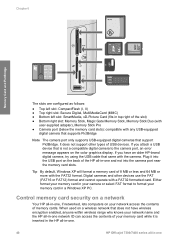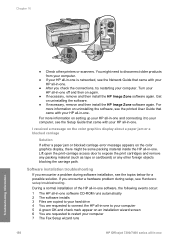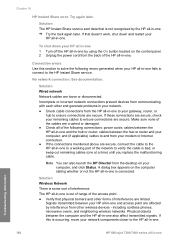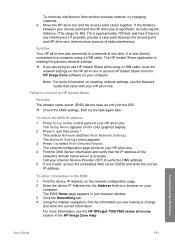HP Officejet 7400 Support Question
Find answers below for this question about HP Officejet 7400 - All-in-One Printer.Need a HP Officejet 7400 manual? We have 4 online manuals for this item!
Question posted by sandowlaptop on May 7th, 2012
How Do Get The Wep Key?
I went from a non-password protected wireless network to one that is password protected. Now the printer is not connecting. When I tried to reset the internet setup directly on the printer, the printer is asking: Enter the WEP key. What is the hell is the WEP key and where can I find it?
Current Answers
Related HP Officejet 7400 Manual Pages
Similar Questions
How To Check Ink Level On Hp Officejet 7400 Series
(Posted by hisnefra 9 years ago)
How To Print Wirelessly From My Macbook Pro To Hp Officejet 7400
(Posted by tennpa 10 years ago)
Printer Offline
My printer is connected to the wireless network. However, when I print, it says that my printer is o...
My printer is connected to the wireless network. However, when I print, it says that my printer is o...
(Posted by jsuttonkc 12 years ago)