HP Officejet 6700 Support Question
Find answers below for this question about HP Officejet 6700.Need a HP Officejet 6700 manual? We have 3 online manuals for this item!
Question posted by mcsto on November 5th, 2013
How To Set The Date On Fax Officejet 6700
The person who posted this question about this HP product did not include a detailed explanation. Please use the "Request More Information" button to the right if more details would help you to answer this question.
Current Answers
There are currently no answers that have been posted for this question.
Be the first to post an answer! Remember that you can earn up to 1,100 points for every answer you submit. The better the quality of your answer, the better chance it has to be accepted.
Be the first to post an answer! Remember that you can earn up to 1,100 points for every answer you submit. The better the quality of your answer, the better chance it has to be accepted.
Related HP Officejet 6700 Manual Pages
Getting Started Guide - Page 3


... the printer...4 HP Digital Solutions...5 Web Services...6 Update the printer...8
Set up and use this printer to qualified service personnel.
9. Use... use fax...9 Set up fax...9 Use fax...14 Fax and digital phone services 17
Set up wireless (802.11) communication 18 Solve setup problems...20
Problems setting up the printer 20 Problems installing the software 21 Problems setting up fax...21 ...
Getting Started Guide - Page 9


... your country/region is included in the list, visit the website for your country/region. Set up fax. Finding fax setup information
If you to send and receive black-and-white and color faxes. English
Set up and use fax
This printer allows you are in one of the following countries/regions, visit the appropriate website...
Getting Started Guide - Page 13


... , and then touch Setup. 2. Touch right arrow , and then touch Setup. 2.
on, the printer can use more than one of the fax 3.
English
Set up and use fax
If you want to set distinctive ring. Note: If you have multiple phone numbers on the same telephone line. Note: If you experience problems sending and...
Getting Started Guide - Page 21


... test will fail if the printer is not set up properly for faxing.
English
Solve setup problems
Problems installing the software
• Before installing software, make sure that all other
programs are still having faxing problems, you have run the fax text but are closed. Windows Device Manager.
• If the computer cannot recognize the...
User Guide - Page 7


... Remove numbers from the junk fax list 55 Print a Junk Fax Report 56 Receive faxes to your computer using HP Digital Fax (Fax to PC and Fax to Mac)..........56 Fax to PC and Fax to Mac requirements 56 Activate Fax to PC and Fax to Mac 56 Modify Fax to PC and Fax to Mac settings 57
Set up speed-dial entries...57...
User Guide - Page 11


... Supplies...170 Ink cartridges...170 HP media...171
C Additional fax setup Set up faxing (parallel phone systems 172 Select the correct fax setup for your home or office 173 Case A: Separate fax line (no voice calls received 175 Case B: Set up the printer with DSL 176 Case C: Set up the printer with a PBX phone system or an...
User Guide - Page 56


... memory becomes full of paper). NOTE: If you set backup fax from memory.
Faxes are available:
On On Error Only Off
The default setting. The Fax Log is not deleted when the printer is silent during fax transmission.
Reprint received faxes from a sending fax machine, do the following backup fax modes are never stored in memory due to press...
User Guide - Page 60


... Utility. This section contains the following topics: • Fax to PC and Fax to Mac requirements • Activate Fax to PC and Fax to Mac • Modify Fax to PC and Fax to Mac settings
Fax to PC and Fax to Mac requirements • The administrator computer, the computer that the fax was received. The destination computer must also be...
User Guide - Page 61


...: Choose this option to Mac. You can update the Fax to PC. 3. Modify Fax to PC and Fax to Mac settings You can set up frequently used fax numbers as they are received. Double-click Fax Actions, and then double-click Digital Fax Setup Wizard. 3. To set up Fax to PC settings from your computer at any time from the Digital...
User Guide - Page 64


... touch Setup. 2. To set or change the fax header 1. HP recommends that you set your name and fax number on the top of every fax you have an answering machine on the Auto Answer setting, you want to receive faxes manually.
Chapter 5
• Set the fax speed • Set the fax sound volume
Configure the fax header
The fax header prints your answering...
User Guide - Page 66
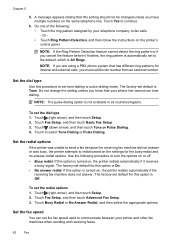
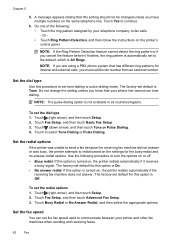
... same telephone line.
Touch (right arrow), and then touch Setup. 2. NOTE: The pulse-dialing option is Tone.
To set the fax speed used to set the dial type 1. Touch Fax Setup, and then touch Basic Fax Setup. 3.
A message appears stating that this procedure to communicate between your phone line cannot use tone dialing. Chapter 5
5.
To...
User Guide - Page 67


... a digital phone environment (such as the following table provides the available fax speed settings. Fax and digital phone services
63 Touch Fax Setup, and then touch Basic Fax Setup. 3. Set the fax sound volume
Use this procedure to increase or decrease the volume of the following, setting the fax speed to a slower speed might be required:
• An Internet...
User Guide - Page 68


... more information about the printer.
By default, the printer is a problem sending or receiving a fax.
For more information, see Set the fax speed. these reports provide useful system information about changing the fax speed, see Printer management tools. NOTE: If the reports are often limited. NOTE: Ink level alerts and indicators provide estimates for...
User Guide - Page 69
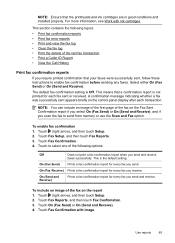
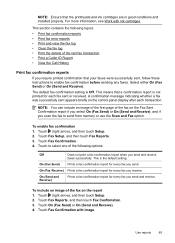
The default fax confirmation setting is the default setting. To enable fax confirmation 1. Touch Fax Confirmation. 4. Touch to select one of the following topics: • Print fax confirmation reports • Print fax error reports • Print and view the fax log • Clear the fax log • Print the details of the last fax transaction • Print a Caller ID Report •...
User Guide - Page 70


... one of the following. Touch Clear Fax Log.
66
Fax To set the printer to clear the fax log.
On (Fax Send)
Prints whenever a transmission error occurs. Or -
• Touch Fax Setup, and then touch Fax Tools. 3. Off
Does not print any fax error reports.
NOTE: Clearing the fax log also deletes all faxes stored in memory.
This is an...
User Guide - Page 107


...; The phone cord that came with my printer is not set up the printer for basic information about changing the settings. If the printer is not long enough • Color faxes do not print • The computer cannot receive faxes (Fax to PC and Fax to fix any problems found.
Make sure that can help you...
User Guide - Page 176


... the following topics: • Set up faxing (parallel phone systems) • Serial-type fax setup • Test fax setup
Set up the printer for later use.
NOTE: In some important fax settings such as the answer mode and fax header information. Keep your country/ region uses. This enables you to connect other telecom devices to the phone line by...
User Guide - Page 177
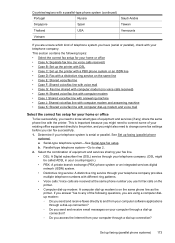
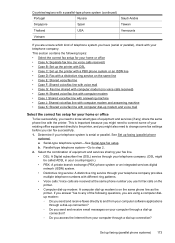
... equipment and services (if any of telephone system you have (serial or parallel), check with your telephone system is serial or parallel.
See Set up faxing (parallel phone systems) 173 b. Set up faxing (parallel phone systems). This section contains the following questions, you are using a computer dialup modem: ◦ Do you send and receive...
User Guide - Page 179
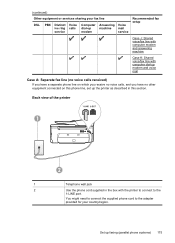
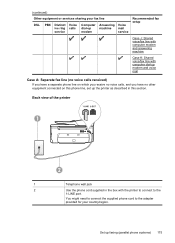
... K: Shared voice/fax line with the printer to connect to the adapter provided for your country/region.
You might need to connect the supplied phone cord to the
1-LINE port. Back view of the printer
1
2
1
Telephone wall jack
2
Use the phone cord supplied in this phone line, set up faxing (parallel phone systems...
User Guide - Page 221


... 144
P
pages per month (duty cycle) 140
paper jams 132, 135 size, set for fax 54
paper-feed problems, troubleshoot 94
parallel phone systems answering machine setup 188 countries/regions...devices 118 poll to receive fax 53 ports, specifications 139 power
specifications 148 troubleshoot 83 power input, locating 12 print diagnostic page 90 double-sided 36 fax logs 66 fax reports 64 faxes 52 last fax...
Similar Questions
How Do I Set Up Fax Officejet 4500 For My Home
(Posted by Aracteku 10 years ago)
How To Set Up My Officejet 6700 Premium To Send The Faxes To My Pc
(Posted by Johnnic 10 years ago)
How Can I Set Up Hp Officejet 6700 For Faxing Without A Land Line
(Posted by 44Aragon 11 years ago)

