HP Officejet 6700 Support Question
Find answers below for this question about HP Officejet 6700.Need a HP Officejet 6700 manual? We have 3 online manuals for this item!
Question posted by staeliza2 on October 14th, 2013
How To Set Date On Hp 6700 Printer
The person who posted this question about this HP product did not include a detailed explanation. Please use the "Request More Information" button to the right if more details would help you to answer this question.
Current Answers
There are currently no answers that have been posted for this question.
Be the first to post an answer! Remember that you can earn up to 1,100 points for every answer you submit. The better the quality of your answer, the better chance it has to be accepted.
Be the first to post an answer! Remember that you can earn up to 1,100 points for every answer you submit. The better the quality of your answer, the better chance it has to be accepted.
Related HP Officejet 6700 Manual Pages
Getting Started Guide - Page 6


..., obtain documents, and print them faster and with only one line of text. If you can use these settings.
5. Certain Printer Apps also allow " option in to view your HP ePrint job status, manage your HP ePrint printer queue, control who can send an email, you to print to install successfully on your web-connected...
Getting Started Guide - Page 8


..., complete the following steps: 1. On the printer control panel, touch (HP ePrint).
2. On the printer's control panel display, touch
(HP ePrint). 2.
Touch Settings, and then touch Printer Updates.
8 English
Use the printer
Remove Web Services
To remove Web Services, complete the following steps:
3. Update the printer
HP is connected to automatically check for Update Now, and...
Getting Started Guide - Page 13


... a lower fax speed.
1. Touch Fax Setup, and then touch Advanced Fax
Setup. 3. Touch Fax Setup, and then touch Advanced Fax Setup.
3. With this setting to enable the printer to another country/
region or receive a fax from an external number.
Select On or Off.
Touch Distinctive Ring.
4. Note: If you have multiple phone...
Getting Started Guide - Page 15


... faxes after the number of fax pages that can receive faxes manually from the document feeder
phone line is 5.
Make sure the printer is turned off the Auto Answer setting so that is stored in the main tray. Remove any originals from a phone that you are copying a document when a fax arrives, the...
User Guide - Page 5


... printer settings...14 Select the mode...15 To select a different mode 15 To change settings for a mode 15 Change the printer settings 15 Find the printer model number 15 HP Digital Solutions...16 Scan to Computer...16 HP ...paper 23 Load custom-size media...24 Insert a memory device...24 Maintain the printer...25 Clean the scanner glass...25 Clean the exterior ...26 Clean the automatic document...
User Guide - Page 9


...HP websites 116 Solve problems using Web Services 116 Solve problems using HP websites 117
Solve memory device problems 117 The printer cannot read the memory device 117 The printer cannot read photos on the memory device...122 Step 4: Make sure the printer is online and ready 123 Step 5: Make sure the wireless version of the printer is set as the default printer driver (Windows only 123 Step ...
User Guide - Page 19


... control panel display returns to the previous menu. Follow the prompts on your printer. You can also change the printer settings using HP software tools available on the display to the main menu. To change settings for your computer, such as the HP printer software, HP Utility (Mac OS X), or the EWS.
To select a different mode Touch (Back...
User Guide - Page 47
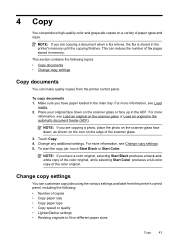
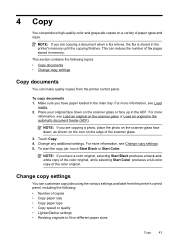
... Black or Start Color.
For more information, see Load an original on the scanner glass or face up in the printer's memory until the copying finishes. For more
information, see Change copy settings. 5.
To copy documents 1. Make sure you are copying a document when a fax arrives, the fax is stored in the ADF...
User Guide - Page 55


...listen for incoming faxes • Block unwanted fax numbers • Receive faxes to your computer using HP Digital Fax (Fax to PC and Fax to Mac)
Receive a fax manually
When you to ... faxes from memory • Poll to receive a fax • Forward faxes to the printer
To receive a fax manually 1. Set the Rings to Answer setting to a high number to allow you are on the 2-EXT port) • On ...
User Guide - Page 58


... default, so the image of the following prompts: start date, start time, end date, and end time.
6. Touch Fax Paper Size, and then select an option. If this feature is turned off, information that is loaded in your phone provider, you set up the printer to a caller ID service through your main tray. Touch...
User Guide - Page 72


..., from any location.
You can also choose paper and print quality settings on your computer!
68
Web Services You can print from your printer. On some printers, you can also scan and store your documents digitally on the printer. You cannot use your printer's HP ePrint email address to print, and get help you quickly access...
User Guide - Page 82


.... This website
provides information and utilities that can help you correct many common printer problems. HP online support is the fastest source for up-to-date printer information and expert assistance and includes the following support services to work with the printer. 2. 8 Solve a problem
The information in this section suggests solutions to common problems. If...
User Guide - Page 92


...cartridges installed at all times after the printer is set up and in use. If the black cartridge is depleted, blacks are not as a result of using a non-HP supply are not damaged when left a... not solve the issue, try the next solution. Chapter 8
NOTE: HP cannot guarantee the quality or reliability of the printer, the printhead does need to replace the ink cartridges until you have recently...
User Guide - Page 121


... for information and utilities that meet the HP ePrint requirements. For more information, see Set up and using Web Services, visit ePrintCenter at www.hp.com/go/customercare for troubleshooting information.
• The printer cannot read the memory device • The printer cannot read photos on setting up Web Services using HP websites from a computer, see the documentation...
User Guide - Page 124


...a problem with the router, the Ethernet cable, or your wireless network. If you cannot use the printer over a Virtual
Private Network (VPN) • After resolving the problems
Step 1: Make sure your...network, you still do not have tried the steps provided in the list of the printer is set as the default printer driver
(Windows only) • Step 6: Make sure your computer is not connected ...
User Guide - Page 127


..., click Resume. 4. If the printer is paused, click Resume Printer.
Click Start, and then click Printers or Printers and Faxes or Devices and
Printers. - Try using the printer over the network, continue to work with the printer If you can check the printer's status from using it. If the printer is set as you install the HP software again, the installer might...
User Guide - Page 135
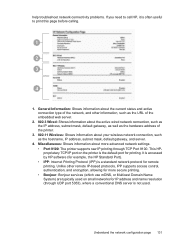
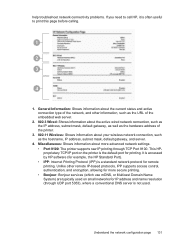
... IP-based protocols, IPP supports access control, authentication, and encryption, allowing for more advanced network settings. • Port 9100: The printer supports raw IP printing through UDP port 5353), where a conventional DNS server is often useful to call HP, it is not used. General Information: Shows information about more secure printing. • Bonjour...
User Guide - Page 206


...see Understand the network configuration page. • Open the HP software (Windows), double-click Estimated Ink Levels, click the Device Information tab. The IP address is selected by default.... Advanced Setup, and then touch IP Settings. 3. Enter your network components cannot connect with the printer. 1. If you might want to manually change settings such as the IP address, subnet ...
User Guide - Page 214


... clear and ink flowing smoothly. NOTE: Ink from the cartridges is left outside of a printer for this printer. Ink cartridges depleted
The cartridges listed in a number of non-HP supplies. Printer supply upgrade problem
The supply upgrade was left in this printer, click Cancel Print and then remove the cartridge. Appendix G
TIP: When completely closed...
User Guide - Page 215


.... Rewards may not be available. For more information, see Replace the ink cartridges.
If startup cannot complete with the printer for using genuine HP supplies. For information on how to print in all regions.
CAUTION: Do NOT remove the empty color cartridge to install new cartridges, see Replace the ...
Similar Questions
Is There A Way To Change Setting On Hp 6700 Printer For Black
(Posted by laubsmit 10 years ago)
How Do I Set My Hp 7510e Printer To Recognize Windows 8
(Posted by weritter 11 years ago)

