HP Officejet 6700 Support Question
Find answers below for this question about HP Officejet 6700.Need a HP Officejet 6700 manual? We have 3 online manuals for this item!
Question posted by beveYa on September 12th, 2013
How To Print Photos With The Officejet 6700
The person who posted this question about this HP product did not include a detailed explanation. Please use the "Request More Information" button to the right if more details would help you to answer this question.
Current Answers
There are currently no answers that have been posted for this question.
Be the first to post an answer! Remember that you can earn up to 1,100 points for every answer you submit. The better the quality of your answer, the better chance it has to be accepted.
Be the first to post an answer! Remember that you can earn up to 1,100 points for every answer you submit. The better the quality of your answer, the better chance it has to be accepted.
Related HP Officejet 6700 Manual Pages
Getting Started Guide - Page 4


...is available at the following topics:
• Troubleshooting information • Information about supported printing supplies and accessories (if available
for the printer)
• Detailed instructions for using...information on HP's support website (www.hp.com/go/customercare).
Tip: You can print documents and photos, scan documents to your printer from the Help menu (Mac OS X):
•...
Getting Started Guide - Page 6


... If your network uses proxy settings when
connecting to family activities, news, travel, sports, cooking, photos, and many more information, see the user guide for your account, you install the HP printer ... anytime, from popular photo sites. It's as simple as sending an email to the email address assigned to turn on the print preview screen. If you to print to schedule the delivery...
Setup Poster - Page 1


OFFICEJET 6600/6700
1
1a
1b
Start
www.hp.com/support
2
Remove tape and packing materials.
Register the printer. Note: Some of different ways, including in the initialization process, which prepares the printer and cartridges for printing, and in printhead servicing, which keeps print...Note: Ink from the cartridges is used in the printing process in a number of the pictures in China
...
User Guide - Page 5


......22 Load cards and photo paper 23 Load custom-size media...24 Insert a memory device...24 Maintain the printer...25 Clean the scanner glass...25 Clean the exterior ...26 Clean the automatic document feeder 26 Update the printer...27 Turn off the printer...28
2 Print Print documents...29 Print documents (Windows 29 Print documents (Mac OS...
User Guide - Page 6


... Print photos on photo paper (Mac OS X 33
Print on special and custom-size paper 34 Print on special or custom-size paper (Mac OS X 34
Print borderless documents...35 Print borderless documents (Windows 35 Print borderless documents (Mac OS X 36
Print on both sides (duplexing 36
3 Scan Scan an original...38 Scan to a computer...38 Scan to a memory device...
User Guide - Page 9


... HP websites 116 Solve problems using Web Services 116 Solve problems using HP websites 117
Solve memory device problems 117 The printer cannot read the memory device 117 The printer cannot read photos on the memory device 118
Solve wired (Ethernet) network problems 118 General network troubleshooting 118
Solve wireless problems...119 Basic wireless...
User Guide - Page 21


... a look and feel.
Depending on your digital photos. HP Printing Paper
HP Printing Paper is heavyweight for report covers and calendars. It features ColorLok Technology for less smearing, bolder blacks, and vivid colors. HP Premium Plus Photo Paper
HP's best photo paper is a high-quality multifunction paper.
Get sharp, crisp images when you use .
HP Brochure...
User Guide - Page 25
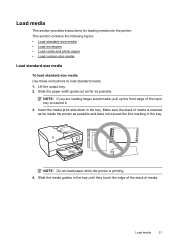
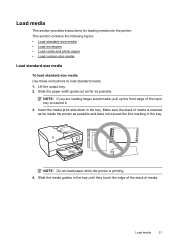
....
NOTE: If you are loading larger sized media, pull up the front edge of media is printing. 4. h
NOTE: Do not load paper while the printer is inserted as far inside the printer...the following topics: • Load standard-size media • Load envelopes • Load cards and photo paper • Load custom-size media
Load standard-size media
To load standard-size media Use these ...
User Guide - Page 33


... you to change print quality, print on special and custom-size paper
Print borderless documents
Print documents
Follow the instructions for your software application, click Print. Print
29 Print documents (Windows)
1. For more information, see Select print media. Choose a print job to continue:
Print documents
Print brochures
Print on envelopes
Print photos
Print on specific types...
User Guide - Page 36


..., see a Page Setup menu item, go to print documents on the other print settings that opens the Properties dialog box.
Select the Orientation option. Print photos
Do not leave unused photo paper in the tray. For more options for your operating system. • Print photos on photo paper (Windows) • Print photos on photo paper (Mac OS X)
TIP: This printer includes...
User Guide - Page 37
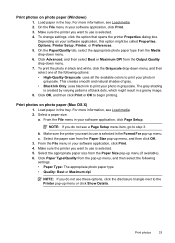
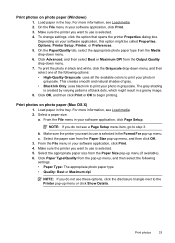
... triangle next to use is selected. 5. NOTE: If you want to print your photo in your software application, click Print. 3. Make sure the printer you do not see Load media. 2. ...the following options: • High-Quality Grayscale: uses all the available colors to begin printing. Print photos on photo paper (Windows)
1.
Make sure the printer you do not see Load media. 2....
User Guide - Page 43


... needed . 5. For more information, see Insert a memory device. 3.
Scan using a web browser. Load your original print-side down in the right-front corner of the hard disk. 3. Use ...ADF.
Make changes to a memory card. 1.
This icon is available even if you scan photos and documents from HP scanning software 1. To start the scan, click Scan.
For more information...
User Guide - Page 95


... arrows are unhappy with the quality of the color blocks in Test Pattern 3, align the printer. Cause: Print quality problems can have many causes: software settings, a poor image file, or the printing system itself. 6700
If defects are not straight and connected, align the printer. If you are pointing in Test Pattern 2, clean...
User Guide - Page 105


...scan problems 101 Also, make sure the document is a second-generation photo or picture Reprinted photographs, such as "m." ◦ The accuracy of...Devices that are not TWAINcompliant do not solve the problem, you have selected an OCR language that corresponds to the language used for the document you are using a USB connection, make sure that the correct TWAIN source is scanned or printed...
User Guide - Page 121


... attachments you are sending might not print. ◦ Make sure you are sending documents that meet the HP ePrint requirements.
Solve memory device problems 117 If these settings in ... memory device • The printer cannot read the memory device
• Check the memory device ◦ Make sure that the memory device can help on the memory device
The printer cannot read photos on...
User Guide - Page 122


... installation program cannot discover the printer, print the network configuration page, and enter the IP address manually in such a way that the memory device is fully inserted into the empty slot.... • The printer is installed on the memory device
Check the memory device The memory device might be corrupt. The printer cannot read photos on the same subnet as the computers that use the...
User Guide - Page 153


... CV078A). This regulatory number should not be confused with the marketing name (HP Officejet 6700 Premium e-All-in Japan about the power cord • Noise emission statement for Germany • LED indicator statement • Gloss of housing of peripheral devices for wireless products Regulatory Model Number For regulatory identification purposes, your country/region...
User Guide - Page 220


...media 24 load envelopes 22 load media 21 log, fax print 66
M
Mac OS custom-size paper 34, 35 Print borderless 36 Print photos 33 print settings 30
Mac OS X HP Utility 204
maintain printhead ... 144 memory
reprint faxes 52 save faxes 52 specifications 140 memory cards insert 24 memory devices troubleshoot 117 missing or incorrect information, troubleshoot 86 MMC memory card insert 24 model number...
User Guide - Page 221


... sizes supported 143 Photo screen 14 photos insert memory cards 24 troubleshoot memory
devices 118 poll to receive fax 53 ports, specifications 139 power
specifications 148 troubleshoot 83 power input, locating 12 print diagnostic page 90 double-sided 36 fax logs 66 fax reports 64 faxes 52 last fax details 67 print quality report 90...
User Guide - Page 223


...94
memory devices 117 missing or incorrect
information 86 multiple pages are
picked 95 network configuration
page 130 nothing prints 83 paper-feed problems 94 power 83 print 82 ... bands or stripes, troubleshoot copies 98 scans 102 Windows borderless 35 print brochures 30 Print photos 33 print settings 29 system requirements 140 wireless communication advanced wireless
troubleshooting 120 basic...
Similar Questions
How Can I Continue To Print Hp Officejet 6700 Says Out Of Ink
(Posted by acthree 10 years ago)
Color Ink Depleted Can't Print Hp Officejet 6700
(Posted by edwarArthu 10 years ago)

