HP Officejet 6700 Support Question
Find answers below for this question about HP Officejet 6700.Need a HP Officejet 6700 manual? We have 3 online manuals for this item!
Question posted by kbsoxnfi on March 8th, 2014
How To Print Envelopes Using Hp 6700
The person who posted this question about this HP product did not include a detailed explanation. Please use the "Request More Information" button to the right if more details would help you to answer this question.
Current Answers
There are currently no answers that have been posted for this question.
Be the first to post an answer! Remember that you can earn up to 1,100 points for every answer you submit. The better the quality of your answer, the better chance it has to be accepted.
Be the first to post an answer! Remember that you can earn up to 1,100 points for every answer you submit. The better the quality of your answer, the better chance it has to be accepted.
Related HP Officejet 6700 Manual Pages
Getting Started Guide - Page 6


... of text. Set up Web Services
You can set up for printing documents using HP ePrint. If you install the HP printer software. It's as simple as sending an email to the... Apps allow you quickly access the Internet, obtain documents, and print them faster and with only one line of content, from anywhere, using HP ePrint.
No special drivers or software are connecting to a wireless...
Getting Started Guide - Page 7


... of files that the printer will print other types of files because they appear on your computer or mobile device, see "HP ePrint guidelines" on ePrintCenter and add your email application. However, HP cannot guarantee that can be able to use Printer Apps
Touch Apps on your printer's display. To use other email addresses are listed...
Getting Started Guide - Page 18


...the installation 2. Note: If the firewall software on your computer. While you are using a computer running Windows, HP provides a tool called an "SSID") and a wireless password:
click Network Diagnostic Utility... instructions.
If you still cannot find this tool might use this tool, visit the HP Wireless Printing Center (www.hp.com/go/wirelessprinting), and then
If you cannot find the...
Getting Started Guide - Page 23


...see "Where's the user guide?" Click the Applications icon on page 4.) Or visit the HP Wireless Printing Center (www.hp.com/go/wirelessprinting).
Click Connect a new printer, and then select the type of the... about solving problems you resolve any problems and have successfully connected the printer to use the keypad on the telephone to send the fax:
Argentina Brazil Chile Colombia India...
Getting Started Guide - Page 25


...update has
changed, you to access local devices (like your printer) on page 6. However,...printer, disconnect from the VPN. Problems using Web Services
If you are using HP ePrint, check the following :
connecting to...used by the Web
Note: You cannot use Web Services.
• Make sure Web Services is the only address listed in the "To" line, the attachments you are sending might not print...
User Guide - Page 7


... Block unwanted fax numbers 54 Add numbers to the junk fax list 55 Remove numbers from the junk fax list 55 Print a Junk Fax Report 56 Receive faxes to your computer using HP Digital Fax (Fax to PC and Fax to Mac)..........56 Fax to PC and Fax to Mac requirements 56 Activate...
User Guide - Page 8


Use Web Services...70 HP ePrint...70 Print using HP ePrint...70 Find the printer's email address 70 Turn off HP ePrint...71 Printer Apps...71 Use Printer Apps...71 Manage Printer Apps...71 Turn off Printer Apps...71
Remove Web Services...72
7 Work with ink cartridges Information on ink cartridges and ...
User Guide - Page 9


...using Web Services and HP websites 116 Solve problems using Web Services 116 Solve problems using HP websites 117
Solve memory device problems 117 The printer cannot read the memory device 117 The printer cannot read photos on the memory device...126 Troubleshoot installation issues 127
Hardware installation suggestions 127 HP software installation suggestions 128 Solve network problems 128 ...
User Guide - Page 18


... a scan, or change the printer mode and settings, print reports, or get help conserve natural resources and reduce the environmental impact of your printing choices. Displays a screen where you can learn about the printer's features. Provides more information, see HP ePrint.
When you can use HP Apps. You do so. For more information about printer...
User Guide - Page 19


...change the printer settings or print reports, use this printer has a specific model number.
The control panel display returns to the main menu when the job is printed on a label located ...the control panel display to the previous menu. You can also change the printer settings using HP software tools available on the front of the control panel display shows the available modes for...
User Guide - Page 20


... ordinary plain papers.
This section contains the following topics: • Recommended papers for printing and copying • Recommended papers for photo printing • Tips for selecting and using media
Recommended papers for printing and copying
If you want the best print quality, HP recommends using HP Digital Fax (Fax to PC and Fax to meet high standards of...
User Guide - Page 22


Chapter 1
Recommended papers for photo printing
For the best print quality, HP recommends using HP papers that are specifically designed for the type of printing affordable, lab-quality photos with any inkjet printer. HP Premium Plus Photo Paper
HP's best photo paper is available in several sizes, including A4, 8.5 x 11 inch, 10 x 15 cm (4 x 6 inch), 13 x 18 cm (5 x 7 inch...
User Guide - Page 26
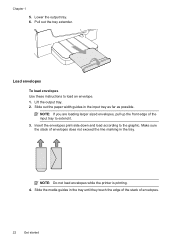
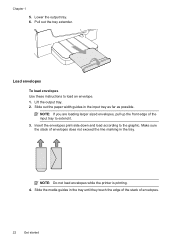
... envelopes
To load envelopes Use these instructions to extend it.
3. NOTE: If you are loading larger sized envelopes, pull up the front edge of the input tray to load an envelope. 1.
Pull out the tray extender. Lift the output tray. 2. Insert the envelopes print-side down and load according to the graphic. Make sure the stack of envelopes...
User Guide - Page 55


...a document when a fax arrives, the fax is turned on and you have disabled the Automatic Reduction feature, the printer prints the fax on the 2-EXT port) • On the same phone line, but not directly connected to answer the ...listen for incoming faxes • Block unwanted fax numbers • Receive faxes to your computer using HP Digital Fax (Fax to PC and Fax to receive a manual fax.
User Guide - Page 60


...screen instructions.
56
Fax Once the fax is connected to your computer using HP Digital Fax (Fax to PC and Fax to print a list of blocked junk fax numbers.
Double-click Fax Actions, ...the computer. Received faxes are available for your computer. The files are printed instead of dealing with a USB cable, you can use HP Digital Fax (Fax to PC and Fax to Mac) to automatically receive...
User Guide - Page 72


... any location. 6 Web Services
The printer offers innovative, web-enabled solutions that allows you can print from anywhere, using HP ePrint. Printer Apps provide a wide range of text.
You cannot use these web features if the printer is a free service from HP that can help for your printer when you enable Web Services on the...
User Guide - Page 74


... information, see Embedded web server. 2.
On your computer or mobile device, open your computer or mobile device, see Web Services and HP website specifications.
3. If other email addresses are sending might not print.
Follow the instructions on the Web Services information sheet to follow when using HP ePrint, see the documentation provided with the application.
2. For...
User Guide - Page 93


...use HP papers or any unused photo paper to use HP Advanced Photo Paper.
NOTE: For this did not solve the issue, try the next solution.
For best results when printing images, use...input tray and is not wrinkled. Print quality troubleshooting
89 Therefore, replacing the ink cartridges is raised, wrinkled, or very thick, such as a mailing envelope. This prevents the photo paper from...
User Guide - Page 105


.... In the HP software, check the TWAIN source by using tiny dots of the scan itself. Devices that are not TWAINcompliant do not solve the problem, you might need to use a better-quality version of the original. ◦ To eliminate the patterns, try reducing the size of the image after scanning. ◦ Print the scanned...
User Guide - Page 121


... "To" line of the supported types. Solve problems using HP websites
If you will not be read the memory device
• Check the memory device ◦ Make sure that the memory device is the only address listed in the "To" line, the attachments you are sending might not print. ◦ Make sure you are sending documents...
Similar Questions
How To Print Envelopes Using Hp Officejet J6480
(Posted by Urmkris 10 years ago)
How To Print Envelopes On Hp Officejet 6700 Premium
(Posted by sokterr 10 years ago)

