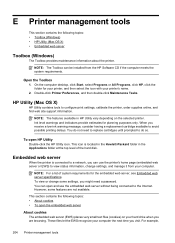HP Officejet 6700 Support Question
Find answers below for this question about HP Officejet 6700.Need a HP Officejet 6700 manual? We have 3 online manuals for this item!
Question posted by dabohkoe on September 4th, 2014
How To Disable Printing Color In Hp 6700 Printer
The person who posted this question about this HP product did not include a detailed explanation. Please use the "Request More Information" button to the right if more details would help you to answer this question.
Current Answers
Answer #1: Posted by freginold on October 2nd, 2014 5:23 PM
Hi, you can find the instructions for printing without using the color cartridges here, under the section titled "Printing with black ink only."
Related HP Officejet 6700 Manual Pages
Similar Questions
How To Disable 2 Sided Printing On Hp 5510d Printer
(Posted by isleRedcar 9 years ago)
Printer Won't Print Color Hp New Cartridge F4400
(Posted by TarmLeigh 10 years ago)
Network Printer Hp 6700 Printer Cannot Connect To Server Check Internet
connection
connection
(Posted by sejus 10 years ago)