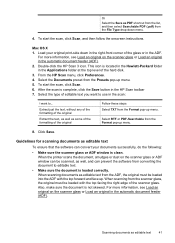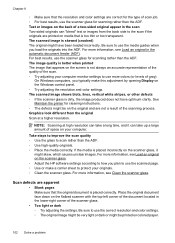HP Officejet 6700 Support Question
Find answers below for this question about HP Officejet 6700.Need a HP Officejet 6700 manual? We have 3 online manuals for this item!
Question posted by bnddvogelf on March 11th, 2014
Hp 6700 I Can Scan A Document But When I Save It Is Blank
The person who posted this question about this HP product did not include a detailed explanation. Please use the "Request More Information" button to the right if more details would help you to answer this question.
Current Answers
Related HP Officejet 6700 Manual Pages
Similar Questions
Scanned Documents Open In Another Language (jibberish)
I had my brand new HP 6700 All-in-One set up correctly, or at least I thought I did. I had my scans ...
I had my brand new HP 6700 All-in-One set up correctly, or at least I thought I did. I had my scans ...
(Posted by JUSTICEHOUND 10 years ago)
Where Are Scanned Documents Saved With An Hp Photosmart D110
(Posted by greel 10 years ago)
What Are The Dimensiond Of An Hp 6700 Main Body And Fhen With The Tray On.
(Posted by tonygrillo1 11 years ago)
Viewing Scanned Document Promblem
I have set up the printer successfully and the scanner is working perfectly. When I scan a document ...
I have set up the printer successfully and the scanner is working perfectly. When I scan a document ...
(Posted by finola 11 years ago)