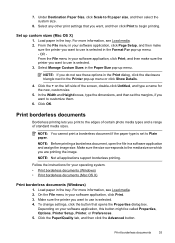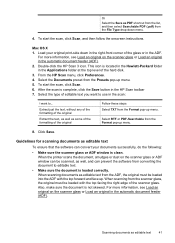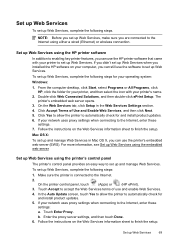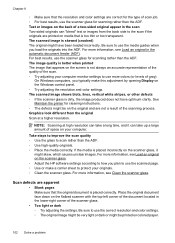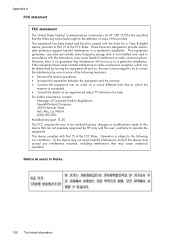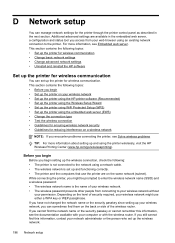HP Officejet 6700 Support Question
Find answers below for this question about HP Officejet 6700.Need a HP Officejet 6700 manual? We have 3 online manuals for this item!
Question posted by JUSTICEHOUND on May 9th, 2014
Scanned Documents Open In Another Language (jibberish)
I had my brand new HP 6700 All-in-One set up correctly, or at least I thought I did. I had my scans set up to go directly to a sub-folder under My Documents in Microsoft Office 2003. It was working great until today when I opened a file that I had scanned, and it was in that jibberish of boxes and random numbers and some kind of other language. I have a USB port connection, and I have no idea how to get this scanned document back into the English language. It's for very important business and I would GREATLY appreciate any help I can get!
Current Answers
Related HP Officejet 6700 Manual Pages
Similar Questions
Why Cant My New Hp Officejet 6700 Printer Receive Faxes
(Posted by firsski 10 years ago)
How To Print In Black And White On Hp Officejet 6700 Settings
(Posted by stMcJ 10 years ago)
Hp Officejet 6700 Can You View All Scanned Documents At Once?
(Posted by ekbursb 10 years ago)
Why Is Brand New Officejet 8600 Making Lines When I Scan
(Posted by jerayod 10 years ago)
On A Box Of A Brand New Hp Officejet 4500 Desktop Printer, Where Is The Ip
Address
Address
(Posted by jusja 10 years ago)