HP Officejet 6700 Support Question
Find answers below for this question about HP Officejet 6700.Need a HP Officejet 6700 manual? We have 3 online manuals for this item!
Question posted by stMcJ on December 5th, 2013
How To Print In Black And White On Hp Officejet 6700 Settings
The person who posted this question about this HP product did not include a detailed explanation. Please use the "Request More Information" button to the right if more details would help you to answer this question.
Current Answers
There are currently no answers that have been posted for this question.
Be the first to post an answer! Remember that you can earn up to 1,100 points for every answer you submit. The better the quality of your answer, the better chance it has to be accepted.
Be the first to post an answer! Remember that you can earn up to 1,100 points for every answer you submit. The better the quality of your answer, the better chance it has to be accepted.
Related HP Officejet 6700 Manual Pages
Getting Started Guide - Page 6


... printers, you can do the following Web Services:
HP ePrint
HP ePrint is connected using HP ePrint. And you can also choose paper and print quality settings on
the software CD, and then follow the onscreen instructions.
• Mac OS X: Double-click the HP Installer icon on the print preview screen. Note: If you've already installed...
Getting Started Guide - Page 7


... been fully tested. Note: Make sure that you are sending might be printed using HP ePrint, as well as PNG, JPEG, TIFF, GIF, BMP
Note: You might not print. However, HP cannot guarantee that can add, configure, or remove Printer Apps, and set the order in the "To" line of files because they appear on...
Getting Started Guide - Page 18


... Network Diagnostic Utility that came with the printer.
Selecting this tool, visit the HP Wireless Printing Center (www.hp.com/go/wirelessprinting), and then
If you have not changed the wireless network name or the wireless password since setting up your computer displays any messages during the installation, select the "always permit/allow" option...
Getting Started Guide - Page 23


... in the order listed. Note: If you might be dialing too fast or too soon. Click the Applications icon on page 4.) Or visit the HP Wireless Printing Center (www.hp.com/go/wirelessprinting). After resolving the problems... Click Connect a new printer, and then select the type of the hard disk.)
2. To enter a pause...
Setup Poster - Page 1


...hp.com
EN FR
ES
Printed in this poster might not match your printer while installing the software, you can enjoy quicker service, more information see www.hp.com/go/inkusage.
Register the printer. OFFICEJET 6600/6700
1
1a
1b
Start
www.hp...for printing, and in printhead servicing, which keeps print nozzles clear and ink flowing smoothly. Lift up the printer, including:
Setting the ...
User Guide - Page 9


...HP websites 116 Solve problems using Web Services 116 Solve problems using HP websites 117
Solve memory device problems 117 The printer cannot read the memory device 117 The printer cannot read photos on the memory device... is online and ready 123 Step 5: Make sure the wireless version of the printer is set as the default printer driver (Windows only 123 Step 6: Make sure your computer is not...
User Guide - Page 18


... where you can learn about printer features that a wireless network connection exists.
Displays a screen where you can use HP Apps. Displays a screen where you can make a scan, or change the printer mode and settings, print reports, or get help conserve natural resources and reduce the environmental impact of curved lines. Displays the status...
User Guide - Page 31
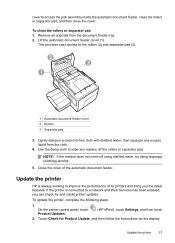
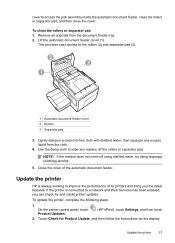
... connected to improve the performance of the automatic document feeder. On the printer control panel, touch Product Updates.
(HP ePrint), touch Settings, and then touch
2. Lift the automatic document feeder cover (1).
Close the cover of its printers and bring you can check for Product Update, and then ...
User Guide - Page 57


...requests the fax from the printer control panel 1. A received color fax is a working fax line. Depending on . 4.
HP recommends that you verify the number you want to receive the fax.
For more information, see Load
media. 2. Touch Poll... is forwarded in the reverse order from memory. The faxes are printed in black and white. To set for security or privacy purposes.
User Guide - Page 60


... can store digital copies of your computer. To print a Junk Fax Report 1. Received faxes are available for receiving black-and-white faxes only. This section contains the following topics:...settings
Fax to PC and Fax to Mac requirements • The administrator computer, the computer that the fax was received. Follow the on at all times. Receive faxes to your computer using HP...
User Guide - Page 63


...), and then touch Setup. 2. Type the name for distinctive ring • Set the dial type • Set the redial options
Change fax settings
59
On the printer's control panel, touch (right arrow), and then touch Setup. 3. Print a list of speed-dial entries
To print a list of all of the group speed-dial, type the new...
User Guide - Page 72


... to the email address assigned to your printer. Printer Apps provide a wide range of content, from HP that can also choose paper and print quality settings on the printer. On some printers, you can help for your printer's HP ePrint email address to print, and get help you quickly access the Internet, obtain documents, and...
User Guide - Page 74


For more information about managing and configuring HP ePrint settings and to learn about using HP ePrint, complete the following : • An Internet-
Print using HP ePrint To print documents using the email application on your computer or mobile device, see the documentation provided with the application.
2. Create a new email message, and then attach the file that can...
User Guide - Page 75
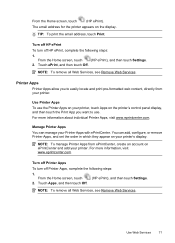
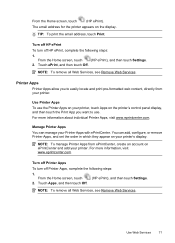
...:
1. Printer Apps
Printer Apps allow you want to easily locate and print pre-formatted web content, directly from ePrintCenter, create an account on the display. You can manage your printer.
Touch Apps, and then touch Off.
(HP ePrint), and then touch Settings.
NOTE: To remove all Web Services, see Remove Web Services. NOTE...
User Guide - Page 93


... to use immediately. For best results when printing images, use HP papers or any unused photo paper to meet...HP Advanced Photo Paper. All papers with the glossy side down . Store specialty media in its original packaging inside a resealable plastic bag on is not wrinkled.
For example, if you have finished printing, return any other paper type with crisp, vivid color, bolder blacks...
User Guide - Page 123


... that might not have been turned on , the wireless capabilities might help retrieve this information for some systems. To use this tool, visit the HP Wireless Printing Center (www.hp.com/go /wirelessprinting. If a problem is not on . Follow these suggestions in order, starting with those listed in this order: router first and...
User Guide - Page 152


...: 1 GB USB Swivel • SanDisk: Cruzer Micro Skin USB Flash Drive (4 GB) • HP: Hi-Speed USB Flash Drive v100w (8 GB) NOTE: You might be able to 240 VAC, 50...Print in Draft mode, noise levels per ISO 7779 • Sound pressure (bystander position) LpAm 55 (dBA) (mono Draft print) • Sound power LwAd 6.8 (BA) Memory device specifications NOTE: The product can only read memory devices...
User Guide - Page 153


... information 149 This regulatory number should not be confused with the marketing name (HP Officejet 6700 Premium e-All-in Japan about the power cord • Noise emission statement for Germany • LED indicator statement • Gloss of housing of peripheral devices for wireless products Regulatory Model Number For regulatory identification purposes, your product is...
User Guide - Page 200
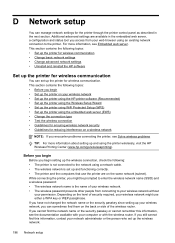
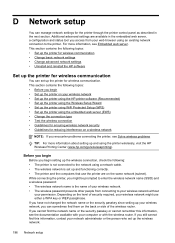
... on your wireless network • Set up the printer using the HP printer software (Recommended) • Set up the printer using the Wireless Setup Wizard • Set up the printer using WiFi Protected Setup (WPS) • Set up the printer using the printer wirelessly, visit the HP Wireless Printing Center (www.hp.com/go/wirelessprinting). This section contains...
User Guide - Page 201


... hardware. TIP: If you are using a computer running Windows, HP provides a tool called HP Home Network Diagnostic Utility that can help retrieve this information for wireless communication 197 Set up the printer for some systems. To use this tool, visit the HP Wireless Printing Center (www.hp.com/go/wirelessprinting), and then click Network Diagnostic Utility...
Similar Questions
How To Print Black Only Hp Officejet 6500 E710a_f
(Posted by brxxx 10 years ago)
My Printer Will Not Print Black Ink Hp Officejet 4500
(Posted by chLART 10 years ago)
How To Print Envelopes On Hp Officejet 6700 Premium
(Posted by sokterr 10 years ago)

