HP Officejet 6700 Support Question
Find answers below for this question about HP Officejet 6700.Need a HP Officejet 6700 manual? We have 3 online manuals for this item!
Question posted by xsedladdvi on April 24th, 2014
Cant Change Dpi In Hp 6700
The person who posted this question about this HP product did not include a detailed explanation. Please use the "Request More Information" button to the right if more details would help you to answer this question.
Current Answers
There are currently no answers that have been posted for this question.
Be the first to post an answer! Remember that you can earn up to 1,100 points for every answer you submit. The better the quality of your answer, the better chance it has to be accepted.
Be the first to post an answer! Remember that you can earn up to 1,100 points for every answer you submit. The better the quality of your answer, the better chance it has to be accepted.
Related HP Officejet 6700 Manual Pages
Getting Started Guide - Page 4


..., scan documents to a connected computer, make copies, and send and receive faxes. on HP's support website (www.hp.com/go/customercare). In the Help Viewer window, choose your computer while installing the HP software. Tip: If you can also change settings, print reports, or get help for this printer (also called "Help"). on the...
Getting Started Guide - Page 12


... printer" on page 20. The printer displays the status of the test. Step 3: Configure fax settings
Change the printer's fax settings to meet your needs after the number of your computer, you have installed the HP software on your phone line connection
1.
Rings to Answer (Optional)
Set the number of rings to...
Getting Started Guide - Page 18


...802.11) communication
Complete the following steps in the messages.
If you have not changed the wireless network name or the wireless password since setting up your wireless network,... this time, this information, see the documentation available with the wireless router. Place the HP software CD into the computer, and then follow the onscreen instructions. control panel display.
...
Getting Started Guide - Page 19


... then follow the onscreen instructions.
19 If the test fails, review the report for your printer name, and then click Printer Setup & Software.
4. English
Change the connection type
If you have installed the HP software, you want. Touch Restore Network Defaults, and then touch Yes to a different connection any time you can...
Getting Started Guide - Page 25


...and network connections at the same time. After the update has
changed, you must update these settings in the "To" line, ... sure the proxy
• Make sure the printer is connected using HP ePrint, check the following :
connecting to the Internet, make sure the... is connected to the Internet
settings you to access local devices (like your firewall. and will be available until the ...
Setup Poster - Page 1


... FR
ES
Printed in printhead servicing, which keeps print nozzles clear and ink flowing smoothly.
For more efficient support, and printer support alerts. OFFICEJET 6600/6700
1
1a
1b
Start
www.hp.com/support
2
Remove tape and packing materials. In addition, some sounds. By taking just a few quick minutes to finish setting up the...
User Guide - Page 4


...visit HP's web site at www.apple.com/accessibility. Accessibility
The printer provides a number of this product near water, or when you are set forth in this document is subject to change without...the use this material is accessible for technical or editorial errors or omissions contained herein. HP shall not be construed as screen readers, Braille readers, and voice-to reduce risk of...
User Guide - Page 5


...select a different mode 15 To change settings for a mode 15 Change the printer settings 15 Find the printer model number 15 HP Digital Solutions...16 Scan to Computer...16 HP Digital Fax (Fax to PC and... envelopes...22 Load cards and photo paper 23 Load custom-size media...24 Insert a memory device...24 Maintain the printer...25 Clean the scanner glass...25 Clean the exterior ...26 Clean the...
User Guide - Page 33


... types of paper, or use special features. Load paper in your documents, see Select print media.
For more information, see HP ePrint. Print
29 Change the settings manually only when you want to change print quality, print on your operating system. • Print documents (Windows) • Print documents (Mac OS X)
TIP: This printer...
User Guide - Page 34


... then click OK. 3. To print in black and white, click the Advanced button, and then change settings, click the button that allows you do not see HP ePrint. Click Print or OK to print documents on the HP software, see Load media. 2. c. Make sure the printer you do not see Load media. 2. Select...
User Guide - Page 36


... you to print documents on your software application, click Page Setup. Depending on your HP ePrint-enabled printer anytime, from the Paper Size drop-down in your printout. Select the...the printer you want , and then click Print to begin printing.
On the Layout tab, change settings, click the button that opens the Properties dialog box. Click Paper/Quality, and then select...
User Guide - Page 43


...
39 Touch Start Scan. TIP: To scan documents as editable text. This feature is a feature of the hard disk. 3. Make changes to a memory device from HP scanning software 1.
On the computer, open the HP scanning software: • Windows: From the computer desktop, click Start, select Programs or All
Programs, select the folder for your...
User Guide - Page 44


... in the automatic document feeder (ADF).
2.
For more information, see Embedded web server. Load your HP printer, and then select HP Scan.
3. For more information, see Embedded web server. 3.
TIP: To scan documents as editable... Type drop-down in the right-front corner of the glass or in the left pane, change any of the formatting of the original
Extract the text, as well as some of the ...
User Guide - Page 121


.... ◦ Some memory devices have changed, you must update these settings in the "To" line, the attachments you are sending might not print. ◦ Make sure you are not updated, you are entering are using Web Services, visit ePrintCenter at www.hp.com/go/customercare for troubleshooting information.
• The printer cannot read...
User Guide - Page 153


... product is SDGOB-1052 or SDGOB-1053. This regulatory number should not be confused with the marketing name (HP Officejet 6700 Premium e-All-in your country/region. Regulatory information
The printer meets product requirements from regulatory agencies in -One... • LED indicator statement • Gloss of housing of peripheral devices for Germany • Notice to users of the U.S.
User Guide - Page 154
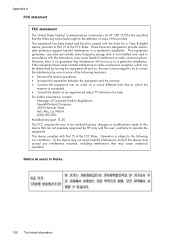
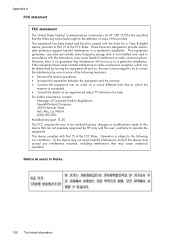
These limits are not expressly approved by HP may not cause harmful interference, and (2) this device that are designed to operate the equipment. However, there ... Modifications (part 15.21) The FCC requires the user to be notified that any changes or modifications made to this device must accept any interference received, including interference that may cause harmful interference to Part 15...
User Guide - Page 205


... connected to perform a variety of the network settings on the printer control panel or the HP software that came with a wired Ethernet connection when you want to make configuration changes from large masonry structures and other electromagnetic devices, such as microwaves and cordless telephones, as these settings (such as indicated by the blue...
User Guide - Page 206


... are an advanced user, you enter an invalid IP address during the installation, your changes, and then touch Done.
Touch Restore Network Defaults, and then touch Yes. A ... Understand the network configuration page. • Open the HP software (Windows), double-click Estimated Ink Levels, click the Device Information tab. Reset network settings To reset the administrator password...
User Guide - Page 213


... on the printer. For more information about contacting HP support, see Clear jams.
The printer is out of paper
The default tray is empty. To change the printer's status, complete the following steps. 1. Click Start, and then click Printers or Printers and Faxes or Devices and Printers.
- Try using the printer again. While...
User Guide - Page 220


... media types and weights
supported 144 installation
hardware installation suggestions 127
HP software installation suggestions 128
troubleshooting issues 127 Internet Protocol
fax, using... 52 save faxes 52 specifications 140 memory cards insert 24 memory devices troubleshoot 117 missing or incorrect information, troubleshoot 86 MMC memory card...change 201 solve problems 128 system requirements 141
Similar Questions
How To Change Hp 6700 Officejet Default Color To B&w
(Posted by rmtkarl 10 years ago)
Hp 6700 - How To Turn On Digital Fax Wizard?
HP 6700 - how to turn on digital fax wizard?
HP 6700 - how to turn on digital fax wizard?
(Posted by h1934 10 years ago)
What Are The Dimensiond Of An Hp 6700 Main Body And Fhen With The Tray On.
(Posted by tonygrillo1 11 years ago)

