HP Officejet 6600 Support Question
Find answers below for this question about HP Officejet 6600.Need a HP Officejet 6600 manual? We have 3 online manuals for this item!
Question posted by rmtkarl on November 22nd, 2013
How To Change Hp 6700 Officejet Default Color To B&w
The person who posted this question about this HP product did not include a detailed explanation. Please use the "Request More Information" button to the right if more details would help you to answer this question.
Current Answers
There are currently no answers that have been posted for this question.
Be the first to post an answer! Remember that you can earn up to 1,100 points for every answer you submit. The better the quality of your answer, the better chance it has to be accepted.
Be the first to post an answer! Remember that you can earn up to 1,100 points for every answer you submit. The better the quality of your answer, the better chance it has to be accepted.
Related HP Officejet 6600 Manual Pages
Getting Started Guide - Page 12


...
Touch Fax on your computer. If the test fails, review the report for information on your computer, you wish, and then touch Set as New Defaults. Where can I change the number of rings.
5. HP software
If you have connected the printer to automatically receive incoming faxes. The printer will
2. the Rings to...
Getting Started Guide - Page 19


... printer control panel, touch right arrow , touch Setup, and then touch Network.
2. Touch Restore Network Defaults, and then touch Yes to a wireless connection, disconnect the Ethernet cable. English
Change the connection type
If you have installed the HP software, you want. Follow the instructions for information on and paper is working properly, complete...
Setup Poster - Page 1


...match your printer while installing the software, you can enjoy quicker service, more information see www.hp.com/go/inkusage.
In addition, some residual ink is used . Español
Deutsch
Fran... printer and cartridges for printing, and in China
Imprimé en Chine OFFICEJET 6600/6700
1
1a
1b
Start
www.hp.com/support
2
Remove tape and packing materials. Lift up the printer, ...
User Guide - Page 4


..., colored buttons and tabs used in the express warranty statements accompanying such products and services. Visual Copyright information
© 2012 Copyright Hewlett-Packard Development Company, L.P. Always follow basic safety precautions when using this product and HP's commitment to -text applications.
Safety information
The printer software is subject to change without prior...
User Guide - Page 21


..., memos and other everyday documents. HP Everyday Photo Paper
Print colorful, everyday snapshots at a low cost, using HP papers that look and feel .
HP Bright White Inkjet Paper
HP Bright White Inkjet Paper delivers high-contrast colors and sharp text. HP Premium Plus Photo Paper
HP's best photo paper is a high-quality multifunction paper. It is suitable for two...
User Guide - Page 36


... Ink Only: uses black ink to step 3. To change settings, click the option that allows you want to use is... options: • High-Quality Grayscale: uses all the available colors to curl, which might result in grayscale. The gray shading... click Print. 3. Load paper in grayscale.
For more information, see HP ePrint. For more information, see Load media. 2. Photo paper should ...
User Guide - Page 37


...Before you must set up menu or click Show Details.
7. Click the disclosure triangle beside Color Options and select the appropriate Photo Fix options: • Off: Applies no automatic adjustments ...the HP printing software in the HP software provided with the printer.
Print on special and custom-size paper
If your photo in a grainy image.
8. If necessary, change the photo and color options:...
User Guide - Page 46
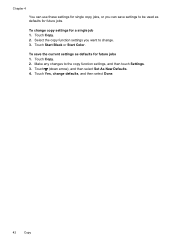
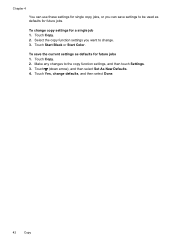
... settings, and then touch Settings. 3. Touch (down arrow), and then select Set As New Defaults. 4. Touch Copy. 2. Touch Yes, change defaults, and then select Done.
42
Copy Chapter 4
You can save the current settings as defaults for future jobs. Touch Start Black or Start Color. Make any changes to change copy settings for a single job 1. Touch Copy. 2.
User Guide - Page 47


... faxes quickly and easily to send and receive faxes, including color faxes. For more information on the faxes you need printed confirmation...initial setup, by using either the control panel or the HP software provided with the recipient before sending any faxes. ...numbers. You might have set up speed-dial entries • Change fax settings • Fax and digital phone services • ...
User Guide - Page 48


....
44
Fax To send a standard fax from the computer
You can try changing the resolution or contrast of your dialing.
Touch Start Black or Start Color. TIP: If the recipient reports issues with the printer.
On the File menu...document feeder, it from your computer by using monitor dialing. Depending on the HP software CD provided with the quality of the glass or in your fax.
User Guide - Page 52


.... • You can no longer send or receive faxes in color. When a connection is On.
Send a fax in black and... additional information, see Load an original on good phone lines.
The default setting is made , the next number is dialed and an error...or not answering, the printer follows the settings for reduced charges. To change the ECM setting from the control panel 1. Touch Fax Setup, and...
User Guide - Page 55


...receive the fax. Touch Poll to is able to send. HP recommends that it is forwarded in black and white.
To set...to ask another number You can reprint up (or has not changed the default pass code) or the printer cannot receive the fax. Touch ...be set up the printer to forward your forwarded faxes. A received color fax is polling in order to eight of the most recently printed ...
User Guide - Page 59


... to administer Fax to PC or Fax to Mac.
• Turn Off: Turn off printing, color faxes will still print.
Click the Applications icon on Fax to PC or Fax to Mac.
&#...or Fax to print faxes as speed-dial entries. Double-click HP Setup Assistant, and then follow the on -screen instructions.
You can change . Follow the onscreen instructions. To modify settings from the printer...
User Guide - Page 63


... to accept the setting. Touch (up the printer to change the answer ring pattern for distinctive ring 1. When the printer...to answer fax calls automatically. 2. You can also use the default ring pattern, which is a voice call , automatically determines ...Touch Fax Setup, and then touch Basic Fax Setup. 3. HP recommends that have several phone numbers on this service, each number...
User Guide - Page 66


...you cannot send and receive color faxes. (For more information, see Printer management tools.
62
Fax Chapter 5
HP printers are designed specifically for...• Have an IP converter box that you have questions about changing the fax speed, see Send a fax in a digital phone ...speed or disabling the fax error-correction mode (ECM).
By default, the printer is set up the printer for use a ...
User Guide - Page 98


...might not be responsible for the missing or faded documents. Change the settings, if needed. Documents are blank • ... able to compensate, even if you adjust the contrast. ◦ Colored backgrounds might cause images in the foreground to blend into the background,.... ◦ If you are for normal size. • The HP software settings might be set too light. Chapter 8
Copies are missing...
User Guide - Page 100


....
• Scanner did nothing • Check the original Make sure that can visit the HP online support website at www.hp.com/go/customercare for the job. Check the setting and change it to medium-gray areas The default enhancement setting might not be suitable for information and utilities that the original is loaded...
User Guide - Page 101


...Customize Software Selections, and make sure that you can change the settings so that creates editable text. You can... the computer, double-click the HP Installer icon on the scanner glass. ◦ Colored backgrounds can lower the resolution to...software might not have installed the HP software using the HP Printer Software, the default settings in the HP Printer Software might be edited ...
User Guide - Page 104


...Hook
100 Solve a problem Make sure that can help you can visit the HP online support website at www.hp.com/go/customercare for faxing, you are not a result of the scanning ...colored paper. • Unwanted lines Ink, glue, correction fluid, or an unwanted substance might be dirty or scratched;
or the lid backing might be on the scanner glass. For more information about changing...
User Guide - Page 200


.... Change IP settings
The default IP setting for your network hardware. Touch (right arrow), touch Setup, and then touch Network. 2. For more information, see Understand the network
configuration page. • Open the HP software (Windows), double-click Estimated Ink Levels, click the Device
Information tab.
Touch (right arrow), touch Setup, and then touch Network...
Similar Questions
How To Change Hp 8600 Officejet Pro From Color To Grayscale
(Posted by jaand 10 years ago)
Hp 6700 Officejet Can You Set To Print Black And White As Default
(Posted by cramEDon 10 years ago)
Can Hp Printer Officejet 6600/6700 Print In Either Color Or Just Black & White?
(Posted by grodrvow 10 years ago)
Hp 6700 - How To Turn On Digital Fax Wizard?
HP 6700 - how to turn on digital fax wizard?
HP 6700 - how to turn on digital fax wizard?
(Posted by h1934 10 years ago)

