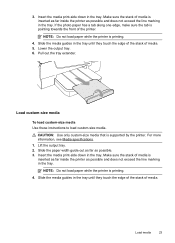HP Officejet 6600 Support Question
Find answers below for this question about HP Officejet 6600.Need a HP Officejet 6600 manual? We have 3 online manuals for this item!
Question posted by mellencolon on June 11th, 2012
Where Do I Put The Photo Paper To Print? Also The User Guide Download Is In Code
Current Answers
Answer #1: Posted by FullWolfMoon on June 11th, 2012 11:45 AM
If you still have trouble reading it, it may be a problem on your comptuer's end of things. Just in case you do have trouble here is the answer to your question:
The manual states that you insert the photo paper into the photo/envelope feeder with the side to be printed, facing down. Then gently push the photo paper into the photo/envelope feeder as far as it wil go without bending. Next, slide the photo/envelope feeder forward as far as it will comfortably go. (If the paper touches the back of the paper tray, then you have pushed the feeder as far as it can go.). Then Print the photo.
Good luck!
Related HP Officejet 6600 Manual Pages
Similar Questions
HOW DO I OBTAIN A USER MANUAL FOR HP OFFICEJET 6600/6700(NOT START UP)