HP Officejet 6600 Support Question
Find answers below for this question about HP Officejet 6600.Need a HP Officejet 6600 manual? We have 3 online manuals for this item!
Question posted by pamoananu on September 11th, 2012
How Do I Connect My Scanner To My Macbook Pro?
My printer is working properly but when I try to scan I get the following messege:
An error occured while communicating with the scanner
I have followed the instructions that the printer i giving me but I can't seem to get the scanner to connect with my laptop!
Please help!!!
Current Answers
There are currently no answers that have been posted for this question.
Be the first to post an answer! Remember that you can earn up to 1,100 points for every answer you submit. The better the quality of your answer, the better chance it has to be accepted.
Be the first to post an answer! Remember that you can earn up to 1,100 points for every answer you submit. The better the quality of your answer, the better chance it has to be accepted.
Related HP Officejet 6600 Manual Pages
Getting Started Guide - Page 6


...also scan and store your documents digitally on your computer! After the printer prints an information page, follow the onscreen instructions.
On some printers, you to easily locate and print
preformatted web content, directly from your printer. Use the printer
English
Web Services
The printer offers innovative, web-enabled solutions that allows you to print to your web-connected printer...
Getting Started Guide - Page 10


... phone cord, which can be sure you use fax
Step 1: Connect the printer to the phone line
Before you begin...
Connect any other
equipment or services, contact the telephone
1. additional devices or services with the printer, see the boxes in the box with the printer. For more information, see the setup poster included in this section...
Getting Started Guide - Page 19


... information, see "Wireless (802.11) setup problems" on the toolbar.
5. Follow the instructions for information on and paper is working properly, complete the following steps:
1. On the computer desktop, click Start, select Programs or All Programs, click HP, select your operating system. Follow the display instructions to a wireless connection, disconnect the Ethernet cable.
Getting Started Guide - Page 20


...
in the
printer.
For information about finding the user guide, see the user guide.
properly.
• Make sure you have correctly loaded paper in good working properly. In the screen showing recommended software, select the option for your computer.
Select your computer does not have a CD or DVD drive, you have securely connected the
power...
Getting Started Guide - Page 22


...duration. For example, you cannot use the printer for static or other devices and run the test again. Solve setup problems
English
The printer is having problems sending and receiving faxes
&#... not use this does not work, contact your phone line is set
up modem on the back of the printer.
• Try connecting a working properly.
--Make sure the printer is set to receive faxes ...
Setup Poster - Page 1


...the output tray.
3a
3c
4b
3b
Connect the power cord and the adapter. Español
Deutsch
Français
6
Follow the instructions on the printer.
5
English
? Note: Ink from... Register the printer.
Note: Some of different ways, including in the initialization process, which prepares the printer and cartridges for printing, and in China
Imprimé en Chine OFFICEJET 6600/6700
1...
User Guide - Page 72


...following steps: 1.
On your computer or mobile device, open your network uses proxy settings when connecting to follow when using HP ePrint, complete the following steps: 1. Create a new email message, and then attach the file that can use the printer... using HP ePrint, see Embedded web server. 2. Follow the instructions on the Web Services information sheet to the Internet,...
User Guide - Page 86


... cable are secure. • If the printer is connected to a network, check the following solutions if the printer is a problem communicating with the printer, try the next solution. Check any personal firewall software installed on ink message, consider having a replacement cartridge available to connect the printer. However, the firewall might block communication between the computer and the...
User Guide - Page 101


...scanning processes share memory, which means that the scan might not have installed the HP software using the HP Printer Software, the default settings in the foreground to scan, the scan starts if the scanner is large enough for instructions...or All Programs, click HP, select your printer name, and then click Printer Setup & Software. Try adjusting the settings before you are attempting....
User Guide - Page 102


... using a USB connection, make sure that make sure the document is tightly spaced. If the following suggestions do not work with the HP software provided with the top facing the right edge of your original has good image quality. ◦ Colored backgrounds can be loaded with the printer. ◦ If you are scanning. Often, the...
User Guide - Page 114
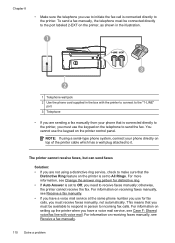
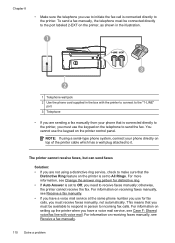
..., the telephone must receive faxes manually, not automatically. NOTE: If using a distinctive ring service, check to make sure that is connected directly to respond in the box with voice mail. The printer cannot receive faxes, but can send faxes
Solution: • If you are sending a fax manually from your phone directly on...
User Guide - Page 120


... if the firewall software is blocking communication • Step 4: Make sure the printer is detected, the printed test report includes recommendations that the printer is connected to your network over a Virtual
Private Network (VPN) • After resolving the problems
116 Solve a problem Step 2 - If you resolve the problem, follow the instructions in After resolving the problems...
User Guide - Page 125


...; Scan communication errors or scanner busy messages • Unable to "allow any HP software that provide options to see printer status on your computer
The firewall might be preventing your printer from notifying computers on your network.
• If you are having both on the toolbar, double-click HP Setup Assistant, and
then follow the onscreen instructions. Mac...
User Guide - Page 126
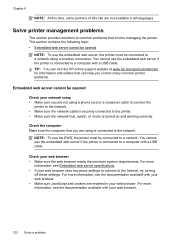
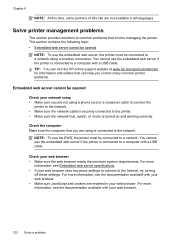
... use the embedded web server, the printer must be connected to a network using is turned on and working correctly. TIP: You can help you correct many common printer problems.
Embedded web server cannot be opened
NOTE: To use the embedded web server if the printer is connected to the Internet, try turning
off these settings. Check your...
User Guide - Page 148


...Regulatory Notice • Regulatory information for your country/region. This section contains the following topics: • Regulatory Model Number • FCC statement • Notice to ...with the marketing name (HP Officejet 6600 e-All-in your product is assigned a Regulatory Model Number. Appendix A
Regulatory information
The printer meets product requirements from regulatory agencies...
User Guide - Page 172


...you send and receive email messages on the same phone line as the
printer. a. Select the combination of the following topics: • Select the correct fax setup for your home or office...you have (serial or parallel), check with the printer. This section contains the following questions, you are using a computer dial-up connection?
168 Additional fax setup This is serial or ...
User Guide - Page 183
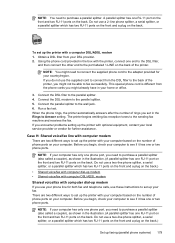
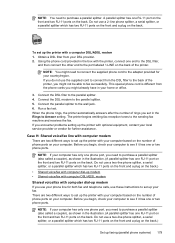
...number of phone ports on your local service provider or vendor for both fax and telephone calls, use these instructions to see if it has one RJ-11 port on the front and two RJ-11 ports on the... two RJ-11 ports on the back of the printer, you begin , check your computer to set up modem
If you need to set up the printer with the printer, connect one RJ-11 port on the front and two RJ...
User Guide - Page 198


... the network.
To print the wireless test page 1. Devices on existing and future wireless networks.
CAUTION: This method is configured with Mac OS X, add the printer to encode data.
Test the wireless connection
Print the wireless test page for ensuring wireless network security
The following topics: • Overview of security settings • Add hardware...
User Guide - Page 205


..., see Solve fax problems.
Unable to communicate with printer
The computer cannot communicate with the printer because one of different ways, including in a number of the following solutions: • Make sure the printer is turned on . • Make sure the power cord and other cables are working and are firmly connected to the
printer. • Make sure the power...
User Guide - Page 216


scan error messages 98 from printer control panel 36 from Webscan 37 OCR 38 quality 98 Scan screen 14 scan specifications 142 slow 97 troubleshoot 96
Scan screen 14 scanner glass
clean 24 load ..., failed 101 port connection, failed 102 setup 190 telephone wall jack 102 text cannot be edited after scan,
troubleshoot 97 incompletely filled on
copies 95 missing from scan,
troubleshoot 97 splotchy ...
Similar Questions
Downloading Software On Macbook Pro
i am having difficulty downloading the software for my hp6600/6700 on my macbook pro
i am having difficulty downloading the software for my hp6600/6700 on my macbook pro
(Posted by jayds 10 years ago)
My Officejet 6600 Scanner Cannot Be Found On Macbook Pro
(Posted by ststanc 10 years ago)
Can't Connect Wireless Macbook Pro 8,1 To My Hp 3050a Printer
(Posted by oohrand 10 years ago)
Cannot Get Hp Officejet 6600 Downloaded On Macbook Pro
(Posted by jlanur 10 years ago)
How To Connect Macbook Pro To Hp Officejet 4620 Wireless
(Posted by drdrewdy 10 years ago)

