HP Officejet 6600 Support Question
Find answers below for this question about HP Officejet 6600.Need a HP Officejet 6600 manual? We have 3 online manuals for this item!
Question posted by SuAr on December 19th, 2013
How To Only Use Black Ink On Officejet 6600/6700
The person who posted this question about this HP product did not include a detailed explanation. Please use the "Request More Information" button to the right if more details would help you to answer this question.
Current Answers
There are currently no answers that have been posted for this question.
Be the first to post an answer! Remember that you can earn up to 1,100 points for every answer you submit. The better the quality of your answer, the better chance it has to be accepted.
Be the first to post an answer! Remember that you can earn up to 1,100 points for every answer you submit. The better the quality of your answer, the better chance it has to be accepted.
Related HP Officejet 6600 Manual Pages
Getting Started Guide - Page 10


...calls, be able to fax successfully. additional devices or services with the printer) ready. Note: If the ...the printer is provided with the printer.
• Installed ink cartridges
2. For more information, see the setup poster ... wall jack 2 1-LINE port on printer
10
CAUTION: If you use a phone cord other telephone equipment and you encounter problems setting up the...
Setup Poster - Page 1


OFFICEJET 6600/6700
1
1a
1b
Start
www.hp.com/support
2
Remove tape and packing materials.
Español
Deutsch
Français
6
Follow the instructions on the printer.
5
English
? Note: Ink from the cartridges is used in the printing process in a number of the pictures in this poster might hear some residual ink is left in the...
User Guide - Page 10


... LED indicator statement 146 Gloss of housing of peripheral devices for wireless products 150 Exposure to radio frequency radiation ...HP supplies and accessories Order printing supplies online 165 Supplies...165 Ink cartridges...165 HP media...166
6 telephone network: FCC requirements 147...product stewardship program 152 Paper use...152 Plastics...152 Material safety data sheets 152 Recycling program...
User Guide - Page 14


...Schedule On and Off, and then set the desired option. In this product.
Draft setting uses less ink. • Do not clean the printhead unnecessarily. Design for recycling has been incorporated into ... Brightness, and then set the time to assess and reduce the impact of the ink cartridges are temporarily not available if one or more information, see Environmental product stewardship ...
User Guide - Page 20


... variety of your computer using media
16
Get started Use HP media for more ...ink cartridges area.
This section contains the following topics: • Recommended papers for printing and copying • Recommended papers for photo printing • Tips for papers with crisp, vivid color, bolder blacks and dry faster than ordinary plain papers. Look for selecting and using...
User Guide - Page 36


... one of gray. • Black Ink Only: uses black ink to curl, which might result in grayscale. Make sure the printer you want to use is created by varying patterns of black dots, which could impair the...grayscale.
For more information, see Load media. 2. On the File menu in your photo in black and white, click the Grayscale drop-down menu. 6. Click Advanced, and then select Best or...
User Guide - Page 37


...Defining custom-size media sizes is supported by varying patterns of gray. • Black Print Cartridge Only: Uses black ink to the image. • Basic: Automatically focuses the image;
Click the ...set up menu or click Show Details.
7. 5. This creates smooth and natural shades of black dots, which might need to reformat existing documents to print your operating system. • ...
User Guide - Page 76


... print more cartridge slots empty for printing, and in use. Leaving one or more color ink cartridges are depleted
The printer can still operate when the black ink cartridge or one or more slowly. In addition, some residual ink is left in another printer, the ink level indicator might be able to do not have to...
User Guide - Page 87


... the printer.
If a color cartridge is depleted, output is in use. For information about how to install new cartridges, see : Check the estimated ink levels Cause: The ink cartridges might have all cartridges installed at all times after the printer is depleted, blacks are not damaged when left a cartridge out of the printer for...
User Guide - Page 90


... an extended period, or if you purchased genuine HP ink cartridges, go /anticounterfeit
Cause: Non-HP ink cartridges were being used. NOTE: The printer can operate with depleted cartridges slows the printer and affects the quality of non-HP supplies. If the black cartridge is depleted, blacks are not covered under warranty. For more cartridge...
User Guide - Page 91


... input tray. All papers with crisp, vivid color, bolder blacks and dry faster than ordinary plain papers. This prevents the ...the issue, try the next solution. Therefore, replacing the ink cartridges is raised, wrinkled, or very thick, such as a ...appropriate for the printer.
For best results when printing images, use immediately. This can happen if the paper is not necessary...
User Guide - Page 99
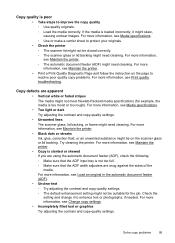
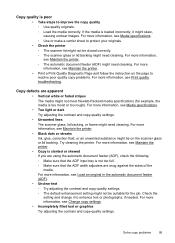
...that the ADF input tray is loaded incorrectly, it to improve the copy quality ◦ Use quality originals. ◦ Load the media correctly. For more information, see Media specifications. ...see Print quality troubleshooting. For more information, see Maintain the printer. • Black dots or streaks Ink, glue, correction fluid, or an unwanted substance might not meet Hewlett-Packard ...
User Guide - Page 102


... more information, see the documentation provided with the printer. ◦ If you are using tiny dots of ink that make sure that you have selected an OCR language that corresponds to the correct ... provided with the OCR program.
◦ Make sure you have connected the USB Device Cable to the language used for the document you are printed by selecting Select Scanner on the File menu. ...
User Guide - Page 104


..., see The fax test failed. For more information, see Maintain the printer. • Black dots or streaks ◦ Ink, glue, correction fluid, or an unwanted substance might be set to reduce the scanned image...If cleaning does not correct the problem, the scanner glass or lid backing might need to use the correct resolution and color settings. ◦ The original image might be very light or ...
User Guide - Page 128


..., see System requirements. • Make sure that all the ink cartridges are firmly installed and aligned in the CD-ROM drive, inspect
the installation CD for damage.... you type,
make sure that the USB drivers
have not been disabled in the Windows Device Manager. • If you are using a computer running Windows, make sure that your computer, and reinstall the printer driver.
...
User Guide - Page 145


...(0.65 inch)
16.5 mm (0.65 inch)
Print specifications
Black print resolution Up to 600 x 600 dpi with pigmented black ink
Color print resolution Up to 4800 x 1200 dpi optimized on...fax with automatic fax/answering machine switching.
More
complicated pages or higher resolution takes longer and uses more memory. • Ring detect with Error Correction Mode. • 33.6 Kbps ...
User Guide - Page 148


This regulatory number should not be confused with the marketing name (HP Officejet 6600 e-All-in your country/region. Appendix A
Regulatory information
The printer meets product requirements from regulatory agencies in -One...8226; Noise emission statement for Germany • LED indicator statement • Gloss of housing of peripheral devices for Germany • Notice to users of the U.S.
User Guide - Page 209


.... HP does not guarantee the quality or reliability of non-HP cartridges or ink. Remove and install nonSETUP cartridges. Use black ink only? To continue using Black ink only, click Use Black Only. To temporarily print using the cartridge, click Continue. Information about how to use of non-HP ink. HP's printer warranty does not cover repairs or service due to install...
User Guide - Page 210


... not compatible with an empty cartridge will need to install new cartridges, see Replace the ink cartridges.
Appendix G
Use color ink only? Solution: Remove this condition, which causes poor print quality. The Use black ink only? CAUTION: Do NOT remove the empty black cartridge to print in color, replace the empty cartridges. For information about how to...
User Guide - Page 211


... with color, click Cancel Print and re-send the print job. To temporarily replace black with ink system 207 Problem with ink system
Please remove the ink cartridges and examine them for any cartridges have leaks, contact HP. Do not use cartridges that are no leaks, re-install cartridges and close the printer cover.
The...
Similar Questions
Use Black Ink Only
How do I get the printer to print using black ink only when the yellow cartridge is empty?
How do I get the printer to print using black ink only when the yellow cartridge is empty?
(Posted by vbrown5 10 years ago)
How Do I Get To Use Black Ink Only On My Hp Officejet 6600
(Posted by kiacar 10 years ago)
Keeps On Asking Me If I Want To Use Black Ink Only
How do i make it to stop asking me if i only want to use black ink only
How do i make it to stop asking me if i only want to use black ink only
(Posted by raymondh824 11 years ago)

