HP Officejet 6600 Support Question
Find answers below for this question about HP Officejet 6600.Need a HP Officejet 6600 manual? We have 3 online manuals for this item!
Question posted by gldmrOTEIN on July 28th, 2013
How To Remove Cartridge From Hp Office Jet 6600
The person who posted this question about this HP product did not include a detailed explanation. Please use the "Request More Information" button to the right if more details would help you to answer this question.
Current Answers
There are currently no answers that have been posted for this question.
Be the first to post an answer! Remember that you can earn up to 1,100 points for every answer you submit. The better the quality of your answer, the better chance it has to be accepted.
Be the first to post an answer! Remember that you can earn up to 1,100 points for every answer you submit. The better the quality of your answer, the better chance it has to be accepted.
Related HP Officejet 6600 Manual Pages
Getting Started Guide - Page 10


... any other
equipment or services, contact the telephone
1. additional devices or services with the
company or service provider. printer, connect...the printer is provided with the printer.
• Installed ink cartridges
2. or letter-size paper in the tray
information about connecting and... home or office
Before beginning, be sure you have in the box with the printer, HP recommends that ...
Getting Started Guide - Page 20


...is displaying the home
printer. Depending on the option you select when you use the SETUP cartridges that has "Full Feature Software and Drivers" in the name.
20 Insert the software CD...other lights on and not
and material from HP's support website (www.hp.com/go/ customercare).
blinking. properly.
• Make sure you have removed all latches and covers
in good working properly....
Getting Started Guide - Page 27


... provided or supported by this Warranty Statement are the customer's sole and exclusive remedies. 2. For HP printer products, the use of a non-HP or refilled cartridge or an expired ink cartridge, HP will find below the name and address of the HP entity responsible for the particular failure or damage. 5. However, if printer failure or damage...
Setup Poster - Page 1


... the printing process in a number of the pictures in this poster might hear some residual ink is left in the cartridge after it is used. OFFICEJET 6600/6700
1
1a
1b
Start
www.hp.com/support
2
Remove tape and packing materials.
Register the printer. Note: Some of different ways, including in the initialization process, which keeps...
User Guide - Page 7


......68 Find the printer's email address 69 Turn off HP ePrint...69 Printer Apps...69 Use Printer Apps...69 Manage Printer Apps...69 Turn off Printer Apps...69 Remove Web Services...70
7 Work with ink cartridges Information on ink cartridges and the printhead 71 Check the estimated ink levels 72 Print when one or...
User Guide - Page 20


... a label located on the inside of the ink-cartridge access door, near the ink cartridges area. Look for papers with the ColorLok logo for selecting and using HP Digital Fax (Fax to PC and Fax to a computer or quickly share them with most types of office media. HP Digital Solutions
The printer includes a collection of...
User Guide - Page 21


Depending on both sides for producing professional quality photos.
HP Office Paper
HP Office Paper is acid-free for copies, drafts, memos and other everyday documents.
It resists water, smears, fingerprints, and humidity. It is a high-quality multifunction paper.
Your prints have a look and feel. HP Everyday Photo Paper
Print colorful, everyday snapshots at a low cost, ...
User Guide - Page 77


... on . 2. NOTE: At this time, some portions of the ink cartridge to replace the ink cartridges. 1. Remove the new ink cartridge from the slot.
4. Replace the ink cartridges
73 CAUTION: HP recommends that you do not already have replacement ink cartridges for help, slide the ink cartridge into the empty slot until the print carriage stops moving before...
User Guide - Page 84


... is not blinking. See your country/region to initialize it using the HP software CD included with the printer, or you are removed. • The printer is set it as the default in the ... Close programs that can help you correct many programs when you can install it after the ink cartridges are installed. • The power cord and other cables are working, and are firmly connected...
User Guide - Page 87


... prompted, choose your country/region, and then click Contact HP for information on the printer. Go to print quality problems and possibly damage the printhead. This website provides information and utilities that can help you have insufficient ink.
Do not remove the depleted cartridge until the (Power button) light goes out before unplugging...
User Guide - Page 89


...of your printout. • Solution 1: Make sure you are using genuine HP ink cartridges Solution: Check to the application's documentation, or contact the software manufacturer ... cause slight distortions to minimize the effects of these electromagnetic fields. Genuine HP ink cartridges are using genuine HP ink cartridges • Solution 2: Check the ink levels • Solution 3: Check...
User Guide - Page 90


... more information, see Clean the printhead. However, printing with one or more depleted cartridges. If a color cartridge is depleted, output is depleted, blacks are not as a result of non-HP supplies. CAUTION: While ink cartridges are not damaged when left a cartridge out of printed documents. If this did not solve the issue, try the next...
User Guide - Page 91


...: For this did not solve the issue, try the next solution. Therefore, replacing the ink cartridges is too close to the printhead during printing, the ink might be smeared.
For more information,...paper is appropriate for the printer. When you are independently tested to print, remove only the paper you use HP Advanced Photo Paper. Solution 3: Check the paper loaded in the input tray...
User Guide - Page 137


.... 10. Those rights are the customer's sole and exclusive remedies. 2. The customer may be free from any country where the covered HP product is attributable to the use of a non-HP or refilled cartridge or an expired ink cartridge, HP will be available from defects in the world. 2. You may : a. This warranty does not cover...
User Guide - Page 156
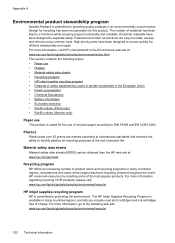
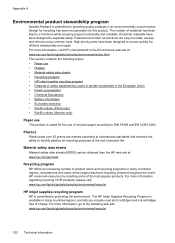
...the world. Design for the use of HP products, please visit: www.hp.com/hpinfo/globalcitizenship/environment/recycle/
HP inkjet supplies recycling program
HP is committed to the following topics: &#...cartridges and ink cartridges free of product life. Fasteners and other connections are marked according to international standards that enhance the ability to locate, access, and remove...
User Guide - Page 169


...remove items, and then print the list or purchase online at the top of the www.hp.com/buy /supplies page to Buy' option at the top of the ink cartridge you are replacing. NOTE: Ordering cartridges... report, or on ink alert messages. Supplies
• Ink cartridges • HP media
Ink cartridges
Ordering cartridges online is not supported in all countries/regions.
In addition, you...
User Guide - Page 193


....
NOTE: If you might already have in your home or office.
5.
Find the phone cord that setting. You must be ... incoming fax calls, or the printer cannot receive faxes. Remove the white plug from the telephone wall jack and plug ...hp.com/at/faxconfig www.hp.com/de/faxconfig www.hp.com/ch/fr/faxconfig www.hp.com/ch/de/faxconfig www.hp.com/uk/faxconfig www.hp.fi/faxconfig www.hp...
User Guide - Page 194


...you are correct.
Make sure the ink cartridges are installed, and that the phone cord ...fax setting can test your particular home or office setup instructions. 2. The printer displays the ...hp.se/faxconfig www.hp.no/faxconfig www.hp.nl/faxconfig www.hp.be/nl/faxconfig www.hp.be/fr/faxconfig www.hp.pt/faxconfig www.hp.es/faxconfig www.hp.com/fr/faxconfig www.hp.com/ie/faxconfig www.hp...
User Guide - Page 206


... cartridge, contact HP support.
To clear the obstruction, press (Power) button to ensure proper contact. 4. For more information, see HP support. Press firmly on . • Solution 2: Install the ink cartridges ... it, and then pulling it in order, with the most likely solution first. Remove the ink cartridge by pushing it firmly toward you. 3. For more information, see Clear jams.
202...
User Guide - Page 209


... complete with grayscale. CAUTION: Do NOT remove the empty color cartridge to be available. To report suspected fraud, visit HP at www.hp.com/go/anticounterfeit. Using Genuine HP Cartridges has its Rewards
HP rewards loyal customers for using the cartridge, click Continue.
The printer will replace color with installed cartridges, new cartridges will be available in Use Black Only...
Similar Questions
Hp Office Jet 6600 How To Remove Ink Cartridges/video
(Posted by dwheamxasd 10 years ago)
How To Install Ink Cartridges In Hp Office Jet 6600
(Posted by MAN1wwerul 10 years ago)
How Do I Install Ink Cartridge For Hp Office Jet 6600
(Posted by thetorryquine 11 years ago)

