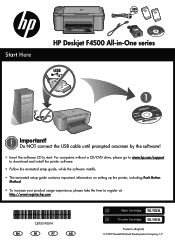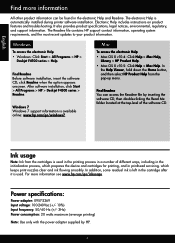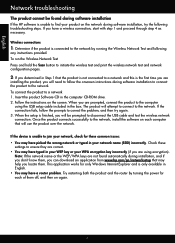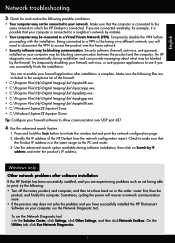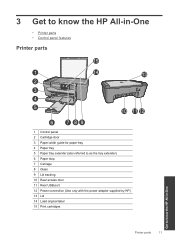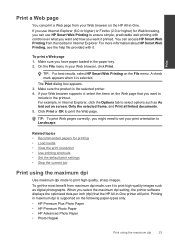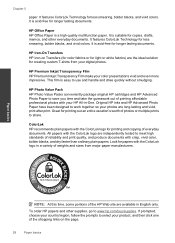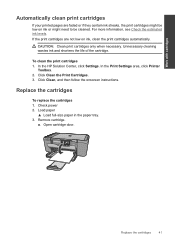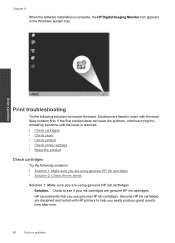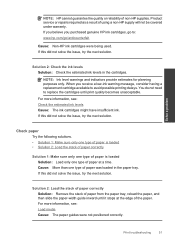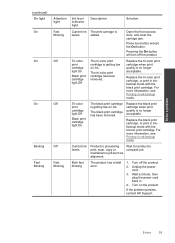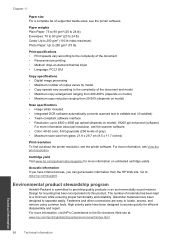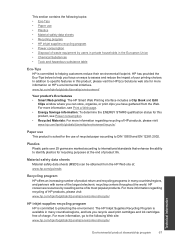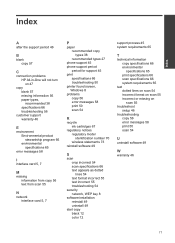HP Deskjet F4500 Support Question
Find answers below for this question about HP Deskjet F4500 - All-in-One Printer.Need a HP Deskjet F4500 manual? We have 2 online manuals for this item!
Question posted by thetorryquine on January 6th, 2013
How Do I Install Ink Cartridge For Hp Office Jet 6600
The person who posted this question about this HP product did not include a detailed explanation. Please use the "Request More Information" button to the right if more details would help you to answer this question.
Current Answers
Answer #1: Posted by hzplj9 on January 6th, 2013 2:09 PM
If you access this link attached you will find details on 'how to' do most of the items you need to do with your printer. There is a section on troubleshooting etc.
Related HP Deskjet F4500 Manual Pages
Similar Questions
How To Change Black Ink Cartridge Hp Office Jet Pro 8600
(Posted by corbjohn 10 years ago)
How To Print Only With Black Ink On Hp Office Jet 6600
(Posted by mangeha 10 years ago)
How To Change Ink Cartridges On Office Jet 8600
(Posted by hsduran925 11 years ago)
How Do I Change The Ink Cartridge On The Officejet 6600?
How Do I Change The Ink Cartridge On The Officejet 6600?
How Do I Change The Ink Cartridge On The Officejet 6600?
(Posted by carussell 11 years ago)
How To Install Ink Cartridges On Office Jet 4500
(Posted by genesnyder 12 years ago)