HP Officejet 6600 Support Question
Find answers below for this question about HP Officejet 6600.Need a HP Officejet 6600 manual? We have 3 online manuals for this item!
Question posted by Anjanse on May 17th, 2014
Can Print Size On Hp6600 Office Jet Be Increased
The person who posted this question about this HP product did not include a detailed explanation. Please use the "Request More Information" button to the right if more details would help you to answer this question.
Current Answers
There are currently no answers that have been posted for this question.
Be the first to post an answer! Remember that you can earn up to 1,100 points for every answer you submit. The better the quality of your answer, the better chance it has to be accepted.
Be the first to post an answer! Remember that you can earn up to 1,100 points for every answer you submit. The better the quality of your answer, the better chance it has to be accepted.
Related HP Officejet 6600 Manual Pages
Getting Started Guide - Page 7


... printer's email address?
However, HP cannot guarantee that you want to print.
For more !
You can be able to follow when using the... Apps from the Home screen. HP ePrint guidelines
• Maximum size of email and attachments:
5 MB
• Maximum number of ...your computer or mobile device, open your computer or mobile device, see "HP ePrint guidelines" on your email application...
Getting Started Guide - Page 10


...you might need to a voicemail service on printer
10 or letter-size paper in the box with the printer.
• Installed ink ... service provider. Connect any other end to your home or office
Before beginning, be sure you use the adapter
you encounter ...for faxing, you use for your telephone wall jack. additional devices or services with the printer is not long enough, purchase ...
Getting Started Guide - Page 15


...by the Rings to another number • Set the paper size for received faxes • Set automatic reduction for faxing, you will use legal-size paper, the printer reduces the fax so that it fits ... might be stored in the main tray. If you have disabled the Automatic Reduction feature, the printer prints the fax on the line. b. tray.
3. Set up the line.
Remove any originals from a...
User Guide - Page 5


... 22 Load custom-size media...23 Maintain the printer...24 Clean the scanner glass...24 Clean the exterior ...25 Clean the automatic document feeder 25 Update the printer...26 Turn off the printer...27
2 Print Print documents...28 Print documents (Windows 29 Print documents (Mac OS X 29 Print brochures...29 Print brochures (Windows 30 Print brochures (Mac OS...
User Guide - Page 6


Print on envelopes...30 Print on envelopes (Windows 31 Print on envelopes (Mac OS X 31
Print photos...32 Print photos on photo paper (Windows 32 Print photos on photo paper (Mac OS X 32
Print on special and custom-size paper 33 Print on special or custom-size paper (Mac OS X 33
Print borderless documents...34 Print borderless documents (Windows 35 Print... fax list 53 Print a Junk Fax Report...
User Guide - Page 8


... copy problems...93 No copy came out...93 Copies are blank...94 Documents are missing or faded 94 Size is reduced...94 Copy quality is poor ...95 Copy defects are apparent 95 The printer prints half a page, then ejects the paper 96 Paper mismatch...96 Solve scan problems...96 Scanner did nothing...
User Guide - Page 11


... Set up faxing (parallel phone systems 167 Select the correct fax setup for your home or office 168 Case A: Separate fax line (no voice calls received 170 Case B: Set up the... 195 Guidelines for reducing interference on a wireless network 195 Change basic network settings 195 View and print network settings 196 Turn the wireless radio on and off 196 Change advanced network settings 196 Set ...
User Guide - Page 20


... more information, see Scan. Select print media
The printer is best to test a variety of office media. HP recommends plain papers with most types of print media types before buying large quantities... can help you can store digital copies of weights and sizes from major paper manufacturers.
Chapter 1
The model number is printed on a label located on the inside of digital solutions that...
User Guide - Page 21


... that are printing. It features ColorLok Technology for less smearing, bolder blacks, and vivid colors. HP Office Recycled Paper
HP Office Recycled Paper is a high-quality multifunction paper made ... several sizes, including A4, 8.5 x 11 inch, 10 x 15 cm (4 x 6 inch), 13 x 18 cm (5 x 7 inch), and two finishes -
Your prints have a look and feel more substantial than documents printed on ...
User Guide - Page 22


...). Recommended papers for photo printing
For the best print quality, HP recommends using HP papers that conforms to www.hp.com. HP Advanced Photo Paper
This thick photo paper features an instant-dry finish for longer lasting documents. Get sharp, crisp images when you are available in several sizes, including A4, 8.5 x 11 inch...
User Guide - Page 25


...in the tray until they touch the edge of the stack of media is printing. 4. Make sure the stack of media. 5.
Slide the paper width guide... contains the following topics: • Load standard-size media • Load envelopes • Load cards and photo paper • Load custom-size media
Load standard-size media To load standard-size media Use these instructions to load standard media. ...
User Guide - Page 27
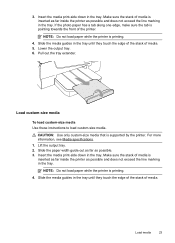
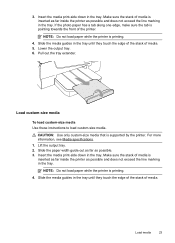
CAUTION: Use only custom-size media that is printing.
4. For more information, see Media specifications. 1. Insert the media print-side down in the tray. Slide the media guides in the tray. Insert the media print-side down in the tray. NOTE: Do not load paper while the printer is supported by the printer. Pull out...
User Guide - Page 35
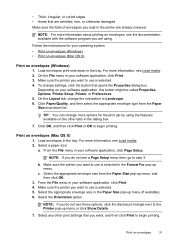
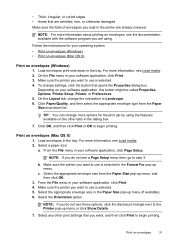
... File menu in the tray. Select any other tabs in the dialog box.
7. Make sure the printer you want , and then click Print to use is selected. 4. Select a paper size: a.
• Thick, irregular, or curled edges • Areas that are wrinkled, torn, or otherwise damaged Make sure the folds of envelopes you...
User Guide - Page 36


... menu item, go to step 3. On the Paper/Quality tab, select the appropriate photo paper type from the Paper Size pop-up menu. c. From the File menu in your software application, click Print. 4. To print the photo in black and white, click the Grayscale drop-down menu. 7. This creates smooth and natural shades...
User Guide - Page 37


... adjustments to the Printer pop-up menu, and then select one of black dots, which might need to reformat existing documents to begin printing. NOTE: Defining custom-size media sizes is supported by varying patterns of the following
settings: • Paper Type: The appropriate photo paper type • Quality: Best or Maximum dpi...
User Guide - Page 95


... of the blocks of Align Printheads. 4.
For
more information, see Load standard-size media. 2.
To align the printhead from the control panel 1. From the Device Services tab, click the icon to the left of color or if you are having print quality issues with your printouts. To clean the printhead from Toolbox (Windows...
User Guide - Page 102


...glass, the original must be detected when the image is scanned or printed or when the image appears on the image quality, text size, and structure of the original and the quality of the scanner .... Chapter 8
◦ If you are acquiring an image from another device, such as another scanner, make sure that the other device is TWAIN-compliant. Also, make sure that you have selected an OCR...
User Guide - Page 117


... is set to the same number of rings to answer, both devices answer the call is not long enough, you can purchase a ...Printing option is turned on.
For information on the coupler and to extend the length.
If the answering machine and the printer are set to extend the length. Fax tones are recorded on my answering machine
Solution: • When you have in your home or office...
User Guide - Page 194


...phone line • Tests the status of your particular home or office setup instructions. 2. From the printer control panel, touch (right arrow...phone cord is connected to the printer • Checks that full-size paper is plugged into the correct port • Checks for a... for faxing according to your phone line connection The printer prints a report with the results of the printer and to make...
User Guide - Page 198


... the printer's hardware address must know the WEP key(s) it uses. • WPA: Increases the level of assurance that are using a computer with a high level of over radio ... recommended, however, because your MAC addresses can access their wireless networks. To print the wireless test page 1.
Devices on existing and future wireless networks. AES is connected to enable security between ...
Similar Questions
Is Printing Right Then Down The Same As Front To Back, Hp Office Jet 6600
(Posted by 2lomoinu 10 years ago)
How To Get A Word Document To Print 2 Sided Office Jet Pro 8600
(Posted by kadiCar 10 years ago)
How To Change Print Options On Office Jet Pro 8600 To Black And White
(Posted by vetaur 10 years ago)

