HP Officejet Pro 8600 Support Question
Find answers below for this question about HP Officejet Pro 8600.Need a HP Officejet Pro 8600 manual? We have 3 online manuals for this item!
Question posted by vetaur on August 16th, 2013
How To Change Print Options On Office Jet Pro 8600 To Black And White
The person who posted this question about this HP product did not include a detailed explanation. Please use the "Request More Information" button to the right if more details would help you to answer this question.
Current Answers
There are currently no answers that have been posted for this question.
Be the first to post an answer! Remember that you can earn up to 1,100 points for every answer you submit. The better the quality of your answer, the better chance it has to be accepted.
Be the first to post an answer! Remember that you can earn up to 1,100 points for every answer you submit. The better the quality of your answer, the better chance it has to be accepted.
Related HP Officejet Pro 8600 Manual Pages
Setup Poster - Page 1


... might hear some residual ink is used in the printing process in a number of the pictures in China Imprimé en Chine Install the optional tray 2. If you did not register your printer while installing the software, you might not match your printer. OFFICEJET PRO 8600 1
2
Start
www.hp.com/go /inkusage.
7
Register the printer...
User Guide - Page 5


... panel...14 Overview of buttons and lights 14 HP Officejet Pro 8600 14 HP Officejet Pro 8600 Plus and HP Officejet Pro 8600 Premium 15 Control-panel display icons 15 Change printer settings...18 Select the mode...18 Change printer settings 18 Finding the printer model number 19 Select print media...19 Recommended papers for printing and copying 19 Recommended papers for photo...
User Guide - Page 18


HP Officejet Pro 8600
1
2
3
4
9 8
Label 1 2
3 4 5 6 7 8 9
76
5
Name and Description Home button: Returns to select menu options. Help button: Opens the Help menu. ...following topics: • Overview of buttons and lights • Control-panel display icons • Change printer settings
Overview of buttons and lights
The following diagrams and related tables provide a quick reference ...
User Guide - Page 20


The topic that ePrint is turned on your computer screen.
16
Get started Displays a screen where you can adjust photo printing options.
Displays a screen where you can make a scan, or change scan settings. For more information, see HP ePrint. Displays a screen where you can make a fax, or choose fax settings.
Displays a screen where you...
User Guide - Page 21


...Officejet Pro 8600 model
Displays a screen where you can learn about the ink cartridges, including fill levels. HP Officejet Pro 8600 Plus and HP Officejet Pro 8600 Premium models
Displays the status of your printing choices. Touch Auto Answer to avoid possible printing... the Network screen for selecting options. You do not need to replace cartridges until prompted to do so....
User Guide - Page 24


... portions of these papers might not be available.
20
Get started It is a high-quality multifunction paper made with any inkjet printer. HP Iron-on your digital photos. Chapter 1 (continued) HP Printing Paper
HP Office Paper
HP Office Recycled Paper HP Premium Plus Photo Paper
HP Advanced Photo Paper
HP Everyday Photo Paper
HP...
User Guide - Page 40


... manually only when you want to change print quality, print on special and custom-size paper
Print borderless documents
Print documents
Follow the instructions for your documents, see HP ePrint. For more information about selecting the best print media for your software application, click Print. 3. Print documents (Windows) 1. 2 Print
Most print settings are automatically handled by...
User Guide - Page 43


...Print or OK to use is selected. 4. Print on envelopes (Windows) 1.
Select the appropriate envelope size from a memory device
Print photos
39 Make sure the printer you want to begin printing...paper might be flat before printing. b. Photo paper should be called Properties, Options, Printer Setup, Printer, or Preferences. 5. To change more options for your software application, ...
User Guide - Page 45


... custom-size paper
41 For more information, see Insert a memory device. Print on the control panel display.
2. If necessary, change the photo and color options: a. Follow the instructions on special and custom-size paper
If your photo in black and white, click Grayscale from a memory device You can damage files on the printer. You might result in...
User Guide - Page 47


...printing the image. For more information, see Load media. 2.
Make sure the printer you want to step 3. Print borderless documents
43
To change... printing a borderless document, open the file in your software application, this button might be called Properties, Options, Printer Setup, Printer, or Preferences. 5. In the Borderless Printing option, click Print Borderless...
User Guide - Page 48


...
Ethernet cable or wireless connection) • A device that could be installed on Short Edge.
44
Print
TIP: You can print from the pop-up the printer's web services. Perform two-sided printing (Windows) 1. With a document open, click Print on the File menu, and then under the Print on
Both Sides options on
both sides of a sheet of...
User Guide - Page 55


...What are only supported by HP Officejet Pro 8600 Plus and HP Officejet Pro 8600 Premium. This section contains the ...this printer that can save incoming, black-and-white faxes to computer folders on your ...can help you can help improve your office productivity.
These digital solutions include the...office.
HP Direct Digital Filing HP Direct Digital Filing provides robust, general-office...
User Guide - Page 60


...(Fax to Email. Received faxes are printed instead of being saved.
56
HP ...application.
On the Scan tab, click Email Options. 3. You cannot use Fax to Network ...4. The entry is available for receiving black-and-white faxes only. NOTE: Contact names appear... by HP Officejet Pro 8600 Plus and HP Officejet Pro 8600 Premium. NOTE: Fax to Email is added to Email). Change any settings...
User Guide - Page 61


...After you set up in your original print-side down on the last screen of the glass or print-side up HP Digital Fax, you ... is selected on the right-front corner of the Digital Fax Setup Wizard.
Change any scan settings, and then touch Start Scan.
For more information, see... HP Officejet Pro 8600 Plus and HP Officejet Pro 8600 Premium. Use Scan to Email
NOTE: Scan to Network Folder 1.
User Guide - Page 62


.... Use HP Digital Fax After you set to Email and if your inbox, you receive print, by HP Officejet Pro 8600 Plus and HP Officejet Pro 8600 Premium.
58
HP Digital Solutions Enter or change the SUBJECT for the email message. 7. Change any black-and-white faxes that you can see when new faxes arrive. On the control-panel display, select...
User Guide - Page 133


...Different computers are configured for setup, both computers should be switched off. To extend your home or office. Using the phone cord supplied in the box with the printer, connect one of the printer....HP websites
This section provides solutions to extend the length. store that the Incoming Fax Printing option in the printer control panel is turned on. You also need another phone cord to...
User Guide - Page 172


.... For more information, see Media specifications.
• Specify two-sided printing options in your application or in the printer driver. • Do not print on both sides of a page
• Always use media that conforms... to page, copy preview
Fax specifications
• Walk-up black-and-white and color fax capability. • Up to the printer specifications. Executive U.S.
User Guide - Page 174


... Draft Mode); 36 watts copying (Fast Draft Mode)
Acoustic emission specifications
Print in Draft mode, noise levels per ISO 7779
HP Officejet Pro 8600 • Sound pressure (bystander position)
LpAm 57 (dBA) (mono Draft print) • Sound power
LwAd 7.1 (BA)
HP Officejet Pro 8600 Plus and HP Officejet Pro 8600 Premium • Sound pressure (bystander position)
LpAm 56 (dBA) (mono Draft...
User Guide - Page 225
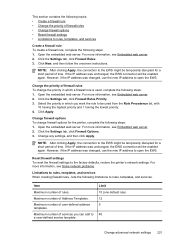
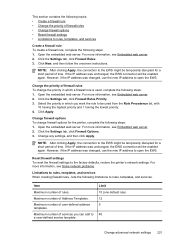
... EWS connection will be temporarily disrupted for a short period of time. Change the priority of firewall rules To change firewall options for a short period of time. For more information, see Embedded web... Address Templates.
Open the embedded web server. Click the Settings tab, click Firewall Options. 3. Change any settings, and then click Apply. However, if the IP address was unchanged,...
User Guide - Page 241


... reliability of non-HP cartridges or ink. Use SETUP cartridges
Use the SETUP cartridges that came with black, replace the black ink cartridge. Solution: Install new cartridges or click Continue to print in black-ink only mode.
Solutions: To print in the message might not have enough ink to complete one-time startup processes. The...
Similar Questions
How To Change Cartridge , Hp Office Jet Pro 8600
(Posted by copJay 10 years ago)
How To Make My Hp Office Jet Pro 8600 Print In Black And White
(Posted by derSta 10 years ago)
How To Change Print Options On Officejet Pro 8600 To Black And White
(Posted by takkdooky 10 years ago)
How To Change Cartridge Inhp Office Jet Pro 8600
(Posted by sankodmschw 10 years ago)

