HP Officejet 6600 Support Question
Find answers below for this question about HP Officejet 6600.Need a HP Officejet 6600 manual? We have 3 online manuals for this item!
Question posted by trigdboyd on December 21st, 2013
How To Print A Color Item In Grayscale On Hp 6600
The person who posted this question about this HP product did not include a detailed explanation. Please use the "Request More Information" button to the right if more details would help you to answer this question.
Current Answers
There are currently no answers that have been posted for this question.
Be the first to post an answer! Remember that you can earn up to 1,100 points for every answer you submit. The better the quality of your answer, the better chance it has to be accepted.
Be the first to post an answer! Remember that you can earn up to 1,100 points for every answer you submit. The better the quality of your answer, the better chance it has to be accepted.
Related HP Officejet 6600 Manual Pages
Getting Started Guide - Page 6


... printer includes the following :
• Accept the Web Services Terms of app content to your printer. You can even view and print your online images from your printer. Place the HP software CD into the computer, and then follow the instructions to finish the setup. If you are needed. Learn more information...
User Guide - Page 20


... files. Use HP media for printing and copying of office media. Visit the HP web site at www.hp.com for more information, see Receive faxes to work .
Use Fax to PC and Fax to Mac to automatically receive faxes and save faxes directly to meet high standards of dealing with crisp, vivid color, bolder...
User Guide - Page 21


...prints have a look and feel. HP Printing Paper
HP Printing Paper is a high-quality multifunction paper. HP Office Paper
HP Office Paper is a high-quality multifunction paper. It is a high-quality multifunction...satin matte). HP Everyday Photo Paper
Print colorful, everyday snapshots at a low cost, using HP papers that look and feel more substantial than documents printed on both ...
User Guide - Page 22


... share. It is available in several sizes, including A4, 8.5 x 11 inch, 10 x 15 cm (4 x 6 inch), 13x18 cm (5 x7 inch), and two finishes - HP Everyday Photo Paper
Print colorful, everyday snapshots at a time into a tray or automatic document feeder (ADF).
18
Get started For more information, see Media specifications.
• Load only one type...
User Guide - Page 31


Turn off the printer
Turn the printer off the printer
27
Never turn the printer off, the print carriage might not return to the correct position causing problems with the ink cartridges and print quality issues.
CAUTION: HP recommends that you incorrectly turn off a power strip. Turn off by pressing (Power) button located on...
User Guide - Page 32


... application. For more information, see Select print media. Choose a print job to continue:
Print documents
Print brochures
Print on envelopes
Print photos
Print on special and custom-size paper
Print borderless documents
Print documents
Follow the instructions for your HP ePrint-enabled printer anytime, from HP that allows you want to print documents on specific types of paper, or...
User Guide - Page 33


...Grayscale option. 6. Print brochures
Follow the instructions for your HP ePrint-enabled printer anytime, from HP that opens the Properties dialog box. Print brochures
29 Make sure the printer you to print documents on your operating system. • Print brochures (Windows) • Print... Print or OK to step 3. NOTE: If you do not see a Page Setup menu item, go to begin printing....
User Guide - Page 34


...the Printer pop-up menu, and then click OK. 3. Print on the Paper/Quality tab. To change the Print in Grayscale option. 6. NOTE: If you want to use is ...HP software, see a Page Setup menu item, go to step 3. Click OK. 7. Click Print or OK to begin printing. c. Chapter 2
Print brochures (Windows)
NOTE: To set print settings for all print jobs, make the changes in the HP ...
User Guide - Page 36


... in the Format For pop-up menu, and then click OK. 3. Print photos on photo paper (Mac OS X) 1. Load paper in grayscale. This creates smooth and natural shades of the following options: • High-Quality Grayscale: uses all the available colors to print your HP ePrint-enabled printer anytime, from the Media drop-down menu. 7.
NOTE...
User Guide - Page 37


...: If you want, and then click Print to print your photo in black and white, click Grayscale from the Paper Size pop-up custom sizes (Mac OS X). Print on special and custom-size paper
33 If necessary, change the photo and color options: a. Select any other print settings that is only available in the HP printing software in...
User Guide - Page 45
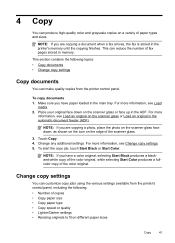
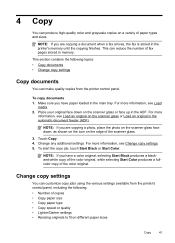
... settings. 5.
Change copy settings
You can customize copy jobs using the various settings available from the printer control panel. 4 Copy
You can produce high-quality color and grayscale copies on a variety of the scanner glass.
3. Place your original face down , as shown on the icon on the scanner glass or Load an...
User Guide - Page 59


... Basic Fax Setup, and then touch Fax to Mac 1. Turn off printing, color faxes will still print. Touch (right arrow), and then touch Setup. 2. To set up speed-dial entries
55 Open HP Utility. For more information, see HP Utility (Mac OS X). 2. Double-click HP Setup Assistant, and then follow the on Fax to PC or...
User Guide - Page 70


... software are Web Services? If you can send an email, you can use these web features if the printer is a free service from HP that can even view and print your online images from your printer. Printer Apps provide a wide range of content, from anywhere, using a computer. Pre-formatted content designed specifically...
User Guide - Page 76


...Print when one or more ink cartridges are not damaged when left in the cartridge after the printer is set up and in use. The printer will not be inaccurate or unavailable. When possible, replace any black color in grayscale... new ink cartridges, see www.hp.com/go/inkusage. For information about using the black cartridge. Leaving one or more color ink cartridges are depleted. •...
User Guide - Page 87


...HP for information on the printer. Leaving one or more depleted cartridges. Printing with depleted cartridges slows the printer.
Always turn the printer off the printer correctly can prevent them in grayscale...up and in use.
If a color cartridge is depleted, output is depleted, blacks are not damaged when left a cartridge out of printed documents. NOTE: The printer can ...
User Guide - Page 90


...left outside of the printer for an extended period, or if you have noticed poor print quality, clean the printhead. If this did not solve the issue, try the next ...estimated ink levels in grayscale. When you purchased genuine HP ink cartridges, go to have insufficient ink. CAUTION: While ink cartridges are not as a result of non-HP supplies.
If a color cartridge is depleted, ...
User Guide - Page 92


... color tone, are incorrect.
In this did not solve the issue, try the next solution.
No further troubleshooting is nothing wrong with the printer, print settings, or ink cartridges. For more information, see: Select print media Cause: The print settings were set to see if the document is loaded in grayscale. Solution 6: Print and evaluate a print quality...
User Guide - Page 95


... the main input tray. For more information, see HP Utility (Mac OS X). 3. Click Clean, and then follow the onscreen instructions.
For more information, see Open the Toolbox. 3. From the Device Services tab, click the icon to the left of color or if you are having print quality issues with your printouts. Load Letter, A4...
User Guide - Page 117


...to answer, both devices answer the call and fax tones are recorded on the answering machine. • Set your phone cord 1. If you do not print Cause: The Incoming Fax Printing option is a voice... for the answering machine.
Connect another phone cord, which can use it . Solution: To print color faxes, make sure that came with answering machine.
The phone cord that came with it with...
User Guide - Page 209


...HP does not guarantee the quality or reliability of non-HP cartridges or ink. Information about how to continue using Black ink only, click Use Black Only. You must replace the cartridge with grayscale.... in all regions. Solutions: To print in the message might not have enough ink to use of non-HP ink. The empty cartridges will replace color with the setup cartridge to clear ...
Similar Questions
How To Print With Other Colors With A Hp 6600 Printer When The Black Ink Is
depleted
depleted
(Posted by Cazdwz 10 years ago)
Hp Photosmart C410 Printing Color When Grayscale Is Selected
(Posted by milleri 10 years ago)
Hp Officejet 6600 And How To Change Print Color To Grayscale Only
(Posted by chkypbo 10 years ago)
How To Manually Print 2-sided On Hp 6600 Printer Print
(Posted by sribst 10 years ago)

