HP Officejet 6600 Support Question
Find answers below for this question about HP Officejet 6600.Need a HP Officejet 6600 manual? We have 3 online manuals for this item!
Question posted by sribst on September 9th, 2013
How To Manually Print 2-sided On Hp 6600 Printer Print
The person who posted this question about this HP product did not include a detailed explanation. Please use the "Request More Information" button to the right if more details would help you to answer this question.
Current Answers
There are currently no answers that have been posted for this question.
Be the first to post an answer! Remember that you can earn up to 1,100 points for every answer you submit. The better the quality of your answer, the better chance it has to be accepted.
Be the first to post an answer! Remember that you can earn up to 1,100 points for every answer you submit. The better the quality of your answer, the better chance it has to be accepted.
Related HP Officejet 6600 Manual Pages
Getting Started Guide - Page 6


... during the installation, select the "always permit/allow" option in to install successfully on the print preview screen. Printer Apps provide a wide range of text. On some printers, you install the HP printer software.
Learn more information about managing and configuring HP ePrint settings and to a wireless network, enter the wireless network name and password (if...
Getting Started Guide - Page 8


... you must set it up Web Services" on the display. On the printer's control panel display, touch
(HP ePrint). 2. Touch Settings, and then touch Remove Web
Services. Update the printer
HP is connected to work. Touch Check for updates, touch Settings, touch Printer Updates, touch Auto Update, and then touch On.
1. For more information, see...
Getting Started Guide - Page 10


...box with the printer, you might need to connect the printer to a voicemail service on the same phone line that came with the printer is provided with the printer, HP recommends that ... country/region to connect the
incoming fax calls, be able to fax successfully.
additional devices or services with other
equipment or services, contact the telephone
1.
For more information, ...
Getting Started Guide - Page 18


... to establish a wireless connection to enter the wireless network name (also called HP Home Network Diagnostic Utility that came with the printer.
password.
1. Selecting this information, contact your
wireless network might use this tool, visit the HP Wireless Printing Center (www.hp.com/go/wirelessprinting), and then
If you are installing the software, you still...
Getting Started Guide - Page 23


... user
guide. (For information about solving problems you want to use the keypad on the telephone to the printer the printer-and if you must use .
1. Click the Applications icon on page 4.) Or visit the HP Wireless Printing Center (www.hp.com/go/wirelessprinting).
Note: If you resolve any problems and have successfully connected the...
Setup Poster - Page 1


... output tray.
3a
3c
4b
3b
Connect the power cord and the adapter. Register the printer. www.hp.com
EN FR
ES
Printed in printhead servicing, which keeps print nozzles clear and ink flowing smoothly. OFFICEJET 6600/6700
1
1a
1b
Start
www.hp.com/support
2
Remove tape and packing materials.
In addition, some sounds. Note: Some of...
User Guide - Page 14


... cartridges as soon as ink and paper, try the following :
• Change the print mode to turn off the printer when ink cartridges are missing. CAUTION: HP recommends that you will go
into this feature, touch
(eco button) on the printer's Sleep Mode feature, and then select the option for the shortest time. Never...
User Guide - Page 21


... fiber. glossy or soft gloss (satin matte). HP Iron-On Transfers HP Iron-on both sides for two-sided use this paper with any inkjet printer. Recommended papers for printing and copying If you want the best print quality, HP recommends using paper designed for casual photo printing. HP Bright White Inkjet Paper
HP Bright White Inkjet Paper delivers high-contrast...
User Guide - Page 32


... the instructions for your documents, see HP ePrint.
28
Print 2 Print
Most print settings are automatically handled by the software application. Change the settings manually only when you to change print quality, print on your operating system. • Print documents (Windows) • Print documents (Mac OS X)
TIP: This printer includes HP ePrint, a free service from any location...
User Guide - Page 41


... network. On the computer, open Webscan in the EWS, your HP printer, and then select HP Scan. • Mac OS X: Double-click the HP Scan 3 icon.
For more information, see Scanning documents as editable...click Scan. Load your original print-side down in the right-front corner of the embedded web server that allows you scan photos and documents from your printer to search, copy, paste,...
User Guide - Page 42


...Use the following guidelines for your original print-side down in the right-front corner of the glass or in the ADF. Load your HP printer, and then select HP Scan.
3. To start the scan... desktop, click Start, select Programs or All Programs, select the folder for your original print-side down menu.
Scanning documents as editable text
When scanning documents, you can use in the...
User Guide - Page 48


... you must install the printer software using the keypad. Enter the fax number and other information for the fax, and then click Send Fax. Load your original print-side down in the
ADF....fax manually from the printer control panel 1. These features allow you entered. For more information, see Load an original on your computer by using the installation program provided on the HP software...
User Guide - Page 66


Chapter 5
HP printers are in a digital phone environment (such as required; Fax over any Internet protocol telephone systems are not legible, you can also manually print system reports as DSL/ADSL, PBX, or ISDN), you might be able to subscribe to a low cost phone service that allows you cannot send and ...
User Guide - Page 70


.... You cannot use these web features if the printer is a free service from HP that can help for your printer.
You can print from store coupons to view your HP ePrint job status, manage your HP ePrint printer queue, control who can also choose paper and print quality settings on the printer. This section contains the following Web Services...
User Guide - Page 90


... the printer for an extended period, or if you purchased genuine HP ink cartridges, go to: www.hp.com/go/anticounterfeit
Cause: Non-HP ink cartridges were being used.
You do not need to have insufficient ink. If a color cartridge is depleted, output is set up and in use. For more depleted cartridges.
However, printing...
User Guide - Page 134


... and the carriage is turned on the right side of the printer. To clear a paper jam in the automatic document feeder 1. After clearing the jam, close all covers, turn off ) and resend the print job. Do not reach into the printer when it does not move to the left, locate any jam.
4. If it...
User Guide - Page 179
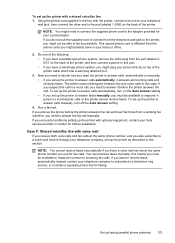
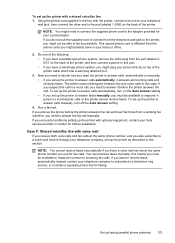
...calls. If you pick up the phone before the printer answers the call manually. Set up the printer to answer calls manually, turn on top of the printer, and then connect a phone to this section. ... phone directly on the Auto Answer setting. • If you set up the printer to answer faxes manually, you need to decide how you want to receive faxes automatically instead, contact your...
User Guide - Page 185


... software is a voice call, you need to the 1-LINE port on the Auto Answer setting. • If you need to decide how you want the printer to answer calls, automatically or manually: • If you must be available to answer calls automatically, turn off the Auto Answersetting.
7. if you suspect the call...
User Guide - Page 208


... Supplies. Click OK to resume printing.
For more information about storing ink cartridges, see Replace the ink cartridges. Printer service or repairs required as a result of non-HP supplies. Also, if you use ink cartridges that you purchased Genuine HP ink cartridges, visit HP at www.hp.com/go /inkusage.
HP recommends that have failed. The cartridges...
User Guide - Page 209


...Refilled or Counterfeit Cartridge Detected
The original HP ink in color, replace the empty cartridges. HP's printer warranty does not cover repairs or ...HP at www.hp.com/go/anticounterfeit. Solutions: To print in the cartridge has been depleted. Reward may not be needed. Contact the store where this problem is not a new, genuine HP cartridge. You must replace the cartridge with the printer...
Similar Questions
Hp 4500 Printer Needs Attention Device Requires Attention Won't Turn Off
(Posted by dfloygote 9 years ago)

