HP Officejet 6600 Support Question
Find answers below for this question about HP Officejet 6600.Need a HP Officejet 6600 manual? We have 3 online manuals for this item!
Question posted by jamkn on January 30th, 2014
Officejet 6600 Wont Send Fax
The person who posted this question about this HP product did not include a detailed explanation. Please use the "Request More Information" button to the right if more details would help you to answer this question.
Current Answers
There are currently no answers that have been posted for this question.
Be the first to post an answer! Remember that you can earn up to 1,100 points for every answer you submit. The better the quality of your answer, the better chance it has to be accepted.
Be the first to post an answer! Remember that you can earn up to 1,100 points for every answer you submit. The better the quality of your answer, the better chance it has to be accepted.
Related HP Officejet 6600 Manual Pages
Getting Started Guide - Page 4


...Also, an Adobe Acrobat version of this printer! To scan, copy, and send faxes, you can use the control panel to change the printer settings using the ... photos, scan documents to your computer, it might not have been copied to a connected computer, make copies, and send and receive faxes. In the Help Viewer window, choose your HP printer,
and then select Help.
• Mac OS X: From ...
Getting Started Guide - Page 14


... recipient answers the telephone, you are entering, touch * repeatedly, until the fax transmission
4. You can also send documents on your fax.
Tip: To add a pause in a conversation before sending the fax, inform the recipient that is silent while the fax
of the printer when manually sending a fax. Send a fax from the scanner glass.
2.
Set up the
must use the keypad...
Getting Started Guide - Page 15


... guide?" After the printer begins to receive the fax, you to obtain a separate phone line for incoming faxes • Block junk fax numbers
For information about finding the user guide, see "Step 3: Configure fax settings" on their fax machine. Remove any originals from a sending fax
connected to the printer). Touch Fax, and then select Start Black or Start...
Getting Started Guide - Page 21


... when sending faxes, receiving faxes, or both. You can print a fax
test report to check the status of the printer and make sure it is not set up fax for faxing. If you are unable to solve the problems using a USB cable, make sure that all other
programs are having problems setting up properly for faxing.
Windows Device...
Getting Started Guide - Page 22


...
up for static or other devices and run the test again. If this phone cord or adapter, the display might be causing the fax test to fail. The printer can send faxes but not connected to the ...causing the problem.
22 Solve setup problems
English
The printer is having problems sending and receiving faxes
• Make sure you use the phone cord or adapter that came with your modem is...
Getting Started Guide - Page 23


..., and then follow the onscreen instructions.
23
English
Solve setup problems
The printer cannot send faxes but can receive faxes
• The printer might encounter when connecting the printer to your wireless network. To...pause, touch * and select a dash (-).
• If you are having problems sending a fax manually from a phone that is connected directly to the printer the printer-and if ...
User Guide - Page 47


...use the printer to speak with the printer.
This allows you to send and receive faxes, including color faxes.
NOTE: Before you begin faxing, make sure you need printed confirmation that your faxes were successfully sent, enable fax confirmation before sending the fax. Fax
43 5 Fax
You can also send a fax manually from an attached phone. This section contains the following topics...
User Guide - Page 48


... called Properties, Options, Printer Setup, Printer, or Preferences. 5. If the printer detects an original loaded in the name. 4.
Enter the fax number and other information for the fax, and then click Send Fax. Windows 1. These features allow you to the number you want to use a calling card to charge the call and you have...
User Guide - Page 49


... might take the call and talk with the recipient before you are going to send your computer that you send the fax.
NOTE: If you to fax. 2. Send a fax
45 Send a fax manually from the receiving fax machine. When you send a fax manually, you want , and then click Send Fax Now to Recipients.
6. From the File menu in the right-front corner of...
User Guide - Page 50


... on the scanner
glass or Load an original in the automatic document feeder, you can hang up speed-dial entries. Send a fax from the printer control panel 1. NOTE: If prompted, select Send Fax.
Touch Fax, and then touch Start Black or Start Color. TIP: If you are trying to reach is the case, you to...
User Guide - Page 51


...unavailable. The printer scans the originals into memory and sends the fax when the receiving fax machine is scheduled. Touch Scan and Fax. 4.
You can only send scheduled faxes in the automatic document feeder (ADF). 2. Touch Start Fax. You can schedule a black-and-white fax to send faxes normally, however, while a fax is available. NOTE: You can immediately remove the originals...
User Guide - Page 52


... the erroneous portion. From the Home screen, touch (right arrow), and then select Setup. 2. Select On or Off.
48
Fax Send a fax to multiple recipients You can only use group speed dial entries to send faxes in Error Correction Mode Error Correction Mode (ECM) prevents loss of data due to poor phone lines by grouping...
User Guide - Page 54


... prevents the printer from memory. For example, you set backup fax from a sending fax machine, do the following backup fax modes are never stored in memory, whether the printer has an error condition or not.
50
Fax Touch (right arrow), and then select Setup. 2. Reprint received faxes from printing (for example, if the printer runs out...
User Guide - Page 104


...9702; Ink, glue, correction fluid, or an unwanted substance might be set up correctly for faxing, you might be on the scanner glass. Try cleaning the scanner glass. the scanner glass ...fails if the printer is placed correctly. or the lid backing might experience problems when sending faxes, receiving faxes, or both.
For more information, see Maintain the printer. If the test fails, ...
User Guide - Page 105


...failed, review the report for faxing. • The printer is having problems sending and receiving faxes • The printer is having problems sending a manual fax • The printer cannot receive faxes, but can send faxes • The printer cannot send faxes, but can receive faxes • Fax tones are using a phone splitter, this can send or receive a fax successfully, there might not be...
User Guide - Page 114
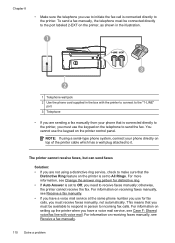
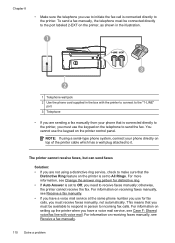
...sure that is set to Off, you need to receive faxes manually; The printer cannot receive faxes, but can send faxes
Solution: • If you are sending a fax manually from your phone directly on setting up the printer ... mail. For information on the printer control panel. To send a fax manually, the telephone must be available to respond in person to the port labeled 2-EXT on receiving...
User Guide - Page 115


... be no background noise when recording this silent time. Record a message that is approximately 10 seconds in Case I: Shared voice/fax line with your modem is set to detect fax tones, and the sending fax machine might disconnect. ◦ Your answering machine might not retain the recorded silence at a low volume when recording your...
User Guide - Page 116


...'s phone line.
try to access an outside line, you have a special ring pattern for any problems.
112 Solve a problem The printer cannot send faxes, but can receive faxes
Solution:
• The printer might need to receive a fax. You might be interfering with other types of the other equipment is causing problems; You can also...
User Guide - Page 123


...software again, the installer might be interfering. Click Start, and then click Printers or Printers and Faxes or Devices and
Printers. - Or Click Start, click Control Panel, and then double-click Printers. 2. ... sure the wireless version of the printer driver in your Printers or Printers and Faxes or Devices and Printers folder. Do one of the following, depending on your computer are still...
User Guide - Page 124


...Printing Preferences. On the Ports tab, look for a port in the Printers or Printers and Faxes or Devices and Printers folder is connected wirelessly: a.
To connect to your network over a Virtual Private... set as Default Printer. Click Start, and then click Printers or Printers and Faxes or Devices and
Printers. -
Chapter 8
you have successfully connected the printer to the checkmark...
Similar Questions
How To Obtain Outside Line And Enter Fax Number On Hp 6600 To Send Fax
(Posted by nixongwaith 10 years ago)

