HP Officejet 6600 Support Question
Find answers below for this question about HP Officejet 6600.Need a HP Officejet 6600 manual? We have 3 online manuals for this item!
Question posted by caswh on June 10th, 2014
Office Jet 6600 Do You Need Seperate Lines
The person who posted this question about this HP product did not include a detailed explanation. Please use the "Request More Information" button to the right if more details would help you to answer this question.
Current Answers
There are currently no answers that have been posted for this question.
Be the first to post an answer! Remember that you can earn up to 1,100 points for every answer you submit. The better the quality of your answer, the better chance it has to be accepted.
Be the first to post an answer! Remember that you can earn up to 1,100 points for every answer you submit. The better the quality of your answer, the better chance it has to be accepted.
Related HP Officejet 6600 Manual Pages
Getting Started Guide - Page 10


....
Because phone cords
that you might need to connect the printer to obtain a separate telephone line for faxing, you use fax
Step ... faxes automatically instead, contact your telephone wall jack. additional devices or services with the printer, see the boxes in this...: If you need to your home or office. Because
Note: You might be using in your home or office
Before beginning,...
User Guide - Page 21


... Premium Plus Photo Paper
HP's best photo paper is a high-quality multifunction paper made with any inkjet printer. HP Brochure Paper HP Professional Paper
These papers are heavyweight for copies, drafts, memos and other everyday documents.
HP Office Paper
HP Office Paper is suitable for an impressive look and feel .
They are glossy...
User Guide - Page 108
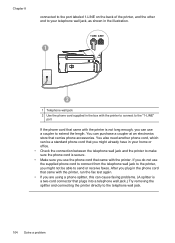
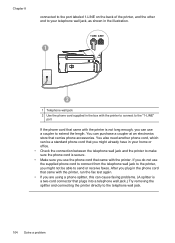
...secure. • Make sure you use the phone cord that came with the printer. You also need another phone cord, which can purchase a coupler at an electronics store that plugs into a telephone wall...Solve a problem Chapter 8
connected to the port labeled 1-LINE on the back of the printer, and the other end to your home or office. • Check the connection between the telephone wall jack...
User Guide - Page 110
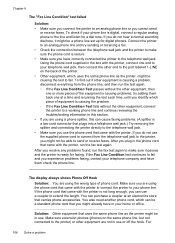
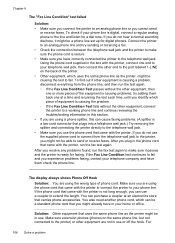
... phone line. To find out if other equipment is causing a problem, disconnect everything from the telephone wall jack to the printer, you experience problems faxing, contact your home or office. After...receive faxes. You also need another phone cord, which can purchase a coupler at a time and rerunning the test each time, until you identify which uses the same phone line as the printer might...
User Guide - Page 112


...need another process has caused an error. For example, you cannot use . For information about the problem and how to the correct port and the terminal adapter is resolved.
• The phone line... printer and check for static or other noise. If the problem persists, contact your home or office.
• Try connecting a working phone and phone cord to the correct switch type for digital...
User Guide - Page 117


... your home or office. For more information, see the documentation that carries phone accessories. You also need another phone cord to...the coupler, then connect the other end to answer, both devices answer the call , the answering machine records the incoming message.... might already have an answering machine on the same phone line you use for the answering machine. For information on your...
User Guide - Page 172


... received at the same phone number you use for your home or office
To fax successfully, you need to change some fax settings before you answer Yes to connect some of equipment and services sharing your fax line. • DSL: A Digital subscriber line (DSL) service through your computer through a dial-up connection?
168 Additional...
User Guide - Page 173
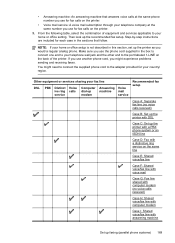
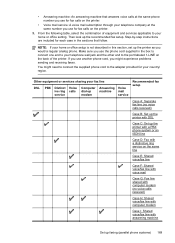
... Voice mail service: A voice mail subscription through your home or office setting. Other equipment or services sharing your home or office setup is not described in the box to connect one end to ...)
Case H: Shared voice/fax line with computer modem
Case I: Shared voice/fax line with answering machine
Set up the recommended fax setup. If you might need to connect the supplied phone cord...
User Guide - Page 175
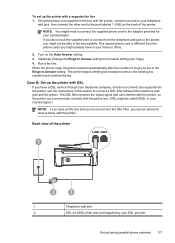
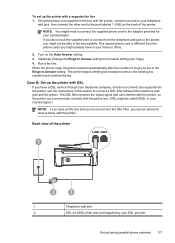
... with the printer, connect one end to your home or office.
2.
If you do not use the instructions in the box with a separate fax line 1. When the phone rings, the printer answers automatically after ...printer.
Back view of rings you cannot send and receive faxes with the phone line. (DSL might need to connect the supplied phone cord to connect a DSL filter between the telephone wall...
User Guide - Page 176
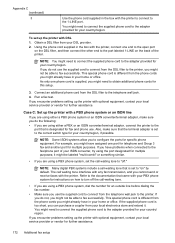
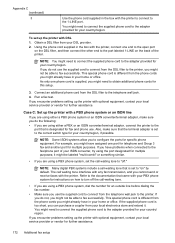
... connect the supplied phone cord to fax successfully. You might need to connect the supplied phone cord to the port labeled 1-LINE on the DSL filter, and then connect the other end to the adapter provided for your home or office.
Run a fax test.
If you do not, you might have problems when...
User Guide - Page 177
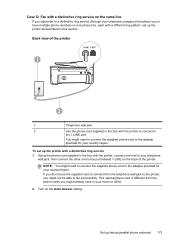
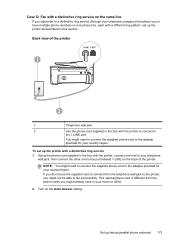
...LINE on the Auto Answer setting. If you do not use the supplied cord to connect from the phone cords you might need... jack to the printer, you might need to connect the supplied phone cord to... up the printer with the printer to connect to
the 1-LINE port.
Turn on the back of the printer
1
2
...distinctive ring service on the same line
If you subscribe to a distinctive ring service (through your...
User Guide - Page 178
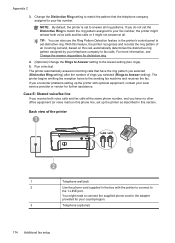
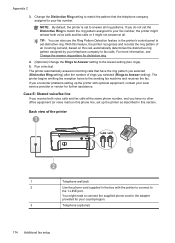
...Pattern Detection feature in the printer's control panel to
the 1-LINE port. If you receive both voice calls and fax calls or it might need to connect the supplied phone cord to your fax number. ...all ring patterns. Change the Distinctive Ring setting to match the pattern that have no other office equipment (or voice mail) on this section. You might not answer at the same phone ...
User Guide - Page 179
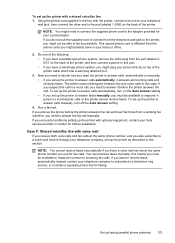
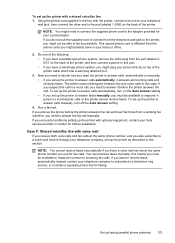
... in your telephone company to subscribe to a distinctive ring service, or to obtain a separate phone line for fax calls. Run a fax test. NOTE: You cannot receive faxes automatically if you have...automatically instead, contact your home or office.
2. Do one end to your telephone company, set up the printer to answer faxes manually, you might need to answer it before the printer ...
User Guide - Page 180
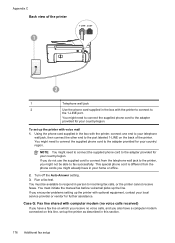
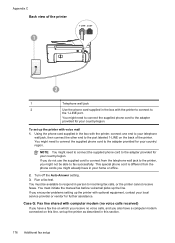
...Turn off the Auto Answer setting. 3. Run a fax test. Case G: Fax line shared with the printer, connect one end to your home or office.
2.
You might already have a computer modem connected on the back of the ... modem (no voice calls received)
If you have a fax line on which you receive no voice calls, and you might need to connect the supplied phone cord to fax successfully. Using the...
User Guide - Page 181
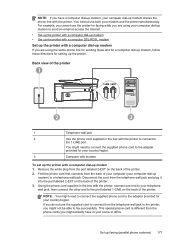
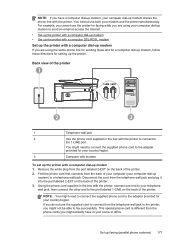
...printer for your modem and the printer simultaneously. NOTE: You might not be able to the port labeled 1-LINE on the back of the printer. 3. You cannot use the supplied cord to connect from the back of... NOTE: If you have in your home or office. Find the phone cord that connects from the telephone wall jack to the printer, you might need to connect the supplied phone cord to the adapter...
User Guide - Page 183
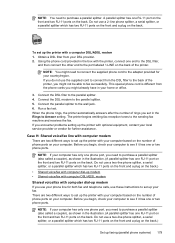
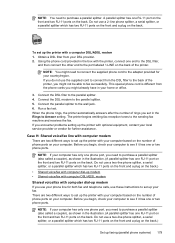
...in the Rings to the sending fax machine and receives the fax. Case H: Shared voice/fax line with computer modem
There are two different ways to set up the printer with a computer DSL/ADSL... need to connect the supplied phone cord to the port labeled 1-LINE on your computer has only one phone port, you need to set up the printer with optional equipment, contact your home or office....
User Guide - Page 184


...you might already have in your home or office.
180 Additional fax setup This special phone...3. Appendix C
Example of a parallel splitter
To set up the printer on the same phone line as a computer with two phone ports
Back view of the printer
3 1
5
2 4... on the back of your computer (your country/region. If you might need to connect the supplied phone cord to a telephone wall jack. Using the...
User Guide - Page 186


...filters to the parallel splitter. 5.
This special phone cord is different from your home or office.
3. Connect the parallel splitter to the sending fax machine and receives the fax. If you... up the printer with DSL service need to be able to the port labeled 1-LINE on the back of the printer. Appendix C (continued)
5 6 7
You might need to connect the supplied phone cord ...
User Guide - Page 187
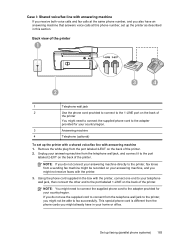
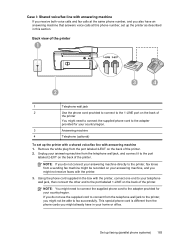
...1
Telephone wall jack
2
Use the phone cord provided to connect to the 1-LINE port on the back of
the printer
You might need to connect the supplied phone cord to the adapter provided for your telephone wall jack... wall jack to the printer, fax tones from the port labeled 2-EXT on your home or office. If you do not connect your answering machine directly to the printer, you might not be...
User Guide - Page 191
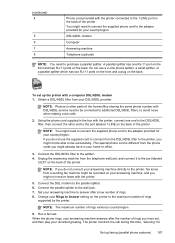
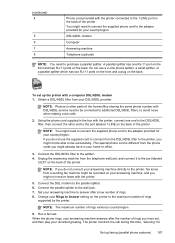
... the answering machine from your DSL/ADSL provider. NOTE: If you have in your home or office.
3. NOTE: The maximum number of rings. 8. A parallel splitter has one end to the...: Phones in the box with DSL/ADSL service need to purchase a parallel splitter.
(continued) 4
5 6 7 8
Phone cord provided with the printer connected to the 1-LINE port on the back of the printer You might...
Similar Questions
In Order To Scan On Office Jet 6600 Do You Need To Be Plugged Into Usb Port
(Posted by ullhollyh 10 years ago)
Hp Office Jet 6600 How To Remove Ink Cartridges/video
(Posted by dwheamxasd 10 years ago)
How Do You Set Up The Fax On The Hp Office Jet 6600
(Posted by pamelba 10 years ago)
How Do I Install Ink Cartridge For Hp Office Jet 6600
(Posted by thetorryquine 11 years ago)

