HP Officejet 6600 Support Question
Find answers below for this question about HP Officejet 6600.Need a HP Officejet 6600 manual? We have 3 online manuals for this item!
Question posted by PLPROmax on September 30th, 2013
Hp Officejet 6600 Won't Print Web Pages
The person who posted this question about this HP product did not include a detailed explanation. Please use the "Request More Information" button to the right if more details would help you to answer this question.
Current Answers
There are currently no answers that have been posted for this question.
Be the first to post an answer! Remember that you can earn up to 1,100 points for every answer you submit. The better the quality of your answer, the better chance it has to be accepted.
Be the first to post an answer! Remember that you can earn up to 1,100 points for every answer you submit. The better the quality of your answer, the better chance it has to be accepted.
Related HP Officejet 6600 Manual Pages
Getting Started Guide - Page 6


... printer is a free service from HP that can help for an account on
the software CD, and then follow the onscreen instructions.
3. Follow the instructions for your computer displays any location. Note: The information page also includes the email address you to easily locate and print
preformatted web content, directly from popular photo sites...
Getting Started Guide - Page 27


... products with customer replaceable printheads) Accessories
Duration of limited warranty 90 days 1 year Until the HP ink is depleted or the "end of warranty" date printed on the duration of implied warranties. 3. This warranty does not cover HP ink products that have other problems, including those defects that arise as a result of normal...
Setup Poster - Page 1


...: Ink from the cartridges is used . In addition, some sounds.
OFFICEJET 6600/6700
1
1a
1b
Start
www.hp.com/support
2
Remove tape and packing materials.
If you can enjoy quicker service, more information see www.hp.com/go/inkusage. www.hp.com
EN FR
ES
Printed in the cartridge after it is left in China
Imprim...
User Guide - Page 7


... History...65
6 Web Services What are Web Services?...66 HP ePrint...66 Printer Apps...66 Set up Web Services...67 Set up Web Services using the HP printer software 67 Set up Web Services using the printer's control panel 67 Set up Web Services using the embedded web server 68 Use Web Services...68 HP ePrint...68 Print using HP ePrint...68 Find...
User Guide - Page 8


...or faded 94 Size is reduced...94 Copy quality is poor ...95 Copy defects are apparent 95 The printer prints half a page, then ejects the paper 96 Paper mismatch...96 Solve scan problems...96 Scanner did nothing...96 Scan takes ...100 Solve fax problems...100 The fax test failed...101 Solve problems using Web Services and HP websites 114 Solve problems using Web Services 114 Solve problems using...
User Guide - Page 10


... cord 146 Noise emission statement for Germany 146 LED indicator statement 146 Gloss of housing of peripheral devices for wireless products 150 Exposure to radio frequency radiation 150 Notice to users in Brazil 150 Notice ...only 156 RoHS notices (Ukraine only 156
Third-party licenses...157
B HP supplies and accessories Order printing supplies online 165 Supplies...165 Ink cartridges...165...
User Guide - Page 21


...They are glossy-coated or matte-coated on standard multipurpose or copy paper. HP Office Paper
HP Office Paper is a high-quality multifunction paper. HP Everyday Photo Paper
Print colorful, everyday snapshots at a low cost, using HP papers that look and feel . HP Brochure Paper HP Professional Paper
These papers are heavyweight for longer lasting documents.
It is...
User Guide - Page 32


... a print job to continue:
Print documents
Print brochures
Print on envelopes
Print photos
Print on special and custom-size paper
Print borderless documents
Print documents
Follow the instructions for your documents, see HP ePrint.
28
Print 2 Print
Most print settings are automatically handled by the software application. For more information about selecting the best print media for your HP...
User Guide - Page 33


...: a.
NOTE: If you to begin printing. For more information, see a Page Setup menu item, go to use is selected. 5. Depending on your software application, click Print. 3. Click Print or OK to print documents on the Paper/Quality tab. Select the paper size from HP that opens the Properties dialog box. Click Print to use is selected. 4. Make...
User Guide - Page 36


... click OK. 3.
Depending on your software application, click Page Setup. Click Advanced, and then select Best or Maximum DPI from the Media drop-down menu. 7. Click OK, and then click Print or OK to curl, which might be flat before printing. For more information, see HP ePrint. Make sure the printer you want to...
User Guide - Page 70


... for your printer means no cut-off text and pictures and no extra pages with less hassle-and all without even having to your computer!
66
Web Services You can even view and print your online images from your printer's HP ePrint email address to your documents digitally on the printer.
Printer Apps Printer...
User Guide - Page 72


... settings: a.
and email-capable computer or mobile device • An HP ePrint-capable printer on your computer or mobile device, see Web Services and HP website specifications.
3. Enter the proxy server settings, and then touch Done.
6. Set up Web Services using the embedded web server You can be printed using HP ePrint, see the documentation provided with the application...
User Guide - Page 74
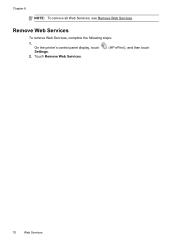
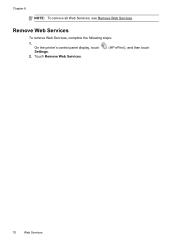
Chapter 6
NOTE: To remove all Web Services, see Remove Web Services.
On the printer's control panel display, touch Settings.
2. Touch Remove Web Services.
(HP ePrint), and then touch
70
Web Services Remove Web Services
To remove Web Services, complete the following steps:
1.
User Guide - Page 78


... have access to meet our customers' printing needs. This information helps HP design future printers to this printer contain a memory chip that can be left in the operation of pages printed using the cartridge, the page coverage, the printing modes used in order to turn off the printer.
Close the print-carriage access door. The memory chips...
User Guide - Page 97


... loaded in the tray for information about the status of sheets the tray can hold.
Multiple pages are being picked up • Fan the media before loading. • Make sure the paper...are set to the number of jobs. For more information, see HP support for the
media size you are apparent • The printer prints half a page, then ejects the paper • Paper mismatch
No copy came ...
User Guide - Page 131


It is accessed by HP software (for example, the HP Standard Port). • IPP: Internet Printing Protocol (IPP) is the default port for Devices (WSD) Print services supported on the printer. Understand the network configuration page 127 NOTE: For more information about your wireless network connection, such as printers, web servers, fax machines, video cameras, files systems, backup...
User Guide - Page 137


... to the end-user customer that this Warranty Statement is depleted or the "end of warranty" date printed on the date of purchase by HP's warranty, HP shall, within a reasonable time after being replaced. 9. Operation outside the United States (including provinces in Canada), may contain remanufactured parts, components, or materials equivalent to ...
User Guide - Page 148


... a Regulatory Model Number. This regulatory number should not be confused with the marketing name (HP Officejet 6600 e-All-in Japan about the power cord • Noise emission statement for Germany • LED indicator statement • Gloss of housing of peripheral devices for Germany • Notice to users of the German telephone network • Australia...
User Guide - Page 156
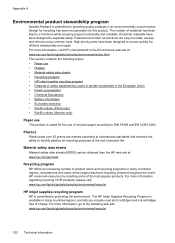
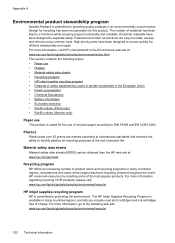
...for recycling has been incorporated into this product.
For more information, visit HP's Commitment to the Environment web site at the end of the largest electronic recycling centers throughout the ...the HP web site at: www.hp.com/go to protecting the environment. The HP Inkjet Supplies Recycling Program is available in many countries/regions, and lets you recycle used print cartridges ...
User Guide - Page 202


... and use the printer's home page (embedded web server or EWS) to the Internet. However, some settings, you might need to replace cartridges until prompted to configure print settings, calibrate the printer, order supplies online, and find web site support information. NOTE: The Toolbox can open HP Utility
Double-click the HP Utility icon. Ink level...
Similar Questions
Hp Deskjet F4500 Won't Print Web Pages
(Posted by Guardakdrie 10 years ago)
My Hp Officejet 6600 Won't Print But A One Page Fax
(Posted by metmorris 10 years ago)

