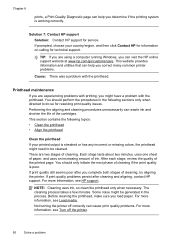HP Officejet 6600 Support Question
Find answers below for this question about HP Officejet 6600.Need a HP Officejet 6600 manual? We have 3 online manuals for this item!
Question posted by dby116005 on August 6th, 2014
Hp Officejet 6600 Maintenance Cannot Be Interrupted
Current Answers
Answer #1: Posted by BusterDoogen on August 6th, 2014 12:19 PM
I hope this is helpful to you!
Please respond to my effort to provide you with the best possible solution by using the "Acceptable Solution" and/or the "Helpful" buttons when the answer has proven to be helpful. Please feel free to submit further info for your question, if a solution was not provided. I appreciate the opportunity to serve you
Related HP Officejet 6600 Manual Pages
Similar Questions
For the HP officejet 6600 do you fax face up or down? I don't understand the picture
When we set up our 6600 we did not enable web services at the time. Now we want to and cannot figure...
I had my computer fixed recently, and I have to reload everything. I am trying to connect to my wire...
My new hp officejet 6600 will not scan and i have read that it requires an usb to work. I have tried...
HOW DO I OBTAIN A USER MANUAL FOR HP OFFICEJET 6600/6700(NOT START UP)