HP Officejet 6600 Support Question
Find answers below for this question about HP Officejet 6600.Need a HP Officejet 6600 manual? We have 3 online manuals for this item!
Question posted by davidwblockley on June 6th, 2013
Hp Officejet 6600 How Do I Customise Card Size
i need to print on greeting card size 27cm x 13.5 cm [135mm x135mm square]
Current Answers
There are currently no answers that have been posted for this question.
Be the first to post an answer! Remember that you can earn up to 1,100 points for every answer you submit. The better the quality of your answer, the better chance it has to be accepted.
Be the first to post an answer! Remember that you can earn up to 1,100 points for every answer you submit. The better the quality of your answer, the better chance it has to be accepted.
Related HP Officejet 6600 Manual Pages
Getting Started Guide - Page 7


...1. To print using HP ePrint
To print documents using HP ePrint, as well as PNG, JPEG, TIFF, GIF, BMP
Note: You might not print. On your computer or mobile device, open ...Note: For information about using HP ePrint, see "HP ePrint guidelines" on your computer or mobile device, see the documentation provided with HP ePrint.
HP ePrint guidelines
• Maximum size of email and attachments:
5...
Getting Started Guide - Page 10


... adapter
you cannot receive faxes automatically.
additional devices or services with the printer, see the ...different from the one provided with the printer, HP recommends that came with the printer is provided ... or service provider. Because
Note: You might need to connect the printer to other telephone equipment and...size paper in the box with the printer, you begin... For more
&#...
Getting Started Guide - Page 20


...then follow the onscreen instructions.
2. on the printer's
• Make sure you cannot find the HP software CD or if your computer. A4- How do I install the user guide? In the ... following sections provide help , see "Where's the user guide?" or letter-size (8.5x11 inch) paper in the
• Make sure you need more help with "Help" in the
printer.
properly.
• Make sure...
Setup Poster - Page 1


...Note: Ink from the cartridges is used in the printing process in a number of the pictures in China
...printing, and in printhead servicing, which keeps print nozzles clear and ink flowing smoothly.
In addition, some sounds. www.hp.com
EN FR
ES
Printed in this poster might hear some residual ink is left in the cartridge after it is used . OFFICEJET 6600/6700
1
1a
1b
Start
www.hp...
User Guide - Page 5


... cards and photo paper 22 Load custom-size media...23 Maintain the printer...24 Clean the scanner glass...24 Clean the exterior ...25 Clean the automatic document feeder 25 Update the printer...26 Turn off the printer...27
2 Print Print documents...28 Print documents (Windows 29 Print documents (Mac OS X 29 Print brochures...29 Print brochures (Windows 30 Print...
User Guide - Page 6


Print on envelopes...30 Print on envelopes (Windows 31 Print on envelopes (Mac OS X 31
Print photos...32 Print photos on photo paper (Windows 32 Print photos on photo paper (Mac OS X 32
Print on special and custom-size paper 33 Print on special or custom-size paper (Mac OS X 33
Print borderless documents...34 Print borderless documents (Windows 35 Print borderless documents (Mac...
User Guide - Page 8


...came out...93 Copies are blank...94 Documents are missing or faded 94 Size is reduced...94 Copy quality is poor ...95 Copy defects are apparent 95 The printer prints half a page, then ejects the paper 96 Paper mismatch...96 Solve scan... fax problems...100 The fax test failed...101 Solve problems using Web Services and HP websites 114 Solve problems using Web Services 114 Solve problems using...
User Guide - Page 21


... Paper is a high-quality multifunction paper. It is available in several sizes, including A4, 8.5 x 11 inch, 10 x 15 cm (4 x 6 inch), 13 x 18 cm (5 x 7 inch), and two finishes -
It resists water, smears, fingerprints, and humidity.
glossy or soft gloss (satin matte). HP Everyday Photo Paper
Print colorful, everyday snapshots at a low cost, using HP papers that look and feel...
User Guide - Page 22


... are available in several sizes, including A4, 8.5 x 11 inch, 10 x 15 cm (4 x 6 inch), 13 x 18 cm (5 x 7 inch), and two finishes - Great for longer lasting documents. NOTE: At this paper with your country/region, some portions of the HP web site are specifically designed for the type of photos or multiple prints to www.hp.com. Chapter 1
To...
User Guide - Page 33


..., see any additional software or printer drivers. Select a paper size: a.
Change the print settings for the option provided in the tray.
Print documents (Mac OS X) 1. Click Print to use is selected in your HP ePrint-enabled printer anytime, from HP that opens the Properties dialog box. b. Print brochures
Follow the instructions for your software application, click...
User Guide - Page 34


... menu in your software application, click Page Setup. b. Select the paper size from the Paper Size pop-up menu (if available). 6. Click Paper Type/Quality from the pop-up menu.
For more information on your software application, click Print. 4. Depending on the HP software, see a Page Setup menu item, go to step 3. Make sure...
User Guide - Page 47


...page black-and-white or color fax by using either the control panel or the HP software provided with the recipient before sending any faxes. NOTE: Before you begin faxing...phone • Send a fax using the printer control panel. Using the printer control panel, you need printed confirmation that your faxes were successfully sent, enable fax confirmation before sending the fax. This allows you...
User Guide - Page 95


... having print quality issues with your printouts. To clean the printhead from the control panel 1. Touch Tools, and then select Align Printer.
Load Letter, A4, or Legal unused plain white paper into the main input tray. To clean the printhead from HP Utility (Mac OS X) 1.
For
more information, see Load standard-size media...
User Guide - Page 102


... that does not perform OCR tasks. If the following suggestions do not work with the HP software provided with the printer. ◦ If you are using a USB connection, make...Devices that are not TWAIN-compliant do not solve the problem, you might need to use a better-quality version of the original. ◦ To eliminate the patterns, try reducing the size of the image after scanning. ◦ Print...
User Guide - Page 131


...If you need to call HP, it is a standard network protocol for remote printing. Miscellaneous: Shows information about WS Discovery and WSD Print, visit www.microsoft.com. Disable unused print services to ... protocols, IPP supports access control, authentication, and encryption, allowing for Devices (WSD) Print services supported on the printer is an Internet standard network protocol that ...
User Guide - Page 143
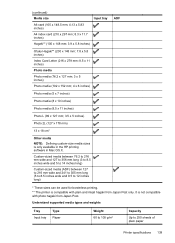
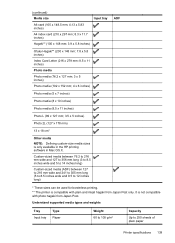
... of plain paper
Printer specifications 139 It is only available in the HP printing software in Mac OS X.
Understand supported media types and weights
Tray Input...ADF
* These sizes can be used for borderless printing. ** The printer is compatible with photo hagaki from Japan Post only. (continued) Media size
Input tray
A6 card (105 x 148.5 mm; 4.13 x 5.83 inches)
A4 index card (210 x 297...
User Guide - Page 145


... 8.5 x 13 inch B5 A5 Cards Custom-sized media Photo media
Envelopes
(1) Left margin
(2) Right margin
(3) Top margin
(4) Bottom margin
3.3 mm (0.13 inch)
3.3 mm (0.13 inch)
3.3 mm (0.13 inch)
3.3 mm (0.13 inch) Windows and 12mm (0.47 inch) Macintosh and Linux
3.3 mm (0.13 3.3 mm (0.13 16.5 mm
inch)
inch)
(0.65 inch)
16.5 mm (0.65 inch)
Print specifications
Black print resolution Up...
User Guide - Page 148


..., your country/region. This regulatory number should not be confused with the marketing name (HP Officejet 6600 e-All-in Japan about the power cord • Noise emission statement for Germany •...compliance statement for users in Japan • Notice to users of peripheral devices for Germany • Notice to users in -One series) or product number (CZ155A, CZ160A, CZ161A,...
User Guide - Page 212


... pages
copy 41 fax 43 black dots or streaks, troubleshoot copies 95 scan 100 blank pages, troubleshoot copy 94 print 83 scan 100
blocked fax numbers set up 52
broadcast faxing send 48
buttons, control panel 13
C
cancel scheduled fax 48
Cancel button 13 capacity
trays 139 cards
sizes supported 138 tray supporting 139 cartridges.
User Guide - Page 214


..., 100 link speed, setting 196 load custom-size media 23 photo 22 tray 21, 22 load cards 22 load custom-size media 23 load envelopes 22 load media 21 log, fax print 64
M
Mac OS custom-size paper 33, 34 Print borderless 35 Print photos 32 print settings 29
Mac OS X HP Utility 198
maintain printhead 90
maintenance align...
Similar Questions
Is The Hp Officejet J6480 Air Print Compatible?
(Posted by AbnRgrSF 9 years ago)
How To Stop Hp Officejet 6700 From Printing Confirmations
(Posted by 6pajimboh 10 years ago)
How To Set Hp Officejet 6700 To Print Without Black Ink
(Posted by lorlmrw 10 years ago)
Does The Hp Officejet 4500 Need An Ethernet Cable Connection
(Posted by MabotJac 10 years ago)

