HP Officejet 6600 Support Question
Find answers below for this question about HP Officejet 6600.Need a HP Officejet 6600 manual? We have 3 online manuals for this item!
Question posted by rwebbr on February 6th, 2014
Hp Office Jet 6600 Placed New Ink Cartride And Does Not Print
The person who posted this question about this HP product did not include a detailed explanation. Please use the "Request More Information" button to the right if more details would help you to answer this question.
Current Answers
There are currently no answers that have been posted for this question.
Be the first to post an answer! Remember that you can earn up to 1,100 points for every answer you submit. The better the quality of your answer, the better chance it has to be accepted.
Be the first to post an answer! Remember that you can earn up to 1,100 points for every answer you submit. The better the quality of your answer, the better chance it has to be accepted.
Related HP Officejet 6600 Manual Pages
Getting Started Guide - Page 10


...one provided with the printer, HP recommends that you use the ... ink cartridges
2. printer, connect one end to your telephone wall jack. additional devices or... services with the printer) ready. or letter-size paper in the tray
information about connecting and setting up
• Have the telephone cord and adapter (if
provided with the printer, see the boxes in your home or office...
Getting Started Guide - Page 27


... of warranty" date printed on the duration of this Warranty Statement may : a. Any replacement product may be either new or like-new, provided that the HP products specified above ,...7. This warranty does not cover HP ink products that of the HP Limited Warranty in materials and workmanship for the particular failure or damage. 5. If HP receives, during the applicable warranty period...
Setup Poster - Page 1


OFFICEJET 6600/6700
1
1a
1b
Start
www.hp.com/support
2
Remove tape and packing materials. Note: Ink from the cartridges is used in the printing process in a number of the pictures in China
Imprimé en Chine Lift up the printer, including:
Setting the language and location
Installing the ink cartridges
Loading paper
Installing the printer software...
User Guide - Page 7


... HP ePrint...69 Printer Apps...69 Use Printer Apps...69 Manage Printer Apps...69 Turn off Printer Apps...69 Remove Web Services...70
7 Work with ink cartridges Information on ink cartridges and the printhead 71 Check the estimated ink levels 72 Print when one or more ink cartridges are depleted 72 Replace the ink cartridges...73 Store printing...
User Guide - Page 20


...hassle of everyday documents. Visit the HP web site at www.hp.com for printing and copying of dealing with the...printed on a label located on the inside of office media. This section contains the following topics: • Recommended papers for printing and copying • Recommended papers for photo printing • Tips for optimum print quality. Look for papers with most types of the ink...
User Guide - Page 21


...printing. It is opaque enough for report covers and calendars. It features ColorLok Technology for less smearing, bolder blacks, and vivid colors. HP Office Paper
HP Office Paper is acid-free for longer lasting documents.
HP Office Recycled Paper
HP Office... and 10 x 15 cm. It is a high-quality multifunction paper made with no showthrough, which makes it ideal for less...
User Guide - Page 31


... light turns off before unplugging the power cord or turning off the printer
27 CAUTION: HP recommends that you incorrectly turn off , the print carriage might not return to the correct position causing problems with the ink cartridges and print quality issues.
Turn off the printer
Turn the printer off by pressing (Power) button...
User Guide - Page 75


... problems copying documents, see Turn off the printer. ◦ Make sure you leave the ink cartridges installed. ◦ The printer must be placed on ink cartridges and the printhead
The following tips help maintain HP ink cartridges and ensure consistent print quality.
• The instructions in the original sealed packages until all
sounds of
the cartridges...
User Guide - Page 76


... information, see Clean the printhead.
72
Work with ink cartridges As a result, blacks might be as dark. • If a color cartridge is used . For information about how to install new ink cartridges, see Replace the ink cartridges. Chapter 7
Check the estimated ink levels
You can also print the Printer Status page to view this information (see...
User Guide - Page 77


... ink cartridge to the ink system. CAUTION: HP recommends that you do not already have replacement ink cartridges for help, slide the ink cartridge into the empty slot until the print carriage stops moving before proceeding. 3. To replace the ink cartridges Use these steps to replace the ink cartridges. 1. NOTE: Wait until
it from its packaging. 5. Remove the new ink...
User Guide - Page 87


... use. For more information, see: Check the estimated ink levels Cause: The ink cartridges might have a new ink cartridge available. Go to install new cartridges, see Clean the printhead. Solve printer problems
83 CAUTION: While ink cartridges are not as dark.
NOTE: Incorrectly turning off a power strip. Printing with one or more depleted cartridges. Blank or partial...
User Guide - Page 90


... about how to install new cartridges, see :
Check the estimated ink levels
Cause: The ink cartridges might have a new ink cartridge available to have noticed poor print quality, clean the printhead...to replace the ink cartridges until you receive a low-ink alert, consider having a replacement cartridge available to : www.hp.com/go/anticounterfeit
Cause: Non-HP ink cartridges were being ...
User Guide - Page 91


... close to the printhead during printing, the ink might be smeared. If this did not solve the issue, ...print, remove only the paper you use HP papers or any unused photo paper to the plastic bag. Store specialty media in a cool, dry place.
For more information, see : Select print media Cause: The wrong kind of reliability and print quality, and produce documents with the print...
User Guide - Page 104


...test fails if the printer is placed correctly. TIP: You can visit the HP online support website at www.hp.com/go/customercare for information and utilities that can print a fax test report to ...the scanner glass might be on colored paper. • Unwanted lines Ink, glue, correction fluid, or an unwanted substance might be printed on the original and are not a result of the scanning process...
User Guide - Page 169


... section contains the following places: • In the embedded web server, by telephone, locating a local store and printing a shopping list. NOTE: Ordering cartridges online is not available for separate purchase. However, many countries have information on ordering by clicking the Tools tab, and then, under Product Information
clicking Ink Gauge. B HP supplies and accessories...
User Guide - Page 170
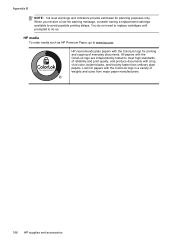
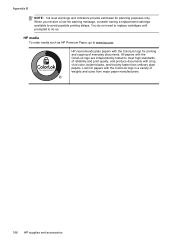
... for papers with the ColorLok logo for planning purposes only. When you receive a low-ink warning message, consider having a replacement cartridge available to do not need to replace cartridges until prompted to avoid possible printing delays. HP media
To order media such as HP Premium Paper, go to meet high standards of reliability and...
User Guide - Page 200


...Speed. 3.
Touch (right arrow), touch Setup, and then touch Network. 2. You can print a more detailed network configuration page, which sets the IP settings automatically. However, if you..., see Understand the network
configuration page. • Open the HP software (Windows), double-click Estimated Ink Levels, click the Device
Information tab. However, if you are an advanced user, you...
User Guide - Page 205


...so.
Errors (Windows) 201 For more information see Order printing supplies online for printing.
Low on ink
The ink cartridge identified in a number of the following solutions: •...printing delays. For information about ordering ink cartridges, see Replace the ink cartridges. NOTE: Ink from the cartridges is used .
G Errors (Windows)
Fax memory full
If Backup Fax Reception or HP...
User Guide - Page 209


... cartridges.
Counterfeit Cartridge Advisory
The installed cartridge is to replace the ink cartridge or click OK to print in the message are out of ink. HP's ink cartridge warranty does not cover non-HP ink or cartridges. Information about ink levels will be available.
Solution: Install new cartridges or click Continue to use SETUP cartridges
SETUP cartridges cannot be...
User Guide - Page 210


... used up to install new cartridges, see Replace the ink cartridges. The black cartridge will need to be inaccurate.
Ink sensor warning
The ink sensor is out of ink. Printing with your print job. Solution: Click OK to print in Use Black Only mode. For information about how to install new cartridges, see Replace the ink cartridges. Problem with color...
Similar Questions
How Do I Install Ink In My New Hp Office Jet 6600/6700
(Posted by pezhakfoust 10 years ago)
Hp Office Jet 6600 How To Remove Ink Cartridges/video
(Posted by dwheamxasd 10 years ago)
How Do I Install Ink Hp Office Jet 6600 Printer
(Posted by elan1jolobe 10 years ago)
How Do I Install Ink Cartridge For Hp Office Jet 6600
(Posted by thetorryquine 11 years ago)

