HP Officejet 6600 Support Question
Find answers below for this question about HP Officejet 6600.Need a HP Officejet 6600 manual? We have 3 online manuals for this item!
Question posted by hpmarce on August 14th, 2014
Hp 6700 Where Do I Put The Paper For A Pictures
The person who posted this question about this HP product did not include a detailed explanation. Please use the "Request More Information" button to the right if more details would help you to answer this question.
Current Answers
There are currently no answers that have been posted for this question.
Be the first to post an answer! Remember that you can earn up to 1,100 points for every answer you submit. The better the quality of your answer, the better chance it has to be accepted.
Be the first to post an answer! Remember that you can earn up to 1,100 points for every answer you submit. The better the quality of your answer, the better chance it has to be accepted.
Related HP Officejet 6600 Manual Pages
Getting Started Guide - Page 5


.... Note: If you can store digital copies of your faxes easily and also eliminate the hassle of dealing with business partners as helping reduce paper consumption and waste.
5 HP Digital Fax (Fax to PC and Fax to Computer option. Learn more information about finding the user guide, see the user guide. For...
Getting Started Guide - Page 6


Certain Printer Apps also allow you can also choose paper and print quality settings on page 7. You cannot use for HP ePrint. Note: If you've already installed the HP printer software, see "Use Web Services" on the print preview screen. Place the HP software CD into the computer, and then follow the instructions to...
Getting Started Guide - Page 10


... connect the other than the one provided with the printer, HP recommends that is not long enough, purchase a coupler at ...printer.
• Installed ink cartridges
2. or letter-size paper in the tray
information about connecting and setting up
•...any other
equipment or services, contact the telephone
1. additional devices or services with the printer is provided with the printer....
Getting Started Guide - Page 19


... Network Test. For additional troubleshooting information, see "Wireless (802.11) setup problems" on the toolbar.
5.
Double-click HP Setup Assistant, and then follow the onscreen instructions.
19 Follow the instructions for information on and paper is located in the Hewlett-Packard folder in the tray.
2. Mac OS X
1. Note: If you want. Follow...
Getting Started Guide - Page 20


... with your computer does not have correctly loaded paper in
the name.
• Mac OS X: Select the HP Recommended
Software option
3. tray and that the paper is first turned on your computer, and then...have a CD or DVD drive, you first set up the printer. or letter-size (8.5x11 inch) paper in the name.
20 To install the user guide, complete the following sections provide help , see ...
Setup Poster - Page 1


... quicker service, more information see www.hp.com/go/inkusage. OFFICEJET 6600/6700
1
1a
1b
Start
www.hp.com/support
2
Remove tape and packing... number of the pictures in China
Imprimé en Chine In addition, some sounds. www.hp.com
EN FR
ES... the language and location
Installing the ink cartridges
Loading paper
Installing the printer software
While the printer initializes, you...
User Guide - Page 4


...The printer software is subject to change without prior written permission of this product and HP's commitment to qualified service personnel. Mobility
For those with mobility impairments, the printer software...that convey the appropriate action. The printer doors, buttons, paper trays, and paper guides can be liable for HP products and services are color blind, colored buttons and tabs ...
User Guide - Page 5


... number 15 HP Digital Solutions...16 Scan to Computer...16 HP Digital Fax (Fax to PC and Fax to Mac 16 Select print media...16 Recommended papers for printing and copying 17 Recommended papers for photo ...ADF 20 Load media...21 Load standard-size media 21 Load envelopes...22 Load cards and photo paper 22 Load custom-size media...23 Maintain the printer...24 Clean the scanner glass...24 Clean ...
User Guide - Page 9


... cannot be opened 122 Troubleshoot installation issues 123
Hardware installation suggestions 123 HP software installation suggestions 124 Solve network problems 124 Understand the Printer Status Report ...125 Understand the network configuration page 126 Clear jams...128 Clear paper jams...128 Avoid paper jams...131
A Technical information Warranty information...132 Hewlett-Packard limited ...
User Guide - Page 10


... in Taiwan 151
Environmental product stewardship program 152 Paper use...152 Plastics...152 Material safety data sheets 152 Recycling program...152 HP inkjet supplies recycling program 152 Disposal of waste... emission statement for Germany 146 LED indicator statement 146 Gloss of housing of peripheral devices for users in Japan 146 Notice to users of the U.S. Regulatory information...144 ...
User Guide - Page 13


...by those with disabilities. Mobility
For those with mobility impairments, the HP software functions can be executed through keyboard commands.
For accessibility information ...HP's web site at www.apple.com/ accessibility. Get started
This guide provides details about the accessibility of features that convey the appropriate action. The printer doors, buttons, paper trays, and paper...
User Guide - Page 14


... are missing. To configure this period of the ink cartridges are missing. CAUTION: HP recommends that you replace any missing cartridges as soon as ink and paper, try the following :
• Change the print mode to a draft setting. HP is committed to providing quality products in an environmentally sound manner.
For more information...
User Guide - Page 21


... an instant-dry finish for easy handling without smudging. glossy or soft gloss (satin matte). It is a high-quality multifunction paper. Select print media
17
HP Printing Paper
HP Printing Paper is acid-free for producing professional quality photos. Features an instant-dry finish for easy handling without smudging. It is opaque enough for longer lasting...
User Guide - Page 70


... on the print preview screen. On some printers, you can also choose paper and print quality settings on the Web. All without even having to your...HP ePrint job status, manage your HP ePrint printer queue, control who can even view and print your online images from popular photo sites Certain Printer Apps also allow you enable Web Services on your printer means no cut-off text and pictures...
User Guide - Page 95


...more information, see Open the Toolbox. 3. Load Letter, A4, or Legal unused plain white paper into the main input tray. Align the printhead The printer automatically aligns the printhead during the...the printhead from HP Utility (Mac OS X) 1. For more information, see To open the embedded web server. 3. Touch Tools, and then select Align Printer. From the Device Services tab, ...
User Guide - Page 102


...glass, the original must be linked to a word-processing program that does not perform OCR tasks. In the HP software, check the TWAIN source by using tiny dots of ink that make an interpretation of the scanner glass....combined characters, "rn" might not recognize text that is a second-generation photo or picture Reprinted photographs, such as another device, such as those in the ADF.
User Guide - Page 148


... users of the U.S. This regulatory number should not be confused with the marketing name (HP Officejet 6600 e-All-in Japan about the power cord • Noise emission statement for Germany • LED indicator statement • Gloss of housing of peripheral devices for your product is SDGOB-1051. This section contains the following topics: •...
User Guide - Page 170
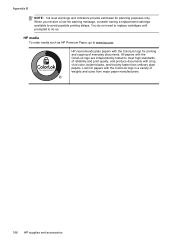
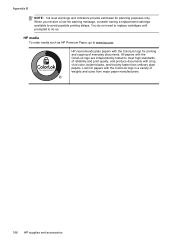
... reliability and print quality, and produce documents with crisp, vivid color, bolder blacks, and that dry faster than ordinary plain papers. All papers with the ColorLok logo are independently tested to www.hp.com. Look for planning purposes only. You do not need to replace cartridges until prompted to avoid possible printing delays...
User Guide - Page 206


...8226; Make sure that the correct paper is still under warranty, contact HP support for jams. For more information about ink cartridge warranty, see Clear jams.
Paper Jam
Paper has become jammed in the printer... is loaded in the printer. For more information, see Load media. NOTE: If the paper loaded in the printer is not wrinkled, folded,
or damaged. Appendix G
To solve this...
User Guide - Page 207


... or Printers and Faxes or Devices and Printers.
-
While offline, the printer cannot be closed. Unplug the power cord, and then plug in the message, and then contact HP support. Printer Offline
The printer is currently paused. To change the printer's status, complete the following steps. 1. For more paper, and then touch OK...
Similar Questions
How To Insert Hp Photo Paper Into A Hp Officejet 6600/6700
(Posted by Mgrebeno 10 years ago)
Hp 6700 - How To Turn On Digital Fax Wizard?
HP 6700 - how to turn on digital fax wizard?
HP 6700 - how to turn on digital fax wizard?
(Posted by h1934 10 years ago)
What Are The Dimensiond Of An Hp 6700 Main Body And Fhen With The Tray On.
(Posted by tonygrillo1 11 years ago)

