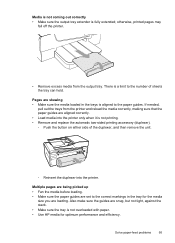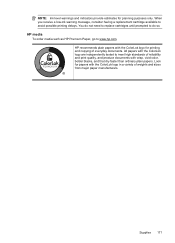HP Officejet 6700 Support Question
Find answers below for this question about HP Officejet 6700.Need a HP Officejet 6700 manual? We have 3 online manuals for this item!
Question posted by kewojc on July 10th, 2014
How To Extend Hp 6700 Paper Tray
The person who posted this question about this HP product did not include a detailed explanation. Please use the "Request More Information" button to the right if more details would help you to answer this question.
Current Answers
Related HP Officejet 6700 Manual Pages
Similar Questions
How Load Correct Number Of Sheets In Officejet 6700 Paper Tray
(Posted by pschjleg 10 years ago)
Hp 6510 Paper Tray Stuck
My HP 6510 printer paper tray is stuck IN the machine and will not allow me to load even a single sh...
My HP 6510 printer paper tray is stuck IN the machine and will not allow me to load even a single sh...
(Posted by rhbernero 10 years ago)
I Extended The One Paper Tray Tor Legal, But How To Get It Back To Letter Size?
My model only has one paper tray. I extended the tray to print legal size, but want to revertto lett...
My model only has one paper tray. I extended the tray to print legal size, but want to revertto lett...
(Posted by judyavelazquez 11 years ago)