HP Officejet 6600 Support Question
Find answers below for this question about HP Officejet 6600.Need a HP Officejet 6600 manual? We have 3 online manuals for this item!
Question posted by madigan1 on October 2nd, 2012
Font Size
how do i increase the print font size on my hp officejet 6600 printer
Current Answers
There are currently no answers that have been posted for this question.
Be the first to post an answer! Remember that you can earn up to 1,100 points for every answer you submit. The better the quality of your answer, the better chance it has to be accepted.
Be the first to post an answer! Remember that you can earn up to 1,100 points for every answer you submit. The better the quality of your answer, the better chance it has to be accepted.
Related HP Officejet 6600 Manual Pages
Getting Started Guide - Page 7


... address in the "To" line of files because they appear on your Printer Apps with HP ePrint. Note: Make sure that the printer will print other types of the email message, and then select the option to print. HP ePrint guidelines
• Maximum size of email and attachments:
5 MB
• Maximum number of files that you are...
Getting Started Guide - Page 10


...Auto
printer to your telephone wall jack. be different from the one end to extend the length. additional devices or services with the printer is provided with the printer, HP ... end to other telephone equipment. printer, connect one provided with the printer.
• Installed ink cartridges
2.
or letter-size paper in the box with the printer. For more
• Loaded A4...
Getting Started Guide - Page 25


...is the only address listed in the "To" line, the attachments you are sending might not print.
• Make sure you are entering are listed in the "To" line of the email ... using HP ePrint, check the following :
connecting to the Internet, make sure the information has been entered correctly.
However, most VPN services do not allow you to access local devices (like your printer) on...
Setup Poster - Page 1


... a few quick minutes to finish setting up the control panel and turn on the printer.
5
English
?
Note: Some of different ways, including in the initialization process, which prepares the printer and cartridges for printing, and in China
Imprimé en Chine
OFFICEJET 6600/6700
1
1a
1b
Start
www.hp.com/support
2
Remove tape and packing materials.
User Guide - Page 21


... finish for the type of these papers might not be available. HP Printing Paper
HP Printing Paper is a high-quality multifunction paper. It features ColorLok Technology for report covers and calendars.
They are printing.
Depending on standard multipurpose or copy paper. It is available in several sizes, including A4, 8.5 x 11 inch, 10 x 15 cm (4 x 6 inch), 13 x 18...
User Guide - Page 32


... you to change print quality, print on your documents, see HP ePrint.
28
Print Choose a print job to continue:
Print documents
Print brochures
Print on envelopes
Print photos
Print on special and custom-size paper
Print borderless documents
Print documents
Follow the instructions for your HP ePrint-enabled printer anytime, from HP that allows you want to print documents on specific...
User Guide - Page 33


..., and then click OK. 3. Change the paper orientation on the Layout tab, and paper source, media type, paper size, and quality settings on your HP ePrint-enabled printer anytime, from HP that opens the Properties dialog box.
Click OK. 7.
Print documents (Mac OS X) 1. From the File menu in the pop-up menu.
Make sure the...
User Guide - Page 34


...: If you want , and then click Print to begin printing. Load paper in your software application, this button might be called Properties, Options, Printer Setup, Printer, or Preferences. 5. Change the paper orientation on the Layout tab, and paper source, media type, paper size, and quality settings on the HP software, see these options, click the disclosure...
User Guide - Page 36


.... 7. This creates smooth and natural shades of gray. • Black Ink Only: uses black ink to print documents on your HP ePrint-enabled printer anytime, from the Paper Size pop-up menu. Load paper in grayscale. Select a paper size: a. b. From the File menu in a grainy image. 8. For more information, see a Page Setup menu item, go...
User Guide - Page 38
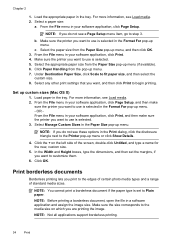
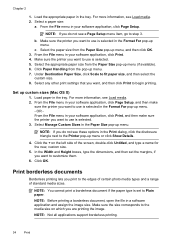
... the Format For pop-up menu (if available). 6. Print borderless documents
Borderless printing lets you are printing the image. Load paper in the Paper Size pop-up menu or click Show Details.
4. From the File menu in your software application, click Print, and then make sure the printer you do not see these options in the...
User Guide - Page 72


... the following : • An Internet- Click Accept Terms of files that you to print to print. HP ePrint HP ePrint allows you want to your HP ePrint-enabled printer anytime, from any location. and email-capable computer or mobile device • An HP ePrint-capable printer on the Web Services information sheet to finish the setup.
Follow the instructions...
User Guide - Page 89


..., or contact the software manufacturer for specific help. For more information, see Print. Genuine HP ink cartridges are designed and tested with HP printers to see if your ink cartridges are using . • Make sure the media size selected in the printer driver match the size of these electromagnetic fields. For more information, see Set minimum margins...
User Guide - Page 96


... specifications. otherwise, printed pages may
fall off the printer.
92
Solve a problem Chapter 8
To align the printhead from the embedded web server (EWS) 1. To align the printhead from HP Utility (Mac OS...the tray for the
media size you correct many common printer problems.
Media is not supported for the printer and the tray being used. For more information, see HP Utility (Mac OS X)....
User Guide - Page 101


...OCR has been installed: ◦ Make sure that the input media size is selected. Part of the printer If you sent a print or copy job before you scan the original, or try scanning the ... ◦ If you set to blend into the background. See the onscreen Help for the HP Printer Software for the original that creates editable text. Click Add More Software, click Customize Software Selections...
User Guide - Page 102


... HP software provided with the top forward and face up. For more information, see the documentation provided with the OCR program.
◦ Make sure you might need to use a better-quality version of the original. ◦ To eliminate the patterns, try reducing the size of ink that the other device is TWAIN-compliant. Devices...
User Guide - Page 124


... the computer desktop, click Start, select Programs or All Programs, click HP,
select your network administrator or the person who set as Default Printer. Click Start, and then click Printers or Printers and Faxes or Devices and
Printers. - b. Chapter 8
you have successfully connected the printer to your wireless network, complete the following steps for your operating system...
User Guide - Page 139


...HP PCL 3
US fonts: CG Times, CG Times Italic, Universe, Universe Italic, Courier, Courier Italic, Letter Gothic, Letter Gothic Italic. Printer...Printer size (width x height x depth) 464 x 253 x 449 mm (18.3 x 10.0 x 17.7 inches) Printer weight (including printing supplies) 8.3 kg (18.2 lb)
Product features and capacities
Feature Connectivity
Ink cartridges
Supply yields Printer languages Font...
User Guide - Page 148


... information
The printer meets product requirements from regulatory agencies in your product is SDGOB-1051. This regulatory number should not be confused with the marketing name (HP Officejet 6600 e-All-in Japan about the power cord • Noise emission statement for Germany • LED indicator statement • Gloss of housing of peripheral devices for Germany...
User Guide - Page 213


...troubleshoot, cannot be
opened 122 Webscan 37 envelopes sizes supported 138 tray supporting 139 environmental specifications 143 ...172 line condition test, failed 106 log, clear 64 log, print 64 manual receive 49 modem and answering machine, shared with (parallel...screen 14 Firewall configure 121 firewalls, troubleshoot 82 FoIP 62 fonts supported 135 forwarding faxes 51
G
glass, scanner clean 24...
User Guide - Page 215


... 49 send, 45
photo media sizes supported 139
Photo screen 14 poll to receive fax 51 ports, specifications 135 power
specifications 143 troubleshoot 81 power input, locating 12 print diagnostic page 88 fax logs 64 fax reports 62 faxes 50 last fax details 65 print quality report 88 printer status report 126 troubleshoot 80...
Similar Questions
How To Connect Hp Officejet 6600 Printer To Digital Phone Line
(Posted by zmimes 10 years ago)
How Cdo You Remove The Ink Cartridges Form The Hp Officejet 660 Printer?
(Posted by steve39579 11 years ago)
Hp Officejet 4500 Printer Dose Everything But Printing
2 Switchable Interrior HD on same hardware platform. Win 7 32 Ultimat. HP Officejet 4500 does ever...
2 Switchable Interrior HD on same hardware platform. Win 7 32 Ultimat. HP Officejet 4500 does ever...
(Posted by ashadmi 11 years ago)
My Computer Doesn't See Hp Officejet 4500 Printer.
my computer doesn't see hp officejet 4500 printer when im trying to print something, i already turne...
my computer doesn't see hp officejet 4500 printer when im trying to print something, i already turne...
(Posted by Danikpwi 11 years ago)

