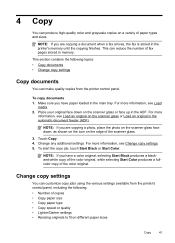HP Officejet 6600 Support Question
Find answers below for this question about HP Officejet 6600.Need a HP Officejet 6600 manual? We have 3 online manuals for this item!
Question posted by nateskanche on November 6th, 2013
When I Fax Papers Through My Hp Office Jet 6600 Automatic Feeder Do The Papers
go face up or face down
Current Answers
Related HP Officejet 6600 Manual Pages
Similar Questions
Can You Send A Fax From Hp Office Jet 6600 With Internet And No Phone
(Posted by TspiPO 10 years ago)
Cannot Send Fax With Hp Office Jet 6600 It Keeps Saying No Answer
(Posted by CKARsthli 10 years ago)
Where Do You Put The Paper In Hp Office Jet 6600 When You Want To Fax Or Scan ?
(Posted by Seanslaist 10 years ago)
How Do You Set Up The Fax On The Hp Office Jet 6600
(Posted by pamelba 10 years ago)