HP Officejet 6600 Support Question
Find answers below for this question about HP Officejet 6600.Need a HP Officejet 6600 manual? We have 3 online manuals for this item!
Question posted by xinggwhiz on December 7th, 2013
How To Disable Sleep Function On Officejet 6600
The person who posted this question about this HP product did not include a detailed explanation. Please use the "Request More Information" button to the right if more details would help you to answer this question.
Current Answers
There are currently no answers that have been posted for this question.
Be the first to post an answer! Remember that you can earn up to 1,100 points for every answer you submit. The better the quality of your answer, the better chance it has to be accepted.
Be the first to post an answer! Remember that you can earn up to 1,100 points for every answer you submit. The better the quality of your answer, the better chance it has to be accepted.
Related HP Officejet 6600 Manual Pages
Getting Started Guide - Page 5


...® and if your HP printer. Note: If you will need to
restart your HP software's scan function on paper and ink, as well as e-mail attachments.
With Fax to PC and Fax to Mac, ...the list of dealing with business partners as helping reduce paper consumption and waste.
5
To restart the scan function, click the Start on page 4.
HP Digital Fax (Fax to PC and Fax to a computer or...
Getting Started Guide - Page 8


... install printer updates. Touch Settings, and then touch Printer Updates.
8 Touch Settings, and then touch Remove Web
Services. Note: If you remove Web Services, all functions (HP ePrint, Printer Apps, and Printer Update) cease to improve the performance of its printers and bring you must set it up Web Services" on...
Getting Started Guide - Page 15


...
If you subscribe to receive the fax, you are speaking with the sender, instruct the sender to obtain a separate phone line for faxing, you have disabled the Automatic Reduction feature, the printer prints the fax on the Auto Answer option (the default setting) from the printer's control panel, the printer automatically...
Getting Started Guide - Page 21


... faxes, or both. Note: If the printer is not set up fax for the printer.
Windows Device Manager.
• If the computer cannot recognize the HP software
CD in the Search box. Perform ...see "Set up properly for faxing. Step 2: Check the list of possible problems
If you have not been disabled in the fax test, go to check the status of the error code at HP's support website (www....
Getting Started Guide - Page 27


HP does not warrant that it has functionality at HP's option. 6. b. d. If HP receives, during the applicable warranty period, notice of a defect in any product which the manufacturer cannot disclaim, or allow limitations ...
Setup Poster - Page 1


OFFICEJET 6600/6700
1
1a
1b
Start
www.hp.com/support
2
Remove tape and packing materials.
Note: Ink from the cartridges is used in the printing process in a ...
User Guide - Page 4


...and on the product.
3. Mobility
For those with mobility impairments, the printer software functions can be liable for people with the printer.
2. For accessibility information for HP ... limited strength and reach.
Do not install or use of features that comes with disabilities. Edition 1, 1/2012
Hewlett-Packard Company notices
The information contained in a protected location...
User Guide - Page 13


For those with visual impairments or low vision by those with disabilities. Visual
The HP software provided with the printer is accessible for people with mobility impairments, the HP software functions can be available. The printer doors, buttons, paper trays, and paper guides can be executed through keyboard commands.
The HP software also...
User Guide - Page 14


...environment/
Manage Power
To conserve electricity, try the following :
• Turn on the printer's Sleep Mode feature, and then select the option for this
feature, touch
(eco button) on the printer...on ways to providing quality products in an environmentally sound manner. NOTE: The printer's Sleep Mode and Schedule On and Off features are temporarily not available if one or more ...
User Guide - Page 46
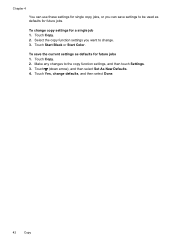
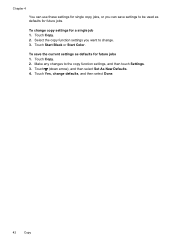
Touch Copy. 2. Make any changes to the copy function settings, and then touch Settings. 3. Touch Start Black or Start Color. To save settings to be used as defaults for future jobs...for a single job 1.
Chapter 4
You can use these settings for single copy jobs, or you want to change. 3. Select the copy function settings you can save the current settings as defaults for future jobs.
User Guide - Page 48


... a dash (-) appears on the scanner glass or Load an original in the
ADF.
From the Name list, select the printer that the fax function is set up and functioning correctly.
Chapter 5
TIP: You can also send a fax manually from a phone or by using the installation program provided on the HP software CD...
User Guide - Page 53


... fax and the printer is not currently set to use Legalsize paper, the printer reduces the fax so that it fits on and you have disabled the Automatic Reduction feature, the printer prints the fax on the phone, the person you are still connected. If you must receive faxes manually. Or...
User Guide - Page 59


...dial entries. NOTE: Use the HP software on Fax to PC or Fax to Mac.
• Disable Fax Print: Choose this option to Mac settings from the Digital Fax Setup Wizard. From the computer desktop... the setting that is set up speed-dial entries
55 You can set up Fax to Mac and disable printing faxes from the HP software (Windows) 1. To modify settings from the printer's control panel. Double...
User Guide - Page 85


... cancel all ink cartridges are the servicing sounds when the printer performs automatic servicing functions to clean the printhead, or you have loaded unused, plain white paper into... software installation If the printer is missing, the printer will perform extra servicing to a functioning power outlet. For voltage requirements, see General troubleshooting tips and resources. Make sure all...
User Guide - Page 86


... computer The personal software firewall is a problem communicating with the printer, try the next solution.
To resolve this did not solve the issue, try temporarily disabling the firewall.
If there is a security program that protects a computer from intrusion. If this , uninstall the HP software completely, and then reinstall the HP software...
User Guide - Page 128


...
Check the computer system • Make sure that the USB drivers
have not been disabled in the Windows Device Manager. • If you correct many common printer problems.
NOTE: After correcting any...You can help you are using a computer running Windows, make sure that you are closed or disabled for damage. Chapter 8
Check the ink cartridges Make sure that the computer meets at least the...
User Guide - Page 131


... Information: Shows information about your wireless network connection, such as printers, web servers, fax machines, video cameras, files systems, backup devices (tape drives), databases, directories, mail servers, calendars. • Microsoft Web Services: Enable or disable the Microsoft Web Services Dynamic Discovery (WS Discovery) protocols or Microsoft Web Services for remote printing...
User Guide - Page 148


... a Regulatory Model Number. This regulatory number should not be confused with the marketing name (HP Officejet 6600 e-All-in your country/region. Appendix A
Regulatory information
The printer meets product requirements from regulatory...indicator statement • Gloss of housing of peripheral devices for your product is SDGOB-1051. The Regulatory Model Number for Germany • Notice to users...
User Guide - Page 153


...MS: HQ-TRE, Herrenberger Strasse 140, 71034 Boeblingen, GERMANY
Regulatory information 149 The telecommunications functionality of this product or product family and available (in English only) either within power ...see www.arcep.fr. The compliance is valid only if powered with wireless LAN devices Some countries may have specific obligations or special requirements about the operation of this...
User Guide - Page 199


... the wireless devices on the network within range of characters (such as well. • Turn off
Change basic network settings 195 The hardware address is disabled by the ...basic network settings
The control panel options enable you change the administrator name as all wireless devices on the network. • Keep all 1s), and
personally-identifiable information for reducing interference...
Similar Questions
How To Disable Sleep Mode On Hp Officejet Pro 8600 Plus
(Posted by wisgriff 10 years ago)
How Do I Disable Sleep Mode
I am missing things sent to me because my printer goes to sleep. How can I retrieve these documents ...
I am missing things sent to me because my printer goes to sleep. How can I retrieve these documents ...
(Posted by hburnham137 11 years ago)

