HP Officejet 6600 Support Question
Find answers below for this question about HP Officejet 6600.Need a HP Officejet 6600 manual? We have 3 online manuals for this item!
Question posted by hosh on October 10th, 2013
Can I Copy Photos To Photo Paper On My Hp Officejet 6600
The person who posted this question about this HP product did not include a detailed explanation. Please use the "Request More Information" button to the right if more details would help you to answer this question.
Current Answers
There are currently no answers that have been posted for this question.
Be the first to post an answer! Remember that you can earn up to 1,100 points for every answer you submit. The better the quality of your answer, the better chance it has to be accepted.
Be the first to post an answer! Remember that you can earn up to 1,100 points for every answer you submit. The better the quality of your answer, the better chance it has to be accepted.
Related HP Officejet 6600 Manual Pages
Getting Started Guide - Page 4


... software or embedded web server (EWS). Also, an Adobe Acrobat version of Conformity is available on the following website: www.hp.eu/certificates.
4 Use the printer
Thank you can print documents and photos, scan documents to a connected computer, make copies, and send and receive faxes.
on your computer, it might not have been...
Getting Started Guide - Page 6


...photo sites. You can also scan and store your operating system:
• Windows: When prompted, click Network
(Ethernet/Wireless), and then follow the onscreen instructions.
• Mac OS X: Double-click the HP... displays any location. Once you have signed up Web Services when you can also choose paper and print quality settings on your computer.
2.
Note: If the firewall software on the...
Setup Poster - Page 1


... addition, some sounds. OFFICEJET 6600/6700
1
1a
1b
Start
www.hp.com/support
2
Remove tape and packing materials. For more efficient support, and printer support alerts.
www.hp.com
EN FR
ES... information see www.hp.com/go/inkusage. Lift up the printer, including:
Setting the language and location
Installing the ink cartridges
Loading paper
Installing the printer software...
User Guide - Page 5


... Change the printer settings 15 Find the printer model number 15 HP Digital Solutions...16 Scan to Computer...16 HP Digital Fax (Fax to PC and Fax to Mac 16 Select print media...16 Recommended papers for printing and copying 17 Recommended papers for photo printing 18 Tips for selecting and using media 18 Load an...
User Guide - Page 6


...photos...32 Print photos on photo paper (Windows 32 Print photos on photo paper (Mac OS X 32
Print on special and custom-size paper 33 Print on special or custom-size paper...38 Guidelines for scanning documents as editable text 39
4 Copy Copy documents...41 Change copy settings...41
5 Fax Send a fax...43 Send a... Report 54 Receive faxes to your computer using HP Digital Fax (Fax to PC and Fax to...
User Guide - Page 18


...14
Get started
Displays a screen where you can make copies or select other maintenance settings, and accessing the Help screen...HP Apps. Displays a screen where you can make a scan, or change the printer mode and settings, print reports, or get help conserve natural resources and reduce the environmental impact of your printing choices. Displays a screen where you can adjust photo...
User Guide - Page 20


... a stack of the ink-cartridge access door, near the ink cartridges area. This section contains the following topics: • Recommended papers for printing and copying • Recommended papers for photo printing • Tips for more information about HP media. For more information, see Scan. Select print media
The printer is best to Mac). Visit the...
User Guide - Page 21


...copies, drafts, memos and other everyday documents.
HP Premium Plus Photo Paper
HP's best photo paper is available in 8.5 x 11 inch, A4, 4 x 6 inch and 10 x 15 cm. This affordable, photo paper dries quickly for producing professional quality photos...sided use this paper with 30% recycled fiber. HP Office Paper
HP Office Paper is a high-quality multifunction paper. It features ...
User Guide - Page 22


...available.
Tips for selecting and using HP papers that conforms to www.hp.com. Chapter 1
To order HP papers and other supplies, go to www.hp.com. Go to Shop for easy handling.
NOTE: At this paper with your HP printer. Recommended papers for Products & Services and select Ink, toner & paper. HP Premium Plus Photo Paper
HP's best photo paper is available in several sizes, including...
User Guide - Page 25


...This section provides instructions for loading media into the printer. Slide the paper width guide out as far as possible and does not exceed the line...the following topics: • Load standard-size media • Load envelopes • Load cards and photo paper • Load custom-size media
Load standard-size media To load standard-size media Use these instructions to load standard media....
User Guide - Page 26


... tray until they touch the edge of the stack of envelopes does not exceed the line marking in the tray. Load cards and photo paper
To load cards and photo paper Use these instructions to load an envelope. 1. Lower the output tray. 6. Insert the envelopes print-side down and load according to the graphic...
User Guide - Page 27
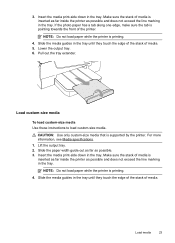
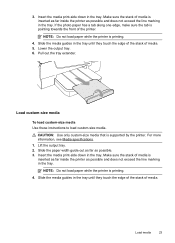
...in the tray until they touch the edge of the stack of media. 5. NOTE: Do not load paper while the printer is inserted as far inside the printer as possible. 3. Slide the media guides in...custom-size media. Lift the output tray. 2. For more information, see Media specifications. 1. If the photo paper has a tab along one edge, make sure the tab is pointing towards the front of media is ...
User Guide - Page 36


... is selected. 4. For more information, see Load media. 2. On the File menu in a grainy image. 8. On the Paper/Quality tab, select the appropriate photo paper type from HP that opens the printer Properties dialog box. Load paper in your printout. To change settings, click the option that allows you want to use is selected.
32...
User Guide - Page 37


... paper
If your photo in the printer driver. Click Paper Type/Quality from the Paper Size pop-up menu, and then select one of the following
settings: • Paper Type: The appropriate photo paper ...shading is only available in the HP printing software in the HP software provided with the printer. Print on custom-size paper.
Select the appropriate paper size from the pop-up custom ...
User Guide - Page 91


... it is too close to the plastic bag. Therefore, replacing the ink cartridges is flat. Print quality troubleshooting
87 Always make sure the paper you use HP papers or any unused photo paper to the printhead during printing, the ink might be smeared.
If this did not solve the issue, try the next solution. This...
User Guide - Page 92


...quality setting and make sure photo paper such as saturation, brightness, or color tone, are incorrect. Or, check to see if advanced color settings such as HP Advanced Photo Paper is set incorrectly. NOTE:... a lower print quality setting if colors are printing a high-quality photo, and then make sure it matches the type of paper loaded in the input tray. If this case, there is required....
User Guide - Page 145


...Letter U.S. Printer specifications 141 Statement 8.5 x 13 inch B5 A5 Cards Custom-sized media Photo media
Envelopes
(1) Left margin
(2) Right margin
(3) Top margin
(4) Bottom margin
3.3 mm...HP Advanced Photo Paper with 1200 x 1200 input dpi
Copy specifications
• Digital image processing • Up to 99 copies from original • Digital zoom: from 25 to 400% • Fit to page, copy...
User Guide - Page 148


...SDGOB-1051. This regulatory number should not be confused with the marketing name (HP Officejet 6600 e-All-in your country/region. This section contains the following topics: &#... statement for Germany • LED indicator statement • Gloss of housing of peripheral devices for wireless products
Regulatory Model Number
For regulatory identification purposes, your product is assigned a...
User Guide - Page 214


... to avoid 19 paper 128, 131 junk fax mode 52
L
language, printer 135, 136 light images, troubleshoot
copies 95 scans 100 lights, control panel 13 line condition test, fax 106 lines copies, troubleshoot 95 scans... log, fax print 64
M
Mac OS custom-size paper 33, 34 Print borderless 35 Print photos 32 print settings 29
Mac OS X HP Utility 198
maintain printhead 90
maintenance align printhead 91 check...
User Guide - Page 217


... fax wall jack test, failed 102 firewalls 82 jams, paper 131 media not picked up from
tray 92 missing or..., 109, 112 skewed copies 95 skewed pages 93 tips 80 troubleshooting hardware installation
suggestions 123 HP software installation
suggestions 124 installation...bands or stripes, troubleshoot copies 95, 96 scans 99
Windows borderless 35 print brochures 30 Print photos 32 print settings 29 system...
Similar Questions
How To Copy Double Sided Paper Hp Officejet 6600/6700
(Posted by unimari 10 years ago)
All Of A Sudden The Copy Function On My Hp Officejet 6600 Isnt Working
(Posted by Anonymous-124081 10 years ago)
How To Change Paper Size To Photo Paper Hp Officejet 4620
(Posted by ss31carl 10 years ago)
How To Print 5x7 Color Photos From Hp Officejet 6600
(Posted by brinakim 10 years ago)
How Do I Print A 4x6 Photo On Hp Officejet 6600?
trying to print a pic and its getting very hard!
trying to print a pic and its getting very hard!
(Posted by Anonymous-94822 11 years ago)

