HP Officejet 6600 Support Question
Find answers below for this question about HP Officejet 6600.Need a HP Officejet 6600 manual? We have 3 online manuals for this item!
Question posted by aaaaskin on December 13th, 2013
Can You Connect Your Office Jet 6600 To Your Cable Modem?
The person who posted this question about this HP product did not include a detailed explanation. Please use the "Request More Information" button to the right if more details would help you to answer this question.
Current Answers
There are currently no answers that have been posted for this question.
Be the first to post an answer! Remember that you can earn up to 1,100 points for every answer you submit. The better the quality of your answer, the better chance it has to be accepted.
Be the first to post an answer! Remember that you can earn up to 1,100 points for every answer you submit. The better the quality of your answer, the better chance it has to be accepted.
Related HP Officejet 6600 Manual Pages
Getting Started Guide - Page 6


... online images from your account, you can print from HP that can do the following Web Services:
HP ePrint
HP ePrint is connected using a computer. Selecting this without using a USB cable. If you quickly access the Internet, obtain documents, and print them faster and with only one line of Use. • Enable...
Getting Started Guide - Page 19


...the Applications folder at the top level of the test. Connecting an Ethernet cable turns off the printer's wireless capabilities.
Follow the display instructions... Touch Print Wireless Network Test. Touch Restore Network Defaults, and then touch Yes to a wireless connection, disconnect the Ethernet cable.
Mac OS X
1.
The printer prints a report with the results of the hard disk.)...
Getting Started Guide - Page 21


...are unable to solve the problems using a USB cable, make sure it is set up fax, check the following list of the printer. If you are connecting using the suggestions provided in the
to the CD ...then type "fax error codes" in the CD drive, inspect the HP software CD for faxing. Windows Device Manager.
• If the computer cannot recognize the HP software
CD in the Search box. The test...
Getting Started Guide - Page 24


... then turn them back on in this order: router first and then the printer.
Connecting an Ethernet cable turns off the router and the printer, and then turn on in this option, ...you might help reduce the chances for interference in a wireless network:
• Keep the wireless devices away from large
metal objects, such as filing cabinets, and other building structures as these objects...
Getting Started Guide - Page 25


...while connected to the VPN, you are sending documents that the printer's email address is required for the printer, Web Services will be turned off
• Check with a USB cable. ...devices (like your network uses proxy settings when
as Internet Explorer, Firefox, or Safari).
• Make sure the latest product updates have
has been installed. you are entering are using a USB cable...
User Guide - Page 11


...167 Select the correct fax setup for your home or office 168 Case A: Separate fax line (no voice calls ...modem and answering machine 184 Shared voice/fax line with computer dial-up modem and answering machine...........184 Shared voice/fax line with computer DSL/ADSL modem...Protected Setup (WPS 192 To connect the printer using the Push Button Method 193 To connect the printer using the PIN Method...
User Guide - Page 70


You cannot use these web features, the printer must be connected to the Internet using a USB cable. It's as simple as sending an email to the...print from anywhere, using a computer. This section contains the following Web Services:
HP ePrint HP ePrint is connected using a wireless connection. The printer includes the following topics: • What are Web Services? • Set up for HP...
User Guide - Page 102


... detected when the image is tightly spaced. Chapter 8
◦ If you are scanning. Devices that corresponds to the language used for the document you are using tiny dots of ink that... information, see the documentation provided with the OCR program.
◦ Make sure you have connected the USB Device Cable to see Load an original on the image quality, text size, and structure of the...
User Guide - Page 112


.... For information about the problem and how to solve it might be in your home or office.
• Try connecting a working phone and phone cord to the telephone wall jack that you are using a computer dial-up modem to send an email or access the Internet.
• Check to a telephone wall jack that...
User Guide - Page 116


...reduced. This enables you to listen to the phone line as you use a splitter or connect extra cables to receive a fax. If you have a special ring pattern for any problems.
112 Solve... same phone line with other types of phone equipment, such as an answering machine, a computer dial-up modem, or a multi-port switch box, the fax signal level might be interfering with the recipient's phone line...
User Guide - Page 118


...is not activated or the computer is not configured to receive faxes is connected to the Internet using a USB cable. • Make sure the latest product updates have been installed on at... Solve problems using HP websites
Solve problems using Web Services If you are connecting the printer using a wireless connection, make sure the computer is configured to receive faxes is different from the...
User Guide - Page 172


... setup for fax calls on
the printer. • Computer dial-up modem: A computer dial-up modem is serial or parallel. See Set up connection? ◦ Do you send and receive email messages on the same ...
Venezuela
Vietnam
If you are received at the same phone number you use for your home or office
To fax successfully, you need to know what types of the following topics: • Select the...
User Guide - Page 173
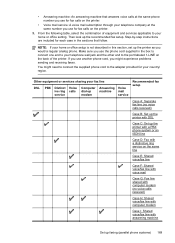
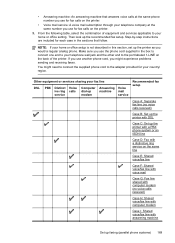
...modem
Case I: Shared voice/fax line with answering machine
Set up the printer as you would a regular analog phone. You might experience problems sending and receiving faxes. Other equipment or services sharing your home or office...the same number you might need to connect the supplied phone cord to the adapter provided for each case in the box to connect one end to the port labeled 1-...
User Guide - Page 179
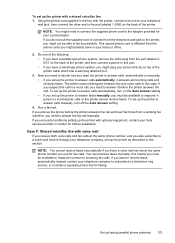
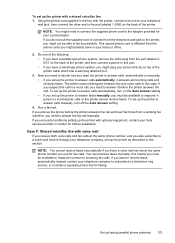
...phone cord is a voice call is different from the port labeled 2EXT on top of the printer cable which has a wall plug attached to answer calls manually, turn on the back of the printer.... how you want to receive faxes automatically instead, contact your home or office.
2. If you use the supplied cord to connect from a sending fax machine, you must be available to respond in your...
User Guide - Page 180
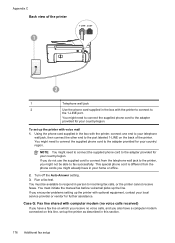
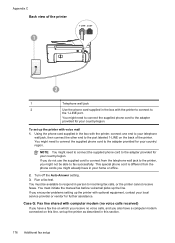
... in your country/region.
NOTE: You might need to connect the supplied phone cord to the adapter provided for your home or office.
2. If you also have in this line, set ...the box with the printer to connect to fax successfully. If you do not use the supplied cord to connect from the phone cords you might already have a computer modem connected on the back of the printer...
User Guide - Page 181
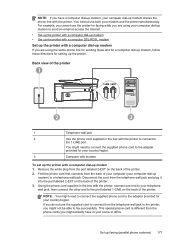
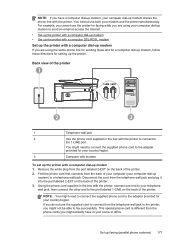
... might already have a computer dial-up modem, your modem and the printer simultaneously. NOTE: If you have in the box with the printer to connect to fax successfully.
Set up the printer. You cannot use the printer for faxing while you are using your home or office.
For example, you cannot use both your...
User Guide - Page 183
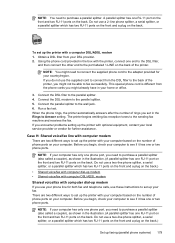
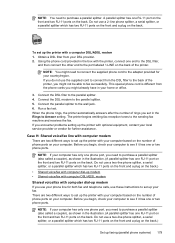
... might already have in your home or office.
3. This special phone cord is different from the phone cords you might need to purchase a parallel splitter (also called a coupler), as shown in the illustration. (A parallel splitter has one or two phone ports. Connect the DSL modem to the sending fax machine and receives the...
User Guide - Page 184


...the printer, connect one end to your telephone wall jack, then connect the other end to the
1-LINE port.
3
Parallel splitter
4
Computer with the printer to connect to the ... cord supplied in the box with modem
5
Telephone
1. Connect a phone to the adapter provided for your computer dial-up
modem) to fax successfully. NOTE: You might need to connect the supplied phone cord to the ...
User Guide - Page 186


... number with optional equipment, contact your local service provider or vendor for your home or office.
3. The printer begins emitting fax reception tones to the wall jack. 7.
To set in the box with a computer DSL/ADSL modem 1.
Connect the parallel splitter to the sending fax machine and receives the fax. Obtain a DSL filter...
User Guide - Page 193


.../faxconfig www.hp.dk/faxconfig
Serial-type fax setup 189 Disconnect the cord from the port labeled 2-EXT on setting up
modem) to the adapter provided for your home or office.
5. Turn off that connects from the telephone wall jack to incoming fax calls, or the printer cannot receive faxes. Run a fax test...
Similar Questions
How To Connect Hp Office Jet 6600 With Phone And Answering Machine
(Posted by camMSRSGZ 10 years ago)
How Do I Connect Office Jet 4620 To My Ipad
how do i download software & drivers to my ipad
how do i download software & drivers to my ipad
(Posted by ronaldemalm 11 years ago)

