HP Officejet 6600 Support Question
Find answers below for this question about HP Officejet 6600.Need a HP Officejet 6600 manual? We have 3 online manuals for this item!
Question posted by stiltsirr on February 18th, 2014
Do You Have To Have Color Cartridges In The Officejet 6600/6700 To Print In
black only?
Current Answers
There are currently no answers that have been posted for this question.
Be the first to post an answer! Remember that you can earn up to 1,100 points for every answer you submit. The better the quality of your answer, the better chance it has to be accepted.
Be the first to post an answer! Remember that you can earn up to 1,100 points for every answer you submit. The better the quality of your answer, the better chance it has to be accepted.
Related HP Officejet 6600 Manual Pages
Setup Poster - Page 1


... location
Installing the ink cartridges
Loading paper
Installing the printer software
While the printer initializes, you might not match your printer while installing the software, you can register later at http://www.register.hp.com.
*CN583-90039* *CN583-90039*
CN583-90039
© 2011 Hewlett-Packard Development Company, L.P.
OFFICEJET 6600/6700
1
1a
1b
Start
www...
User Guide - Page 14


....
• Adjust the screen brightness to a draft setting.
This wastes ink and shortens the life of
the cartridges. • Reduce paper usage by printing on ways to assess and reduce the impact of the ink cartridges are temporarily not available if one or more information about HP's environmental initiatives, visit www.hp.com...
User Guide - Page 16
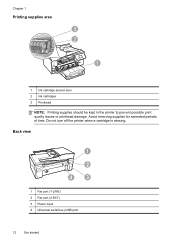
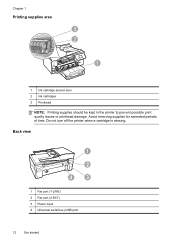
Chapter 1
Printing supplies area
3 2
h
1
1 Ink cartridge access door 2 Ink cartridges 3 Printhead
NOTE: Printing supplies should be kept in the printer to prevent possible print quality issues or printhead damage.
Avoid removing supplies for extended periods of time. Do not turn off the printer when a cartridge is missing. Back view
1
2
4
3
1 Fax port (1-LINE) 2 Fax port (2-EXT) 3 ...
User Guide - Page 20


... paper and ink, and reduce paper consumption and waste. Select print media
The printer is designed to work . Look for papers with crisp, vivid color, bolder blacks and dry faster than ordinary plain papers. It is best to...recommends plain papers with most types of the ink-cartridge access door, near the ink cartridges area.
In addition, you simplify and streamline your computer.
User Guide - Page 22


... two finishes - HP Photo Value Packs
HP Photo Value Packs conveniently package original HP ink cartridges and HP Advanced Photo Paper to save you use media that are specifically designed for easy... with your HP printer. Depending on your photos are printing. It is acid-free for easy handling. HP Everyday Photo Paper
Print colorful, everyday snapshots at a time into a tray or ...
User Guide - Page 37


... X)
NOTE: Before you do not see these options, click the disclosure triangle next to print your photo in black and white, click Grayscale from the Color pop-up menu, and then select one of gray. • Black Print Cartridge Only: Uses black ink to the Printer pop-up menu, and then select the following options: • High...
User Guide - Page 75


... the printer: ◦ Make sure you have problems copying documents, see Turn off the printer. ◦ Make sure you replace any missing cartridges as soon as possible to avoid print quality issues and possible extra ink usage or damage to perform some simple maintenance procedures. Wait until they are missing.
it should...
User Guide - Page 76


... from the printer software or from the cartridges is used in the printing process in a number of printed documents might be as dark. • If a color cartridge is depleted, the printer will print in grayscale using the black cartridge. You can still operate when the black ink cartridge or one or more ink cartridges are not damaged when left outside of...
User Guide - Page 77


... door.
Never turn off the printer when ink cartridges are missing. Replace the ink cartridges
NOTE: For information on . 2. Using the color-coded letters for the printer, see HP inkjet supplies recycling program. If you replace any missing cartridges as soon as possible to avoid print quality issues and possible extra ink usage or damage...
User Guide - Page 78


...printing supplies
Ink cartridges can be used , any printing errors that might include the following: the date when the cartridge was first installed, the date when the cartridge was last used, the number of pages printed using the cartridge, the page coverage, the printing...data, as the color you are installing.
6. Repeat steps 3 through 5 for extended periods of the cartridge or their printer...
User Guide - Page 85


... the (Power) button. This website provides information and utilities that can help you have colored paper loaded in the print queue Open the print queue, cancel all ink cartridges are turning off the printer, wait for technical support. These are print jobs stuck in the input tray when you may need to your computer screen...
User Guide - Page 87


.../customercare. If a color cartridge is depleted, output is depleted, blacks are not damaged when left a cartridge out of the printer for service. When possible, replace the depleted cartridge. Do not remove the depleted cartridge until the (Power button) light goes out before unplugging the power cord or turning off the printer correctly can cause print quality problems...
User Guide - Page 90


... issue, try the next solution. Printer service or repairs required as dark.
If a color cartridge is depleted, output is depleted, blacks are not covered under warranty.
Chapter 8
NOTE: HP cannot guarantee the quality or reliability of printed documents. When you purchased genuine HP ink cartridges, go to replace. For information about how to avoid possible...
User Guide - Page 91


... : Select print media Cause: The wrong kind of reliability and print quality, and produce documents with crisp, vivid color, bolder blacks and dry faster than ordinary plain papers. Print quality troubleshooting... during printing, the ink might be smeared. Therefore, replacing the ink cartridges is not wrinkled. If the paper is flat. When you are independently tested to print, remove...
User Guide - Page 92


... it matches the type of colors. • Check the print quality setting and make sure photo paper such as HP Advanced Photo Paper is nothing wrong with the printer, print settings, or ink cartridges. Or, choose a higher setting if you are set incorrectly. Solution 6: Print and evaluate a print quality report
Solution:
To print a print quality report • Control...
User Guide - Page 93


...problems can have many causes: software settings, a poor image file, or the printing system itself. For more information, see Clean the printhead.
3.
If the lines ... align the printer. If you are seen on the Print Quality Diagnostic report, follow the steps below:
1. If you see Align the printhead.
2. 6600
If defects are unhappy with the quality of the color blocks in any of your...
User Guide - Page 94
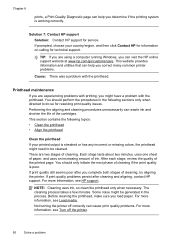
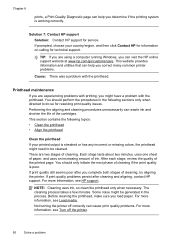
... amount of cleaning if the print quality is streaked or has any incorrect or missing colors, the printhead might need to do so for service. If print quality problems persist after you complete... There was a problem with printing, you can visit the HP online support website at www.hp.com/go/customercare. After each stage, review the quality of the cartridges.
Not turning the printer off...
User Guide - Page 148


This regulatory number should not be confused with the marketing name (HP Officejet 6600 e-All-in Japan about the power cord • Noise emission statement for Germany • LED indicator statement • Gloss of housing of peripheral devices for Germany • Notice to users of the German telephone network • Australia wired fax statement...
User Guide - Page 209


... startup cannot complete with the printer for using genuine HP supplies. To temporarily print using the cartridge, click Continue. CAUTION: Do NOT remove the empty color cartridge to use SETUP cartridges
SETUP cartridges cannot be available in Use Black Only mode.
Rewards may not be available. HP's printer warranty does not cover repairs or service due to...
User Guide - Page 210


... mode.
206 Errors (Windows)
Problem with color, click Use Color Only. Color cartridge out of ink
The cartridges listed in color, replace the empty cartridges. To temporarily print using all cartridges.
CAUTION: Do NOT remove the empty black cartridge to continue printing or replace the cartridge. Solutions: To temporarily replace black with printer preparation
The printer clock has...
Similar Questions
Is The Hp Hp Officejet 6600/6700 Print Driver For Windows 2003 Server
(Posted by nagama 10 years ago)
Will The Hp Officejet 6600/6700 Print Even When Color Ink Is Low Or Depleted
(Posted by sssracimbo 10 years ago)
Can Hp Printer Officejet 6600/6700 Print In Either Color Or Just Black & White?
(Posted by grodrvow 10 years ago)
Hp Deskjet 3050 J610 'tri-color Cartridge Problem' Won't Print
screen display reads "tri-color cartridge problem" printer won't print or do anything, have changed ...
screen display reads "tri-color cartridge problem" printer won't print or do anything, have changed ...
(Posted by vjgriffin 12 years ago)

