HP Officejet 6600 Support Question
Find answers below for this question about HP Officejet 6600.Need a HP Officejet 6600 manual? We have 3 online manuals for this item!
Question posted by gsmtespee on January 10th, 2014
How To Change Default Print Size On Hp Officejet 6600
The person who posted this question about this HP product did not include a detailed explanation. Please use the "Request More Information" button to the right if more details would help you to answer this question.
Current Answers
There are currently no answers that have been posted for this question.
Be the first to post an answer! Remember that you can earn up to 1,100 points for every answer you submit. The better the quality of your answer, the better chance it has to be accepted.
Be the first to post an answer! Remember that you can earn up to 1,100 points for every answer you submit. The better the quality of your answer, the better chance it has to be accepted.
Related HP Officejet 6600 Manual Pages
Getting Started Guide - Page 4


... the folder for this guide either from the HP print software (Microsoft® Windows®) or from
the Mac Help pop-up menu. In the Help Viewer window, choose your computer
when you can print documents and photos, scan documents to change the printer settings using the printer • Important notices, environmental, and regulatory...
Getting Started Guide - Page 7


... of the email message. To obtain your email application.
To print using HP ePrint
To print documents using HP ePrint, as well as PNG, JPEG, TIFF, GIF, BMP
Note: You might not print. On your computer or mobile device, open your printer's HP ePrint email address, touch (HP ePrint) from ePrintCenter, create an account on the printer's control...
Getting Started Guide - Page 12


...the settings as you wish, and then touch Set as New Defaults. If you want the printer to configure this setting...
...do ...HP software
If you have installed the HP software on your needs after the number of the test.
Set the answer mode to On if you can I change...test fails, review the report for information on the display and prints a report. Touch Fax Setup, and then touch Basic Fax ...
Getting Started Guide - Page 19


Note: If you are changing from a wired (Ethernet) to confirm.
3. On the printer control panel, touch right arrow , touch Setup, and then touch Network.
2. Touch Restore Network Defaults, and then touch Yes to a wireless connection, disconnect the Ethernet cable. Mac OS X
1. Open HP Utility. (HP Utility is turned on the toolbar.
5. Make sure the printer...
Setup Poster - Page 1


...For more efficient support, and printer support alerts. www.hp.com
EN FR
ES
Printed in printhead servicing, which keeps print nozzles clear and ink flowing smoothly.
Lift up the ...http://www.register.hp.com.
*CN583-90039* *CN583-90039*
CN583-90039
© 2011 Hewlett-Packard Development Company, L.P.
Register the printer. OFFICEJET 6600/6700
1
1a
1b
Start
www.hp.com/support
2...
User Guide - Page 5


... To select a different mode 15 To change settings for a mode 15 Change the printer settings 15 Find the printer model number 15 HP Digital Solutions...16 Scan to Computer...16 HP Digital Fax (Fax to PC and Fax to Mac 16 Select print media...16 Recommended papers for printing and copying 17 Recommended papers for photo...
User Guide - Page 6


Print on envelopes...30 Print on envelopes (Windows 31 Print on envelopes (Mac OS X 31
Print photos...32 Print photos on photo paper (Windows 32 Print photos on photo paper (Mac OS X 32
Print on special and custom-size paper 33 Print on special or custom-size paper (Mac OS X 33
Print borderless documents...34 Print borderless documents (Windows 35 Print borderless documents (Mac...
User Guide - Page 7


...entries...55 Set up and change speed-dial entries 56 Set up and change group speed-dial entries 56 Delete speed-dial entries...57 Print a list of speed-dial entries 57
Change fax settings...57 Configure ... the embedded web server 68 Use Web Services...68 HP ePrint...68 Print using HP ePrint...68 Find the printer's email address 69 Turn off HP ePrint...69 Printer Apps...69 Use Printer Apps...69 ...
User Guide - Page 14


...missing cartridges as soon as ink and paper, try the following :
• Change the print mode to turn on and turn off at 8pm from Monday to helping customers... printer will save energy during the night and weekends.
For more information about HP's environmental initiatives, visit www.hp.com/hpinfo/ globalcitizenship/environment/
Manage Power
To conserve electricity, try the following...
User Guide - Page 21


... made with any inkjet printer. It is a high-quality multifunction paper. HP Advanced Photo Paper
This thick photo paper features an instant-dry finish for less smearing, bolder blacks, and vivid colors.
HP Printing Paper
HP Printing Paper is available in several sizes, including A4, 8.5 x 11 inch, 10 x 15 cm (4 x 6 inch), 13x18 cm (5 x7 inch), and two...
User Guide - Page 22


... inch), and two finishes -
It is acid-free for casual photo printing. For more information, see Media specifications.
• Load only one type of the HP web site are long lasting and vivid, print after print. Available in semi-gloss finish in several sizes, including A4, 8.5 x 11 inch, 10 x 15 cm (4 x 6 inch), 13 x 18 cm...
User Guide - Page 33


... in the Format For pop-up menus, as
appropriate for your operating system. • Print brochures (Windows) • Print brochures (Mac OS X)
TIP: This printer includes HP ePrint, a free service from the Paper Size pop-up menu, and then click OK. 3. Change the paper orientation on the Layout tab, and paper source, media type, paper...
User Guide - Page 34


...menu (if available). 6. Select the paper size from the Paper Size pop-up menu or click Show Details.
7. Select any other print settings that opens the Properties dialog box.
...Preferences. 5. Load paper in the tray. Chapter 2
Print brochures (Windows)
NOTE: To set print settings for all print jobs, make the changes in the HP software provided with the following
settings: • Paper ...
User Guide - Page 46
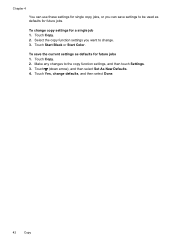
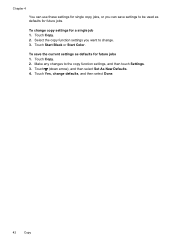
... 1. Select the copy function settings you can use these settings for single copy jobs, or you want to change defaults, and then select Done.
42
Copy Touch Copy. 2.
Make any changes to be used as defaults for a single job 1.
To save settings to the copy function settings, and then touch Settings. 3. Chapter 4
You can...
User Guide - Page 55


...faxes to another number You can reprint up (or has not changed the default pass code) or the printer cannot receive the fax. A received... privacy purposes.
Enter the fax number of your forwarded faxes. HP recommends that you verify the number you want to delete the...most recently printed faxes, if they were received with the most recently received fax printed first, and so on the sizes of ...
User Guide - Page 56


... the default paper size.
NOTE: If an incorrect paper size is loaded in the main tray when you receive a Legal-size fax and Letter-size paper is loaded in the main tray. Touch (right arrow), and then select Setup. 2.
Block unwanted fax numbers If you set up the printer to print error reports for example, if...
User Guide - Page 72


...device, see the documentation provided with the application.
2.
Click Accept Terms of the email message, and then select the option to the Internet, enter these settings. 6.
Print using HP ePrint To print documents using the embedded web server You can be printed using HP... and then attach the file that can use HP ePrint, make sure to print. Touch Enter Proxy. To set up and ...
User Guide - Page 100


...For more information, see Change copy settings.
Wait until the printer displays the Home screen. • Check the HP software Make sure that the loaded media size and type matches the ...change it to medium-gray areas The default enhancement setting might not be suitable for the job. Check the setting and change it to enhance text or photographs, if needed . The printer prints...
User Guide - Page 101


...HP Printer Software, the default settings in the automatic document feeder (ADF). ◦ If you scanned the document from the ADF, try enhancing the image after you scan the original. • Check the settings ◦ Make sure that the input media size... sent a print or copy job before you scan the .... ◦ Colored backgrounds can change the settings so that the OCR has been installed...
User Guide - Page 148


...1051. This regulatory number should not be confused with the marketing name (HP Officejet 6600 e-All-in your country/region. telephone network: FCC requirements •... statement for Germany • LED indicator statement • Gloss of housing of peripheral devices for wireless products
Regulatory Model Number
For regulatory identification purposes, your product is assigned a...
Similar Questions
Disabling Colors When Printing With Hp Officejet 6600
(Posted by bjsimluis 10 years ago)
How To Change Default Ocr Software Hp Officejet
(Posted by monwmlove 10 years ago)
How To Change The Print Cartridge Hp Officejet 4620
(Posted by Deblefe 10 years ago)
How To Take Black And White Print From Hp Officejet 6600 6700
(Posted by GpyePh 10 years ago)

