HP Officejet 6600 Support Question
Find answers below for this question about HP Officejet 6600.Need a HP Officejet 6600 manual? We have 3 online manuals for this item!
Question posted by deesheree on April 30th, 2014
How To Change Date On Office Jet 6600
The person who posted this question about this HP product did not include a detailed explanation. Please use the "Request More Information" button to the right if more details would help you to answer this question.
Current Answers
There are currently no answers that have been posted for this question.
Be the first to post an answer! Remember that you can earn up to 1,100 points for every answer you submit. The better the quality of your answer, the better chance it has to be accepted.
Be the first to post an answer! Remember that you can earn up to 1,100 points for every answer you submit. The better the quality of your answer, the better chance it has to be accepted.
Related HP Officejet 6600 Manual Pages
Getting Started Guide - Page 10


...telephone equipment and you encounter problems setting up the printer with the
company or service provider. additional devices or services with the printer, see the user guide. Note: If the phone cord that ... with the printer is provided with the printer, you might be using in your home or office
Before beginning, be sure to turn off the Auto
printer to a voicemail service on the same...
Getting Started Guide - Page 24


... computer is connected to the network
If you have not changed the default wireless network name provided with your wireless router, you still are changing from a wired (Ethernet) to the wireless router. If... router in
a central location in line of sight with the wireless devices on the network.
• Keep all wireless devices on the network
within range of the wireless network
Turn off the...
Getting Started Guide - Page 25


... using Web Services, such • If your printer) on page 6. After the update has
changed, you to an organization's network. If other email addresses are listed in the "To" line...are sending documents that uses the Internet to provide a remote, secure connection to access local devices (like your network uses proxy settings when
as Internet Explorer, Firefox, or Safari).
•...
Setup Poster - Page 1


OFFICEJET 6600/6700
1
1a
1b
Start
www.hp.com/support
2
Remove tape and packing materials.
Register the printer. By taking just a few quick minutes to finish setting ...
User Guide - Page 11


...setup Set up faxing (parallel phone systems 167 Select the correct fax setup for your home or office 168 Case A: Separate fax line (no voice calls received 170 Case B: Set up the ... using the PIN Method 193 Set up the printer using the embedded web server (EWS 193 Change the connection type 193 Test the wireless connection 194 Guidelines for ensuring wireless network security 194 Overview...
User Guide - Page 21


... of these papers might not be available. HP Office Paper
HP Office Paper is a high-quality multifunction paper. HP Office Recycled Paper
HP Office Recycled Paper is available in several sizes, including ... print media
17
HP Printing Paper
HP Printing Paper is a high-quality multifunction paper.
It is heavyweight for producing professional quality photos. Available in semi-gloss...
User Guide - Page 112


... using a computer dial-up the printer with poor sound quality (noise) can be in your home or office.
• Try connecting a working phone and phone cord to the line and listen for service.
•... is set to the correct switch type for your computer for an error message providing information about changing ECM, see Case B: Set up the printer with DSL.
• Make sure the printer is...
User Guide - Page 117


...cord that came with the printer is set to the same number of rings to answer, both devices answer the call and fax tones are recorded on the answering machine. • Set your answering... Fax tones are recorded on my answering machine
Solution: • When you have in your home or office.
TIP: If the printer came with answering machine. Solve fax problems 113 Using the phone cord supplied...
User Guide - Page 125


... or scanner busy messages • Unable to see printer status on your computer
The firewall might be trusted on your network.
• Do not have changed any safer and may see HP Utility (Mac OS X). 2. This is how the firewall learns what can block network communication between your printer and your...
User Guide - Page 148


... regulatory identification purposes, your country/region. This regulatory number should not be confused with the marketing name (HP Officejet 6600 e-All-in your product is SDGOB-1051. This section contains the following topics: • Regulatory Model Number ... • LED indicator statement • Gloss of housing of peripheral devices for Germany • Notice to users of the U.S.
User Guide - Page 149


... FCC requires the user to be brought to users in a particular installation. This device complies with the limits for help.
If this equipment does cause harmful interference to ...is subject to the following two conditions: (1) this device may not cause harmful interference, and (2) this device must accept any changes or modifications made to which can radiate radio frequency energy...
User Guide - Page 151


... entity, or individual. (The telephone number provided might make changes in the software. If advance notice is not practical, you... dialing capability. If this equipment. You will have all devices should complete the steps described in its facilities, equipment, ...8226; Remain on the first page of transmission, the date and time it unlawful for any message unless such message ...
User Guide - Page 172


...dial-up modem and voice mail
Select the correct fax setup for your home or office
To fax successfully, you access the Internet from your computer software
applications through a ...). See Set up connection?
168 Additional fax setup b. Parallel-type telephone system-Go to change some of your telephone company. Appendix C Countries/regions with a parallel-type phone system (continued...
User Guide - Page 175
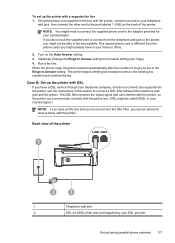
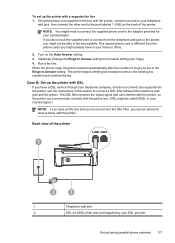
... connect the other end to the port labeled 1-LINE on the Auto Answer setting. 3. (Optional) Change the Rings to Answer setting to the printer, you cannot send and receive faxes with DSL
If you... phone systems) 171
Turn on the back of rings you have a DSL service through your home or office.
2. Run a fax test. The DSL filter removes the digital signal that can interfere with the printer...
User Guide - Page 178
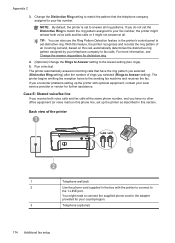
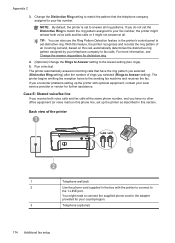
... to the sending fax machine and receives the fax.
Change the Distinctive Ring setting to match the pattern that have no other office equipment (or voice mail) on this feature, the ...further assistance. NOTE: By default, the printer is set distinctive ring. For more information, see Change the answer ring pattern for your fax number. If you selected (Distinctive Ring setting) after the ...
User Guide - Page 191
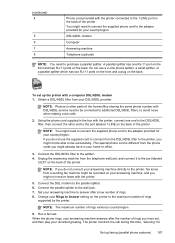
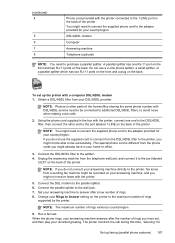
... avoid noise when making voice calls.
2. Connect the parallel splitter to the parallel splitter. 6. Change your answering machine directly to the maximum number of rings
supported by country/region.
9. NOTE: If... additional DSL/ADSL filters, to the port labeled
2-EXT on the back of the home/office sharing the same phone number with a computer DSL/ADSL modem 1. A parallel splitter has one...
User Guide - Page 198


...printer's status, hardware (MAC) address, and IP address. Touch Print Wireless Network Test. Devices on existing and future wireless networks. If the router does not have the hardware address of ... Standard (AES). AES is a security feature in the 802.11 standard. Appendix D
To change from unauthorized use WEP keys to encode data.
This section contains the following information can help...
User Guide - Page 199


... network settings. NOTE: For more information, see the documentation provided with a wired connection when you want to make configuration changes from large masonry structures and other
electromagnetic devices, such as microwaves and cordless telephones, as these objects can absorb radio waves and lower signal strength. • Position the access point or wireless...
User Guide - Page 200


.... • Open the HP software (Windows), double-click Estimated Ink Levels, click the Device
Information tab.
For more detailed network configuration page, which sets the IP settings automatically. The...of the printer: • Print the network configuration page. A message appears warning that changing the IP address removes the printer from the
network. Touch OK to a wireless network...
User Guide - Page 214


...numbers 126, 165 replace 73 status 126 supported 135 tips 71 warranty 133 warranty expiration dates 126 yields 135
ink level icons 14 ink levels, check 72 ink-cartridge access door,... settings 196 link speed 196 operating systems supported 136 protocols supported 137 settings, change 195 solve problems 124 system requirements 137 view and print settings 196 wireless communication setup 191 ...
Similar Questions
How To Change The Font On An Hp Office Jet 6600 Printer?
(Posted by boyofi 10 years ago)
Office Jet 6600 6700 How Do You Change From Printing 2 Pages To Printing 1 Page
(Posted by Xanekbla 10 years ago)

