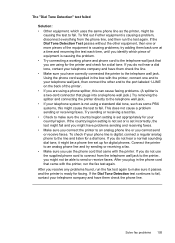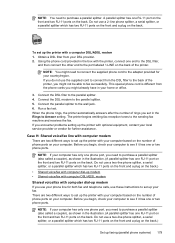HP Officejet 6600 Support Question
Find answers below for this question about HP Officejet 6600.Need a HP Officejet 6600 manual? We have 3 online manuals for this item!
Question posted by lucks427ss on March 23rd, 2014
Will The 6600 Be Able To Fax Using A Fios Digital Line? My Hp 2840 Only Faxed On
I have recently had installed fios (fiber optic telephone line), and my hp 2840 only can work on analog line. will the 6600 work on a digital fiber optic line?
Current Answers
Related HP Officejet 6600 Manual Pages
Similar Questions
Not Able To Get The Software For Hp Photosmart B010 Series For M Mac Book 10.7.2
not able to get the software for HP photosmart B010 series for m mac book 10.7.2 ---- so not able to...
not able to get the software for HP photosmart B010 series for m mac book 10.7.2 ---- so not able to...
(Posted by lathagovindan 11 years ago)
How Many Type Of Cartridge I Can Use My Printer Is Hp Deskjet 1050
how many type of cartridge i can use, my printer is HP Deskjet 1050. Exp: 122, 301...
how many type of cartridge i can use, my printer is HP Deskjet 1050. Exp: 122, 301...
(Posted by ajishpk007 12 years ago)