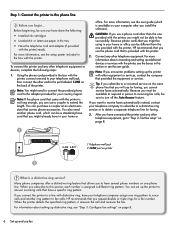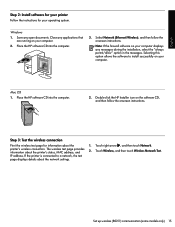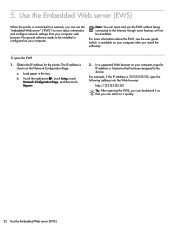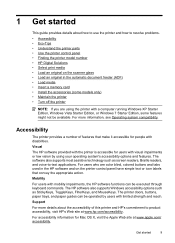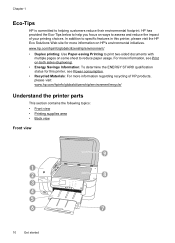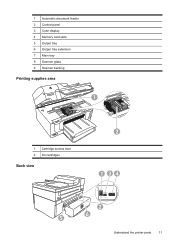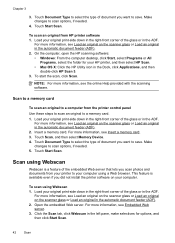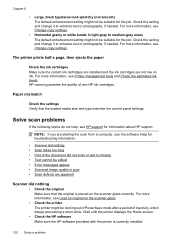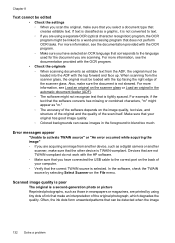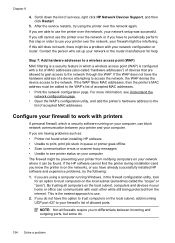HP Officejet 6500A Support Question
Find answers below for this question about HP Officejet 6500A - Plus e-All-in-One Printer.Need a HP Officejet 6500A manual? We have 3 online manuals for this item!
Question posted by LOOPLOB on February 16th, 2014
How Do I Get Scanner Software
Current Answers
Answer #1: Posted by SoCalWoman on February 16th, 2014 3:57 PM
HP has a a set of free diagnostic utilities (tools) available to assist with these type of issues called the Print and Scan Doctor. When you run this utility tool it will check for and install, reinstall or repair any missing software needed to print and/or scan with your HP Printer.
You can learn more about this utilty tool here
Much appreciation to those who acknowledge our members for their contribution toward finding a solution.
~It always seems impossible until it is done~
Nelson Mandela
Answer #2: Posted by cooltechagent on February 16th, 2014 2:51 PM
Select Operating System and install the driver. It includes the software to scan also.
Thanks,
CoolAgent
Related HP Officejet 6500A Manual Pages
Similar Questions
plus